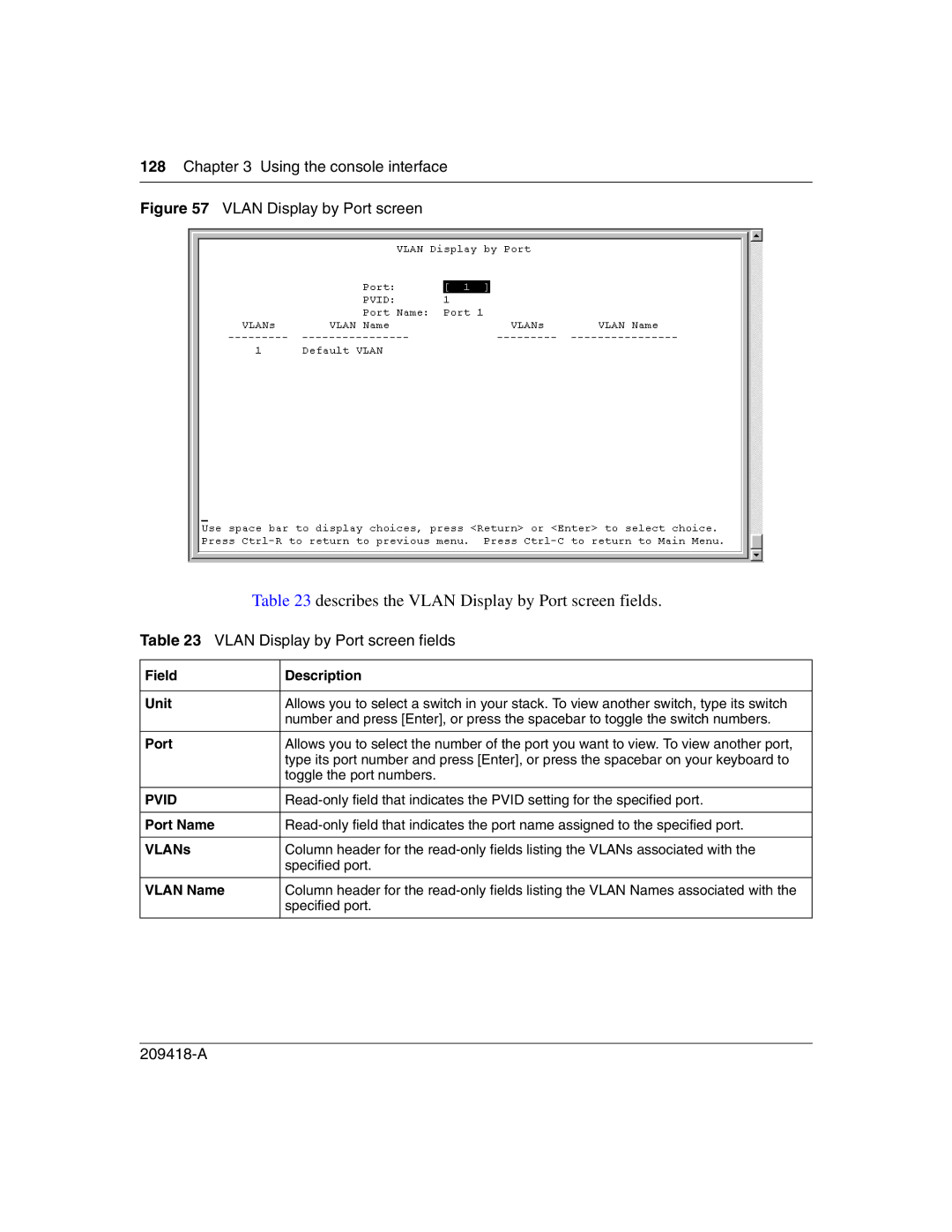128Chapter 3 Using the console interface
Figure 57 VLAN Display by Port screen
Table 23 describes the VLAN Display by Port screen fields.
Table 23 VLAN Display by Port screen fields
Field | Description |
|
|
Unit | Allows you to select a switch in your stack. To view another switch, type its switch |
| number and press [Enter], or press the spacebar to toggle the switch numbers. |
|
|
Port | Allows you to select the number of the port you want to view. To view another port, |
| type its port number and press [Enter], or press the spacebar on your keyboard to |
| toggle the port numbers. |
|
|
PVID | |
|
|
Port Name | |
|
|
VLANs | Column header for the |
| specified port. |
|
|
VLAN Name | Column header for the |
| specified port. |
|
|