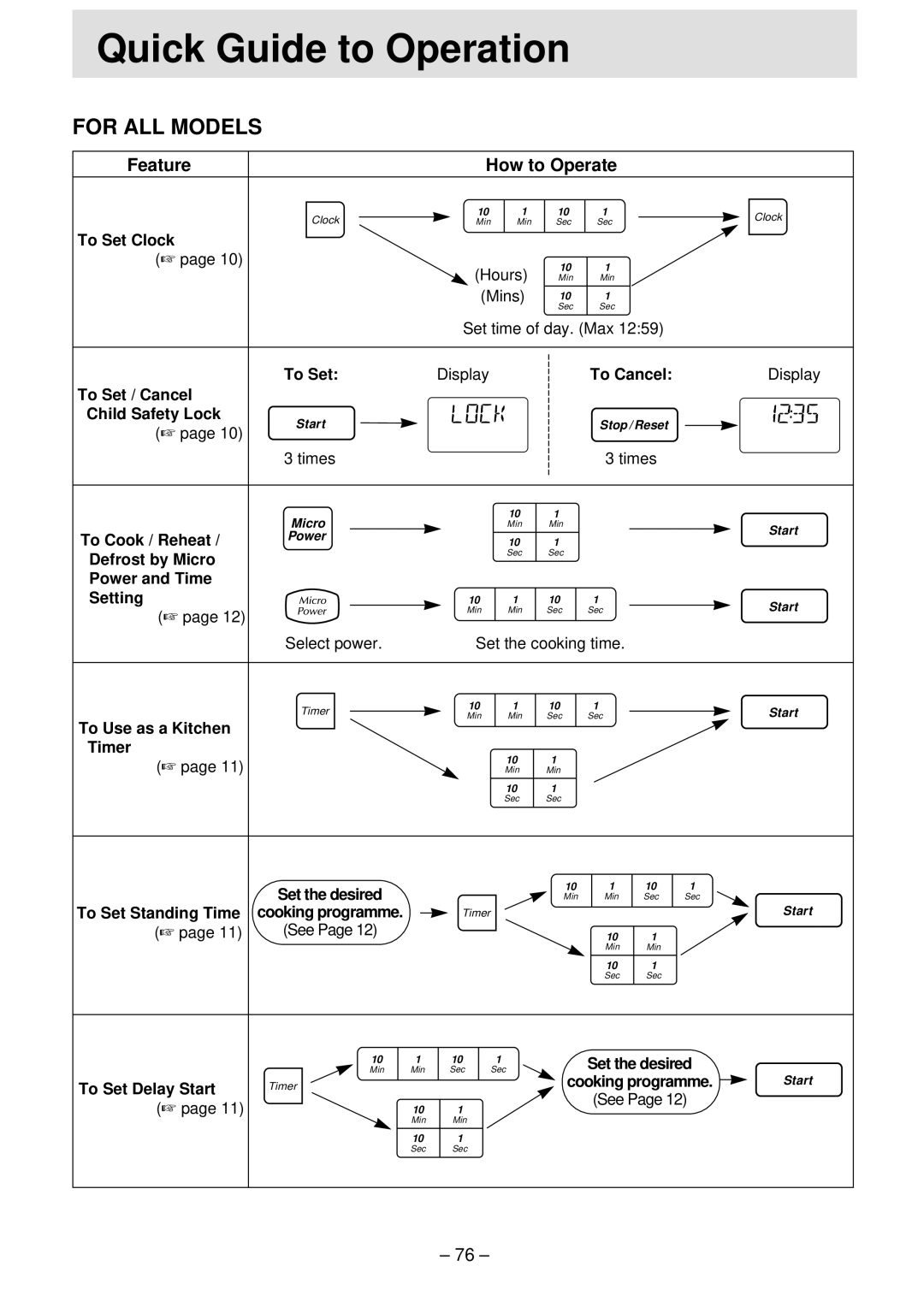Microwave Oven
Model Number
French Forest NSW
Customer Care Centre
Serial Number
Table of Contents
Earthing Instructions
Safety Instructions
Important Instructions
Inspection for DAMAGE.A microwave oven
General Use
Installation and General Instructions
Placement of Oven
Circuits
Paper Products and Freezer Wrap
How to Test a Container for Safe Microwave Oven Use
Reflection
Glass, Ceramic and China
Metal
Plastics
Browning Dishes
Jars and Bottles
Glass Tray
Feature Diagram
Door Safety Lock System Roller Ring
External Air Vents Oven Window with Vapor Barrier Film
Control Panels
NN-S751
Start Pad
NN-S761
Restart oven
Let’s Start To Use Your Oven
Operation Guide in the Display Window
Press
To Use Child Safety Lock
To Set Clock
Enter Time of Day
To Set Delay Start
To Use Timer Pad
To Use as a Kitchen Timer
To Set Standing Time
NN-S781 NN-S761
Micro Power and Time
Micro Power
Press
To Reheat by Micro Power and Time
Set Weight
To Defrost
Preparation for Freezing
Defrosting Chart by setting Micro Power at P3
Defrosting Tips and Techniques
Defrosting Technique
Serving / Weight
NN-S751
Pad
Rice1 cup
Auto Reheat 850 g
Root Vegetables 180 g 500 g
Frozen Reheat-Plated Meals 250 g 850 g
Meat Sauce 250 g 1000 g
Dried Pasta 150 g 500 g
Fresh Pasta 150 g 500 g
Fish 120 g 500 g
Select Category
Sensor Cook
Category appears in the display window
Sensor Reheat
If desired, press
Foods should be completely frozen
Sensor Reheat-Reheat 1.0 kg All Models
NN-T791/NN-S781/NN-S761
Cover foods securely with plastic wrap or a fitted lid
White Rice 200 g 500 g All Models
Fish 120 g 1.0 kg All Models
Vegetables Steamed Vegetables 1.0 kg All Models
Root Vegetables 1.0 kg All models
Chicken Pieces 1.5 kg All Models
Beef 1.0 kg 2.0 kg
Lamb 1.0 kg 2.5 kg
NN-T791/NN-S781/NN-S761 Slow Cook 500 g 2.0 kg
To Use Recipe Prompting
Recipe
To Use Recipe Prompting
NN-T791 NN-S781 NN-S761
Food Characteristics
Key to Symbols Used In Recipes
Techniques for Preparation
Standing Time
Covering
Browning
Rice Pasta
Cooking for One
Menu Planning for Microwave Cooking
Increasing & Decreasing Recipes
Converting Recipes from Other Sources
Method
Everyday Basics
Ingredients
Hint
To Reheat Filtered Coffee
To Reheat a Croissant
To Toast Coconut
To cook by Sensor Cook
To Reheat 2 Cups of Cooked Rice
To Reheat Pouring Custard
Variations
To Heat Baby Food
Place butter and mushrooms in 2-litre casserole
Onion, diced Cups Chicken stock
Curry powder Pepper
Onion, finely chopped
To Make Croutons
Curry powder
Cup Chilli salsa 200 g Packet corn chips Grated cheese
80 g Butter
Worcestershire sauce
Place pita bread onto dinner plate. Spread each
⁄2 cup Chopped salami 50 g
Teaspoon Mixed dried herbs
Eggs, separated
Fish and Shellfish
Directions for Cooking Fish and Shellfish by Microwave
Leek, sliced
Bouillabaisse
Fresh mussels
Clove garlic, crushed
Melted butter, divided
500 g Whole fish, cleaned and scaled Bream or Snapper
Squid, cleaned and sliced
Spring onions, sliced
Poultry
Poultry Chart for Microwave Cooking by Time
Poultry Power Temperature
Directions for Cooking Poultry Pieces by Microwave
Honey Mustard Glaze
Method Laksa
Laksa
Soup
To serve
Then Start
Cornflour
⁄4 cup Lemon juice
Seeded mustard
200 ml
Directions for Cooking Tender Cuts of Meat by Microwave
Meat Chart for Microwave Cooking
Main Fare Meats
APPROX. Cooking Time
Thai green curry paste
500 g Lamb, diced Onion, chopped Clove garlic, crushed
Prepare as above. Cover with plastic wrap Press
Shredded fresh basil
Serve
Garam masala Teaspoon Dried thyme Cup
600ml Hot chicken stock 150g
750 g Liver
450 g Potatoes, peeled and finely diced Cups Water
500 g Lamb mince Onion, chopped
Beef stock powder
Steamed rice
Method Meat Sauce
Cheese Sauce
Vegetable Varieties
Frozen Vegetables Chart for Microwave Cooking
Dried Beans and Peas Chart for Microwave Cooking
Directions for Cooking Vegetables
Fresh Vegetables Chart for Time Cooking
Vegetable Quantity Cooking Procedure Time
On P10
Press Root Vegetables , then Start
250 g Brussels sprouts
200 g Zucchini, sliced Capsicum, sliced Onion, sliced
⁄2 cup Tomato purée Teaspoon
Butter 150 g
Butter Salt and pepper
500 g Carrots approximately
Peel and thinly slice carrots. Combine all ingredients
Fresh basil, chopped
Tomatoes large
Cup Sour cream ⁄4 cup Milk
200 g Sliced snow peas Sliced carrots Sliced zucchini
Finely chopped parsley
Directions for Cooking Hot Cereal by Microwave
Rice, Pasta and Cereal
Directions for Cooking Pasta by Microwave
APPROX. Time Amount
Cups Long grain rice
Serves 6 to
500 g Mussels ⁄4 cup Water
Cups Hot chicken stock 11⁄2 cups
Precooked lasagne sheets
Olive oil Cups
Cup Milk 375 g
Teaspoon Turmeric
Sauce
Cakes, Desserts and Slices
To Melt Chocolate
Icing
To Blanch Nuts
Filling
Custard
Canned apples
⁄2 cup Brandy 250 Butter Brown sugar Eggs
Flour, sifted
Christmas Pudding
Topping
To prepare topping
To Soften Dried Fruit
400 g Condensed milk
Oatmeal Cookies
300 Chocolate pieces
Chopped peanuts
Micro-made Extras
Steamed Hand Towels
⁄ 2 cup Lemon juice
Stirred Custard
Makes 1 cup 250 ml
Lemon rind
Combine condensed milk, brown sugar and golden
Flour 11⁄2 cup Milk Grated cheese
Condensed milk ⁄4 cup Brown sugar
Cream and stir until combined. Serve over ice cream
Cooking Sauces
Biscuits
Beef
Beverages
Cakes
Pork
Lamb
Noodles
Potato
Sauce
Preserves
Pudding
Soups
Before Requesting Service
Before Cleaning
Care of your Microwave Oven
Quick Guide to Operation
For ALL Models
To Reheat using
To Cook using
To Reheat using Sensor Reheat
To use Turbo Defrost Pad
F00035B00QP OA0501-0