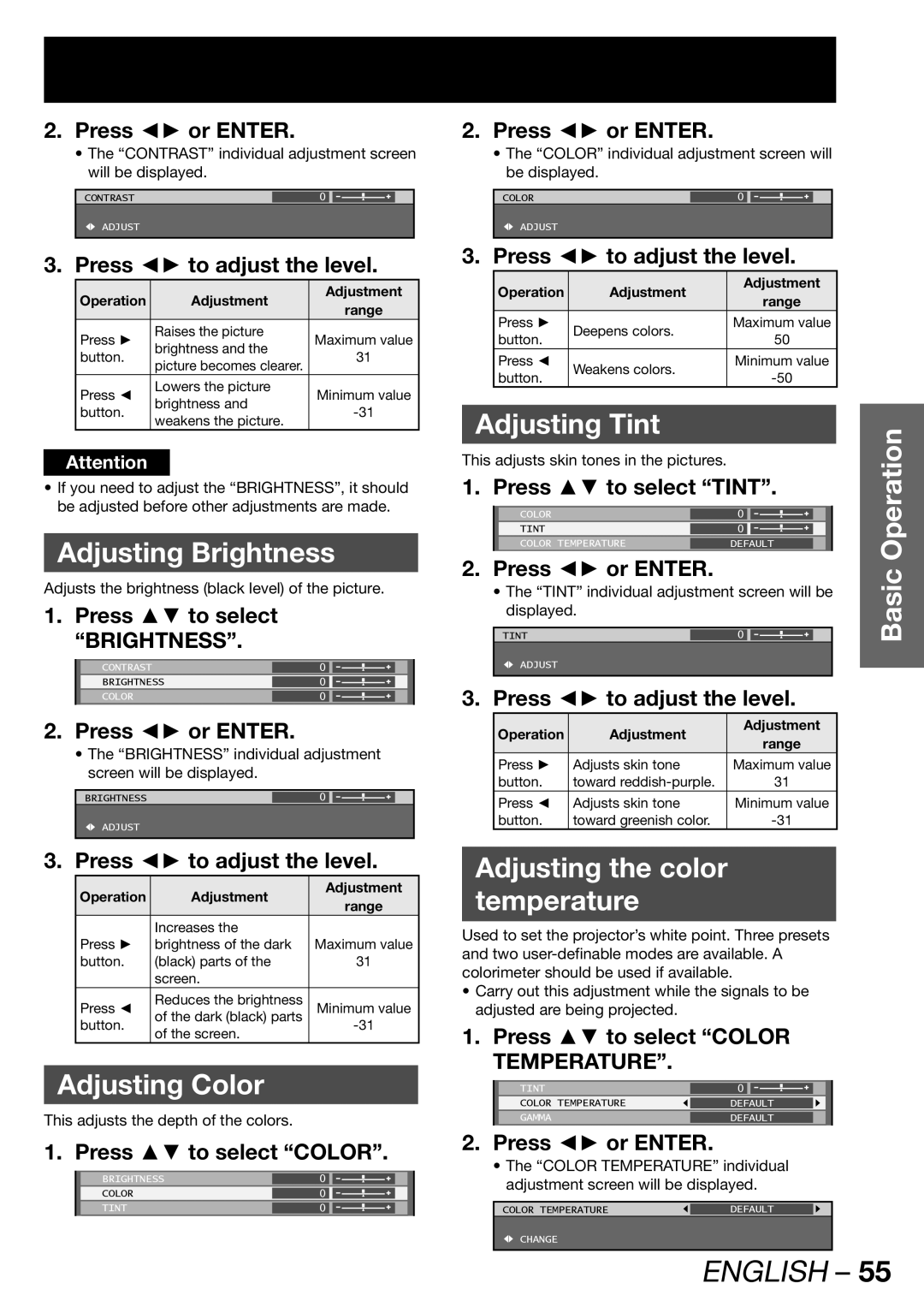2.Press ◄► or ENTER.
•The “CONTRAST” individual adjustment screen will be displayed.
CONTRAST | 0 |
|
|
![]() ADJUST
ADJUST
3. Press ◄► to adjust the level.
Operation | Adjustment | Adjustment | |
range | |||
|
| ||
Press ► | Raises the picture | Maximum value | |
brightness and the | |||
button. | picture becomes clearer. | 31 | |
|
| ||
Press ◄ | Lowers the picture | Minimum value | |
brightness and | |||
button. | weakens the picture. | ||
|
|
Attention
•If you need to adjust the “BRIGHTNESS”, it should be adjusted before other adjustments are made.
Adjusting Brightness
Adjusts the brightness (black level) of the picture.
1. Press ▲▼ to select “BRIGHTNESS”.
| CONTRAST | 0 |
|
|
|
| BRIGHTNESS | 0 |
|
|
|
| COLOR | 0 |
|
|
|
|
|
|
|
|
|
2.Press ◄► or ENTER.
•The “BRIGHTNESS” individual adjustment screen will be displayed.
BRIGHTNESS | 0 |
|
|
![]() ADJUST
ADJUST
3. Press ◄► to adjust the level.
Operation | Adjustment | Adjustment | |
range | |||
|
| ||
| Increases the |
| |
Press ► | brightness of the dark | Maximum value | |
button. | (black) parts of the | 31 | |
| screen. |
| |
Press ◄ | Reduces the brightness | Minimum value | |
of the dark (black) parts | |||
button. | of the screen. | ||
|
|
Adjusting Color
This adjusts the depth of the colors.
1. Press ▲▼ to select “COLOR”.
| BRIGHTNESS | 0 |
|
|
|
| COLOR | 0 |
|
|
|
| TINT | 0 |
|
|
|
|
|
|
|
|
|
2.Press ◄► or ENTER.
•The “COLOR” individual adjustment screen will be displayed.
COLOR | 0 |
|
|
![]() ADJUST
ADJUST
3. Press ◄► to adjust the level.
Operation | Adjustment | Adjustment | |
range | |||
|
| ||
Press ► | Deepens colors. | Maximum value | |
button. |
| 50 | |
Press ◄ | Weakens colors. | Minimum value | |
button. |
|
Adjusting Tint |
|
|
|
|
| Operation | ||
This adjusts skin tones in the pictures. |
|
|
|
|
| |||
|
|
|
|
|
| |||
1. Press ▲▼ to select “TINT”. |
| |||||||
|
|
|
|
|
|
|
|
|
| COLOR |
| 0 |
|
|
|
|
|
| TINT |
| 0 |
|
|
|
|
|
| COLOR TEMPERATURE |
| DEFAULT |
|
|
|
| |
|
|
|
|
|
|
|
|
|
2. Press ◄► or ENTER. |
|
|
|
|
| Basic | ||
| TINT | 0 |
|
|
|
| ||
| • The “TINT” individual adjustment screen will be |
| ||||||
| displayed. |
|
|
|
|
|
| |
|
|
|
|
|
|
|
|
|
![]() ADJUST
ADJUST
3. Press ◄► to adjust the level.
Operation | Adjustment | Adjustment | |
range | |||
|
| ||
Press ► | Adjusts skin tone | Maximum value | |
button. | toward | 31 | |
Press ◄ | Adjusts skin tone | Minimum value | |
button. | toward greenish color. |
Adjusting the color
temperature
Used to set the projector’s white point. Three presets and two
•Carry out this adjustment while the signals to be adjusted are being projected.
1. Press ▲▼ to select “COLOR TEMPERATURE”.
| TINT | 0 |
|
|
|
| COLOR TEMPERATURE | DEFAULT |
|
| |
| GAMMA | DEFAULT |
|
| |
|
|
|
|
|
|
2.Press ◄► or ENTER.
•The “COLOR TEMPERATURE” individual adjustment screen will be displayed.
COLOR TEMPERATURE | DEFAULT |
|
![]() CHANGE
CHANGE