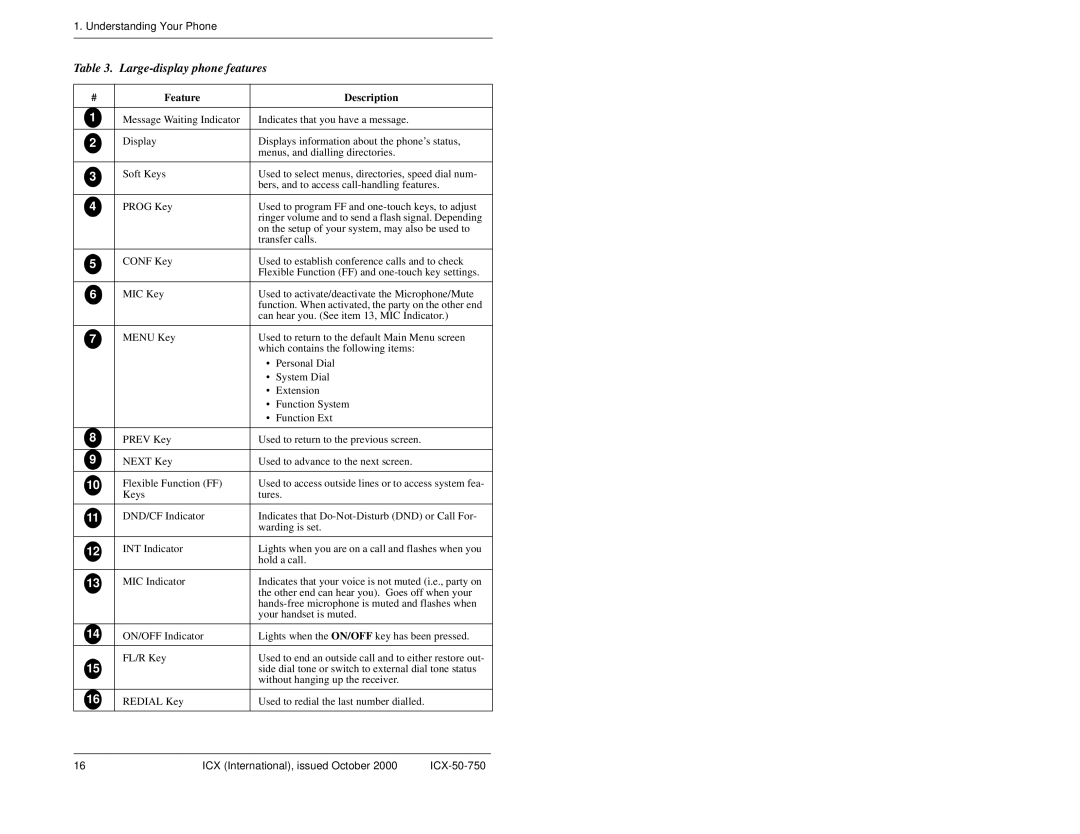1. Understanding Your Phone
Table 3. Large-display phone features
# | Feature |
| Description |
|
|
| |
1 | Message Waiting Indicator | Indicates that you have a message. | |
|
|
| |
2 | Display | Displays information about the phone’s status, | |
|
| menus, and dialling directories. | |
3 | Soft Keys | Used to select menus, directories, speed dial num- | |
|
| bers, and to access | |
4 | PROG Key | Used to program FF and | |
|
| ringer volume and to send a flash signal. Depending | |
|
| on the setup of your system, may also be used to | |
|
| transfer calls. | |
5 | CONF Key | Used to establish conference calls and to check | |
|
| Flexible Function (FF) and | |
6 | MIC Key | Used to activate/deactivate the Microphone/Mute | |
|
| function. When activated, the party on the other end | |
|
| can hear you. (See item 13, MIC Indicator.) | |
7 | MENU Key | Used to return to the default Main Menu screen | |
|
| which contains the following items: | |
|
| • | Personal Dial |
|
| • | System Dial |
|
| • | Extension |
|
| • | Function System |
|
| • | Function Ext |
|
|
| |
8 | PREV Key | Used to return to the previous screen. | |
|
|
| |
9 | NEXT Key | Used to advance to the next screen. | |
|
|
| |
10 | Flexible Function (FF) | Used to access outside lines or to access system fea- | |
| Keys | tures. | |
11 | DND/CF Indicator | Indicates that | |
|
| warding is set. | |
12 | INT Indicator | Lights when you are on a call and flashes when you | |
|
| hold a call. | |
13 | MIC Indicator | Indicates that your voice is not muted (i.e., party on | |
|
| the other end can hear you). Goes off when your | |
|
| ||
|
| your handset is muted. | |
14 | ON/OFF Indicator | Lights when the ON/OFF key has been pressed. | |
|
|
| |
15 | FL/R Key | Used to end an outside call and to either restore out- | |
| side dial tone or switch to external dial tone status | ||
|
| without hanging up the receiver. | |
16 | REDIAL Key | Used to redial the last number dialled. | |
|
|
|
|
16 | ICX (International), issued October 2000 |