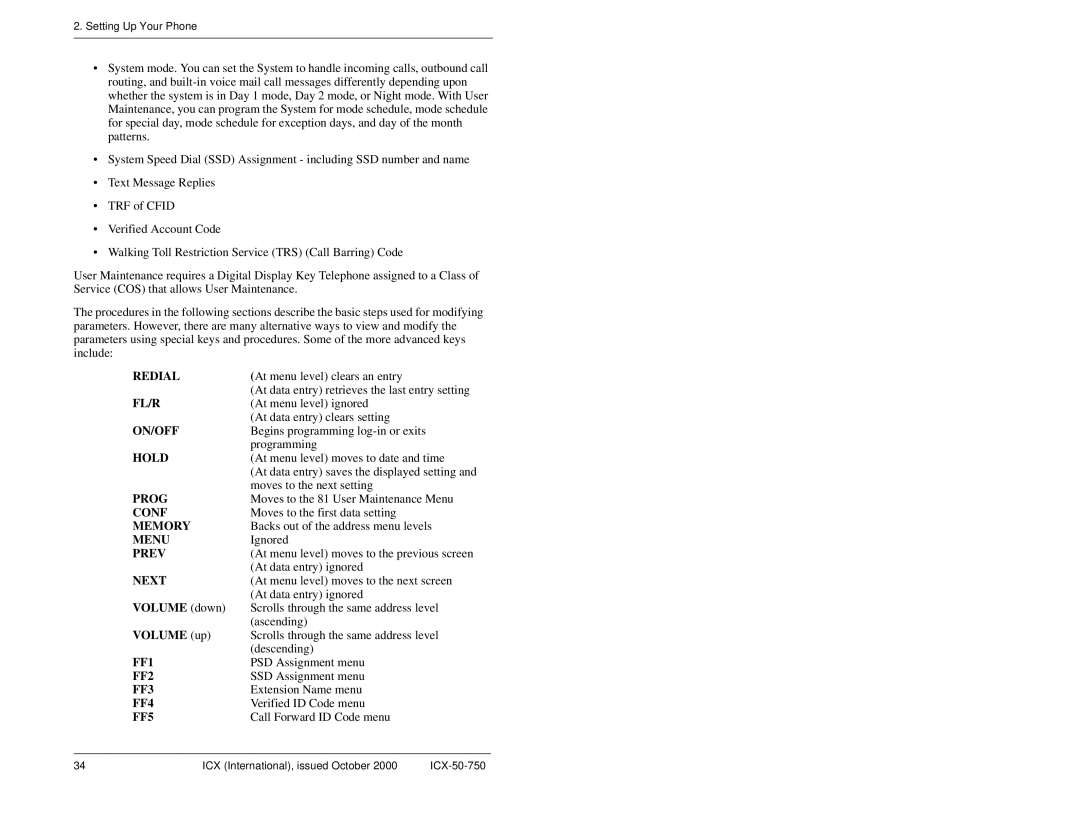2.Setting Up Your Phone
•System mode. You can set the System to handle incoming calls, outbound call routing, and
•System Speed Dial (SSD) Assignment - including SSD number and name
•Text Message Replies
•TRF of CFID
•Verified Account Code
•Walking Toll Restriction Service (TRS) (Call Barring) Code
User Maintenance requires a Digital Display Key Telephone assigned to a Class of Service (COS) that allows User Maintenance.
The procedures in the following sections describe the basic steps used for modifying parameters. However, there are many alternative ways to view and modify the parameters using special keys and procedures. Some of the more advanced keys include:
REDIAL | (At menu level) clears an entry |
FL/R | (At data entry) retrieves the last entry setting |
(At menu level) ignored | |
ON/OFF | (At data entry) clears setting |
Begins programming | |
HOLD | programming |
(At menu level) moves to date and time | |
| (At data entry) saves the displayed setting and |
PROG | moves to the next setting |
Moves to the 81 User Maintenance Menu | |
CONF | Moves to the first data setting |
MEMORY | Backs out of the address menu levels |
MENU | Ignored |
PREV | (At menu level) moves to the previous screen |
NEXT | (At data entry) ignored |
(At menu level) moves to the next screen | |
VOLUME (down) | (At data entry) ignored |
Scrolls through the same address level | |
VOLUME (up) | (ascending) |
Scrolls through the same address level | |
FF1 | (descending) |
PSD Assignment menu | |
FF2 | SSD Assignment menu |
FF3 | Extension Name menu |
FF4 | Verified ID Code menu |
FF5 | Call Forward ID Code menu |
34 | ICX (International), issued October 2000 |