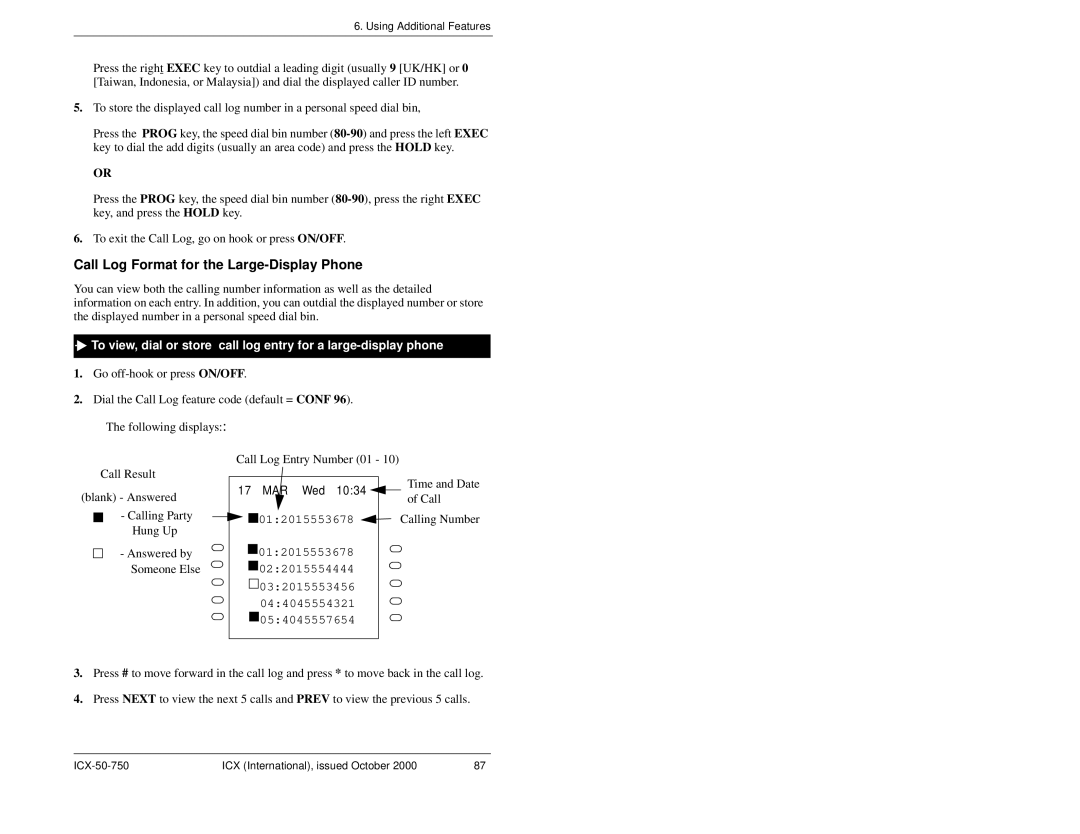6. Using Additional Features
Press the right EXEC key to outdial a leading digit (usually 9 [UK/HK] or 0 [Taiwan, Indonesia, or Malaysia]) and dial the displayed caller ID number.
5.To store the displayed call log number in a personal speed dial bin,
Press the PROG key, the speed dial bin number
OR
Press the PROG key, the speed dial bin number
6.To exit the Call Log, go on hook or press ON/OFF.
Call Log Format for the Large-Display Phone
You can view both the calling number information as well as the detailed information on each entry. In addition, you can outdial the displayed number or store the displayed number in a personal speed dial bin.
![]()
![]() To view, dial or store call log entry for a
To view, dial or store call log entry for a
1.Go
2.Dial the Call Log feature code (default = CONF 96). The following displays::
Call Log Entry Number (01 - 10)
| Call Result |
|
|
|
|
|
|
| Time and Date | |
|
| 17 |
| MAR Wed 10:34 |
|
| ||||
(blank) - Answered |
|
|
|
| ||||||
|
|
|
| of Call | ||||||
|
|
|
|
|
|
| ||||
|
| - Calling Party |
|
|
| 01:2015553678 |
| Calling Number | ||
|
|
|
|
| ||||||
|
| Hung Up |
|
|
|
|
|
|
|
|
|
| - Answered by |
|
|
| 01:2015553678 |
|
|
| |
|
|
|
|
|
|
|
| |||
|
|
|
|
|
|
|
| |||
|
| Someone Else |
|
|
| 02:2015554444 |
|
|
| |
|
|
|
|
|
|
|
| |||
|
|
|
|
|
| 03:2015553456 |
|
|
| |
|
|
|
|
|
| 04:4045554321 |
|
|
| |
|
|
|
|
|
|
| 05:4045557654 |
|
|
|
|
|
|
|
|
|
|
|
|
| |
|
|
|
|
|
|
|
|
|
| |
|
|
|
|
|
|
|
|
|
|
|
3.Press # to move forward in the call log and press * to move back in the call log.
4.Press NEXT to view the next 5 calls and PREV to view the previous 5 calls.
ICX (International), issued October 2000 | 87 |