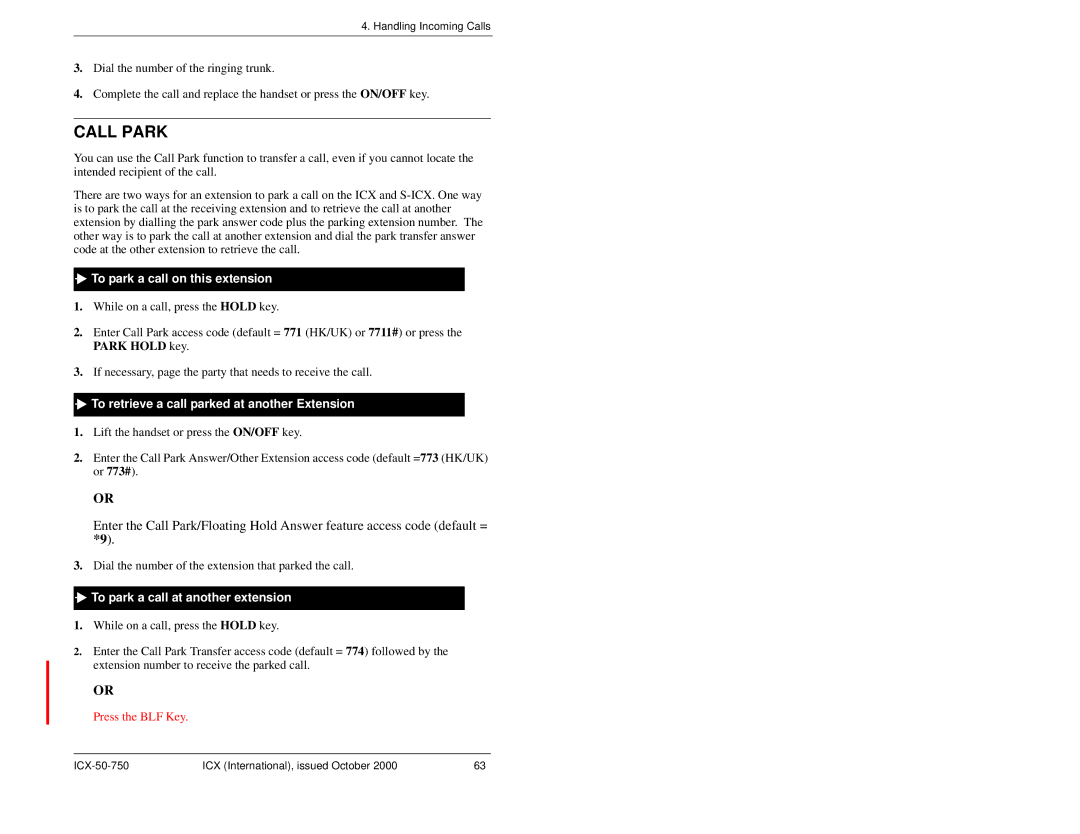4. Handling Incoming Calls
3.Dial the number of the ringing trunk.
4.Complete the call and replace the handset or press the ON/OFF key.
CALL PARK
You can use the Call Park function to transfer a call, even if you cannot locate the intended recipient of the call.
There are two ways for an extension to park a call on the ICX and

 To park a call on this extension
To park a call on this extension
1.While on a call, press the HOLD key.
2.Enter Call Park access code (default = 771 (HK/UK) or 7711#) or press the PARK HOLD key.
3.If necessary, page the party that needs to receive the call.

 To retrieve a call parked at another Extension
To retrieve a call parked at another Extension
1.Lift the handset or press the ON/OFF key.
2.Enter the Call Park Answer/Other Extension access code (default =773 (HK/UK) or 773#).
OR
Enter the Call Park/Floating Hold Answer feature access code (default = *9).
3.Dial the number of the extension that parked the call.

 To park a call at another extension
To park a call at another extension
1.While on a call, press the HOLD key.
2.Enter the Call Park Transfer access code (default = 774) followed by the extension number to receive the parked call.
OR
Press the BLF Key.
ICX (International), issued October 2000 | 63 |