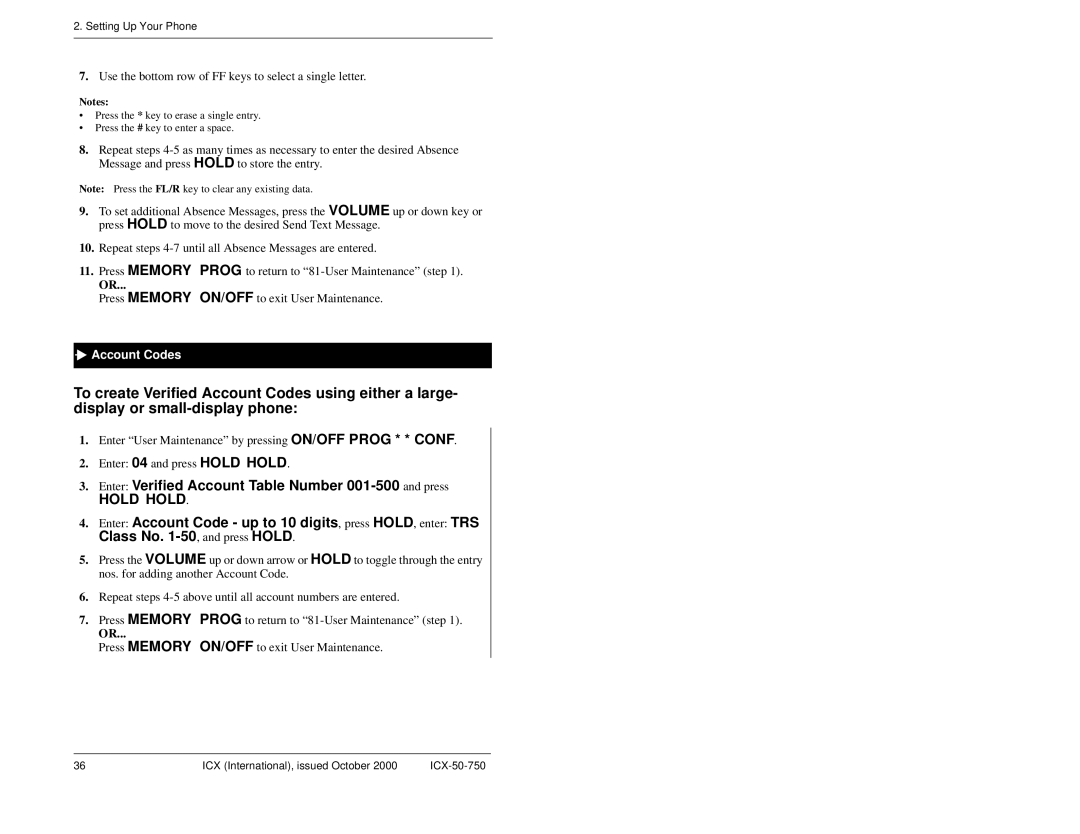2.Setting Up Your Phone
7.Use the bottom row of FF keys to select a single letter.
Notes:
•Press the * key to erase a single entry.
•Press the # key to enter a space.
8.Repeat steps
Note: Press the FL/R key to clear any existing data.
9.To set additional Absence Messages, press the VOLUME up or down key or press HOLD to move to the desired Send Text Message.
10.Repeat steps
11.Press MEMORY PROG to return to
OR...
Press MEMORY ON/OFF to exit User Maintenance.

 Account Codes
Account Codes
To create Verified Account Codes using either a large- display or
1.Enter “User Maintenance” by pressing ON/OFF PROG * * CONF.
2.Enter: 04 and press HOLD HOLD.
3.Enter: Verified Account Table Number
HOLD HOLD.
4.Enter: Account Code - up to 10 digits, press HOLD, enter: TRS Class No.
5.Press the VOLUME up or down arrow or HOLD to toggle through the entry
nos. for adding another Account Code.
6.Repeat steps
7.Press MEMORY PROG to return to
OR...
Press MEMORY ON/OFF to exit User Maintenance.
36 | ICX (International), issued October 2000 |