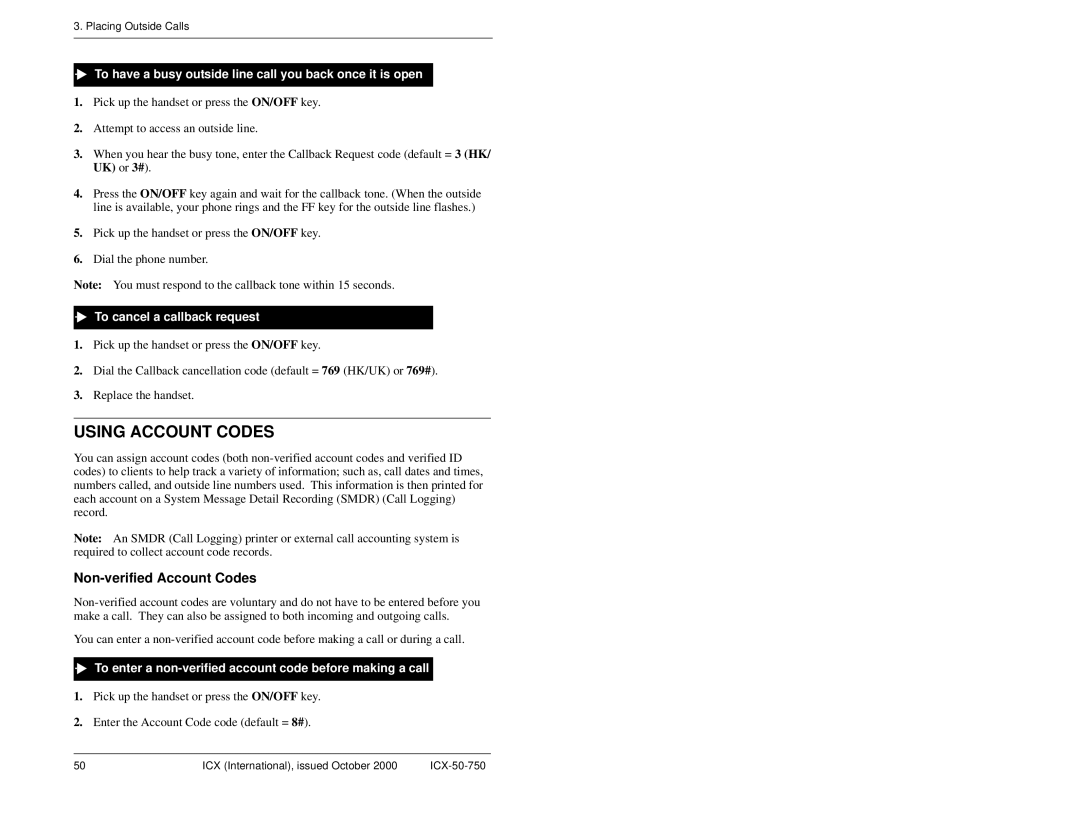3. Placing Outside Calls
To have a busy outside line call you back once it is open
1.Pick up the handset or press the ON/OFF key.
2.Attempt to access an outside line.
3.When you hear the busy tone, enter the Callback Request code (default = 3 (HK/ UK) or 3#).
4.Press the ON/OFF key again and wait for the callback tone. (When the outside line is available, your phone rings and the FF key for the outside line flashes.)
5.Pick up the handset or press the ON/OFF key.
6.Dial the phone number.
Note: You must respond to the callback tone within 15 seconds.
To cancel a callback request
1.Pick up the handset or press the ON/OFF key.
2.Dial the Callback cancellation code (default = 769 (HK/UK) or 769#).
3.Replace the handset.
USING ACCOUNT CODES
You can assign account codes (both
Note: An SMDR (Call Logging) printer or external call accounting system is required to collect account code records.
Non-verified Account Codes
You can enter a
To enter a non-verified account code before making a call
1.Pick up the handset or press the ON/OFF key.
2.Enter the Account Code code (default = 8#).
50 | ICX (International), issued October 2000 |