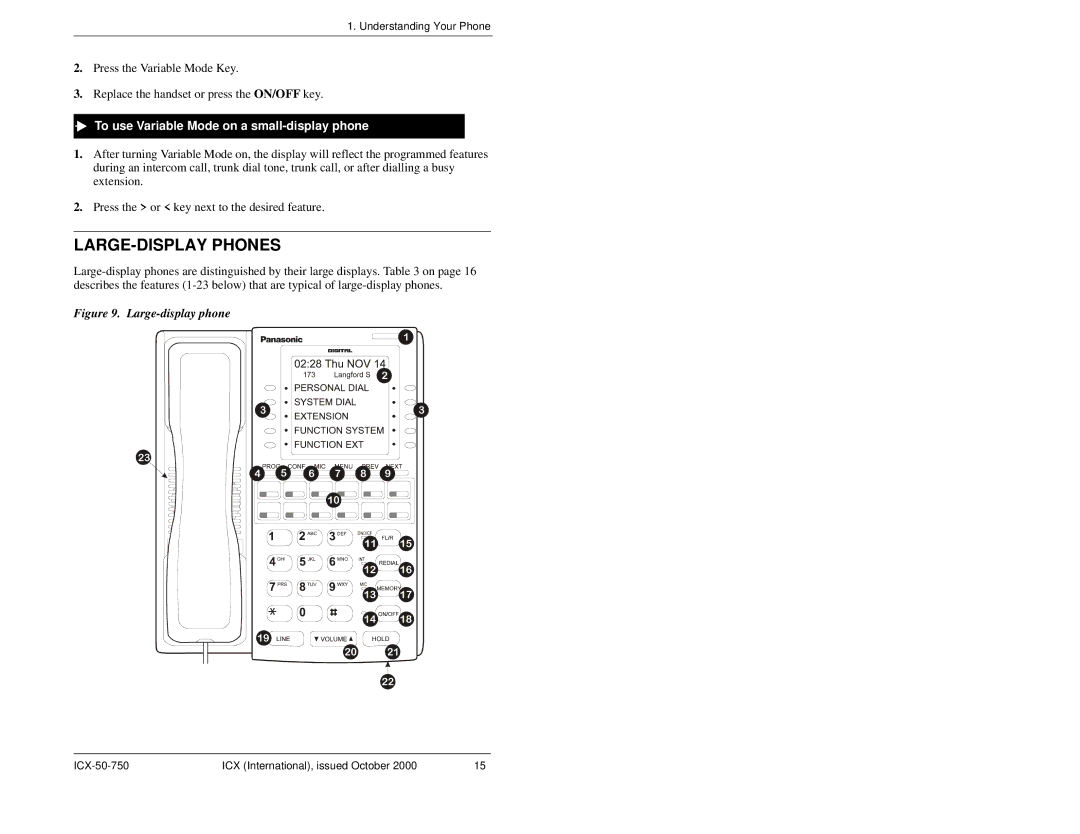1. Understanding Your Phone
2.Press the Variable Mode Key.
3.Replace the handset or press the ON/OFF key.
To use Variable Mode on a small-display phone
1.After turning Variable Mode on, the display will reflect the programmed features during an intercom call, trunk dial tone, trunk call, or after dialling a busy extension.
2.Press the > or < key next to the desired feature.
LARGE-DISPLAY PHONES
Figure 9. Large-display phone
ICX (International), issued October 2000 | 15 |