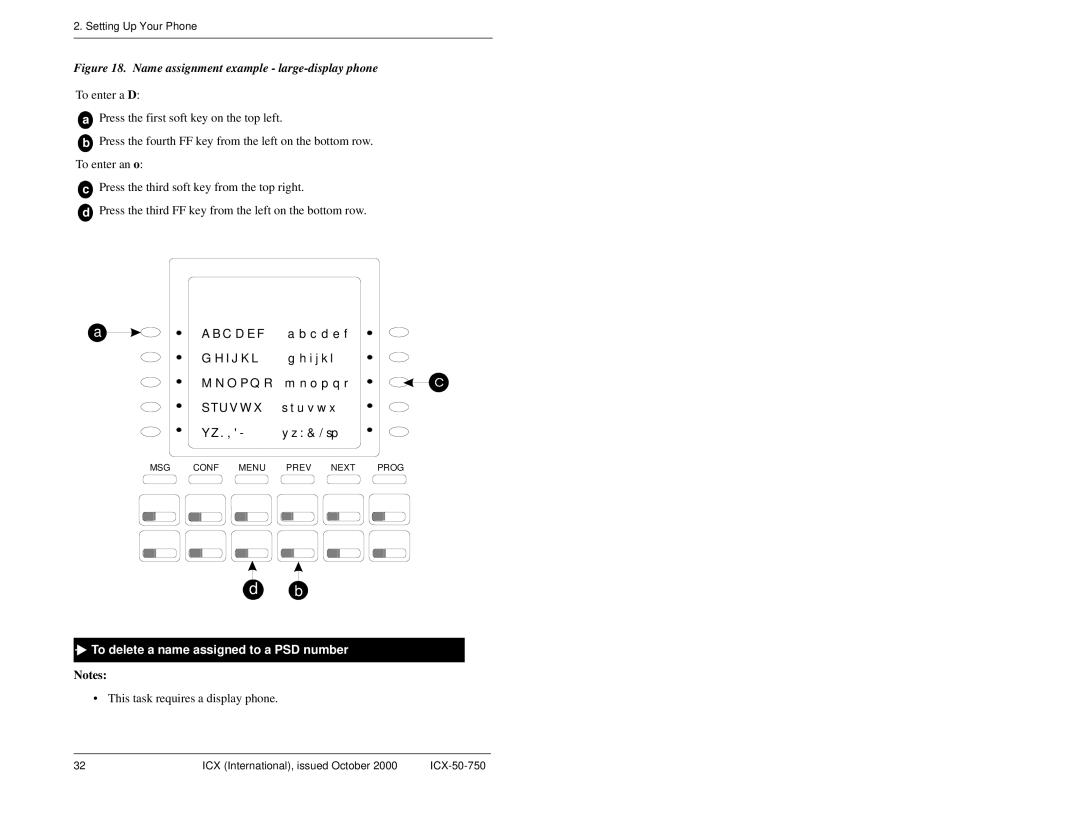2. Setting Up Your Phone
Figure 18. Name assignment example - large-display phone
To enter a D:
aPress the first soft key on the top left.
bPress the fourth FF key from the left on the bottom row. To enter an o:
cPress the third soft key from the top right.
dPress the third FF key from the left on the bottom row.
a |
| A B C D E F |
| 3 | G H I J K L |
| M N O P Q R | |
|
|
S T U V W X
Y Z . , ' -
a b c d e f g h i j k l m n o p q r s t u v w x y z : & / sp
MS G | CONF ME NU | P R E V NE XT | P R OG |
d b

 To delete a name assigned to a PSD number
To delete a name assigned to a PSD number
Notes:
• This task requires a display phone.
32 | ICX (International), issued October 2000 |