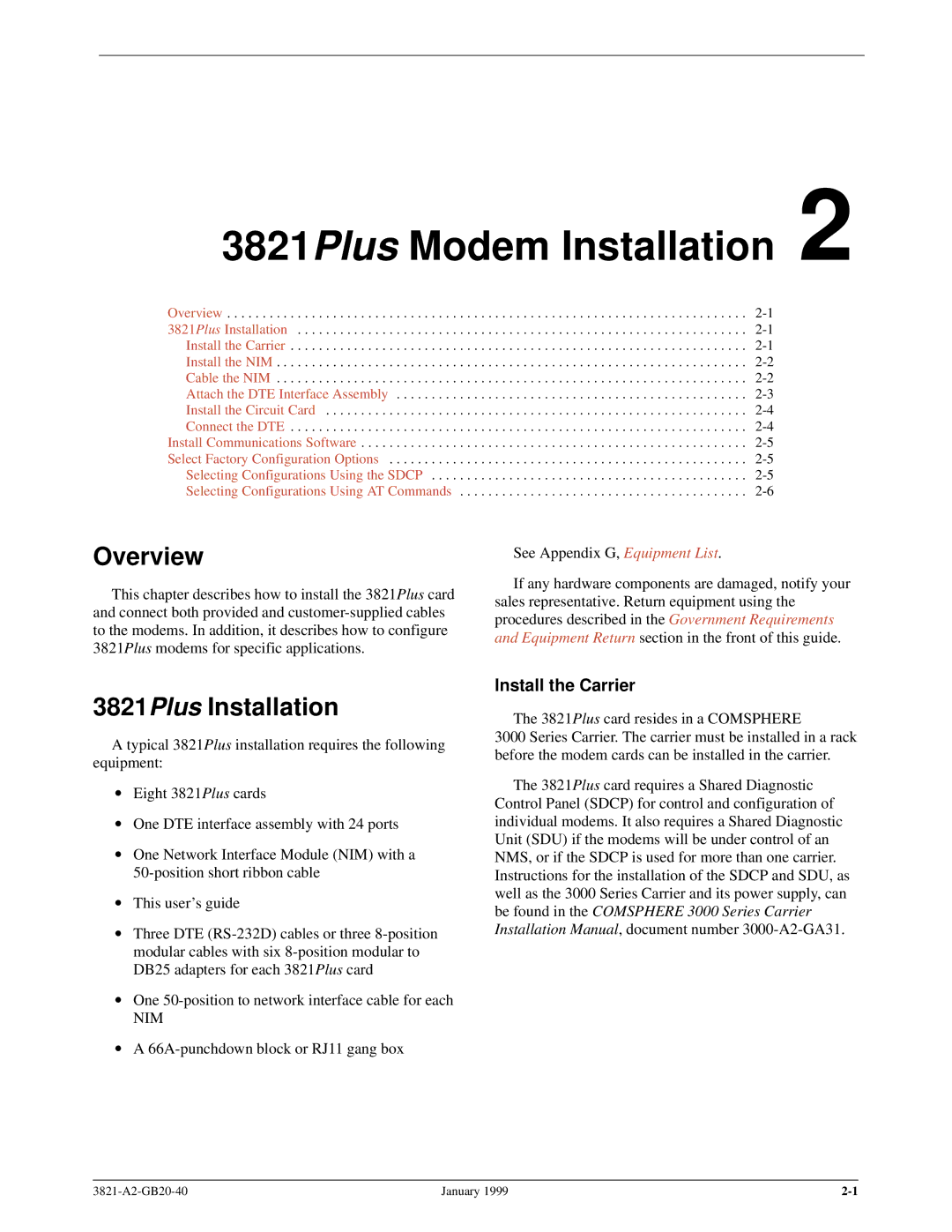Comsphere 3821PLUS Modem
Trademarks
Warranty, Sales, and Service Information
Copyright � 1999 Paradyne Corporation. All rights reserved
Important Safety Instructions
DG CD
United States
Government Requirements and Equipment Return
United Kingdom Ringer Equivalence Number
Canada
Connection to Leased Lines
Japan
All European Countries Safety Notice
Restrictions
Comsphere 3821Plus Modem
Table of Contents
Fax Operation
Technical Specifications Pin Assignments
Comsphere 3821Plus Modem
Preface
How to Use This Manual
Objectives and Reader Assumptions
Related Documents
Introduction
Features
Overview
Optional SDCP, 3821Plus Faceplate, and Optional SDU
Status Indicators
Label Color Indicates
3821Plus LEDs
Keypad
Sdcp Operation
3821Plus Installation
3821Plus Modem Installation
Install the Carrier
Procedure
Install the NIM
Cable the NIM
DTE Interface Assembly
Attach the DTE Interface Assembly
Connect the DTE
Install the Circuit Card
Select Factory Configuration Options
Install Communications Software
Selecting Configurations Using the Sdcp
Type AT
Selecting Configurations Using AT Commands
Type AT&Fy&Wn
Comsphere 3821Plus Modem January
Sdcp Menus
Modem Select
Menu Structure
Status Message
Alarm Status Indicates Message
Modem Status Messages
Top-Level Menu Status
Normal Call
Setup Messages
Messages
Call Disconnect Indicates Messages
Common Indicates
AT Command Indicates Reset Message
Download Result
Common Operational Messages
Dial Access Indicates Security Messages
Dial Access Security Messages
Modem Select Branch
Quick Configuration Display
Comsphere 3821Plus Modem
Disconnect
Call Setup Branch
CallSetup
Dial
02 � Nxt #
Change Directory
Options Record
Status Branch
Status
Identity
Options
Identity
Record
Local Analog Loop
Test Branch
Abort
Self
Local Digital Loop
Remote Digital Loop
Pattern
Sync Leased Answer/Originate, Unix Dial
Configure Branch
Configure
Editing and Saving a Configuration Option
Edit StrapGroup Test Misc StrapsWhenDisc Nxt NoChange
DTE Interface
Async/Sync Mode Async Nxt Async Sync
DTE Interface Configuration Options
DTE Interface Configuration Options
DTE Interface Configuration Options
RTS Action Ignore Nxt Ignore StndrdRS232 SimCntlCar
RTS/CTS Delay 0 msec Nxt 0msec 10msec 50msec 150msec 600msec
DTE Rate=VF Disable End Disable Enable
DTE Dialer
DTE Dialer Configuration Options
AT Escape Char 043 Asci Nxt 043 Asci
Backspace Char 008 Asci Nxt ↑ 008 Asci
BreakForceEscap Disable Nxt Disable Enable
CommandCharEcho Enable Nxt Enable Disable
CarriageRtn Char 013 Asci Nxt ↑ 013 Asci
Linefeed Char 010 Asci Nxt ↑ 010 Asci
Result Codes Enable Nxt Enable Disable EnableInOrig
ResultCode Form Words Nxt Words Numbers 1 Numbers
AT Cmnd Mode Normal Nxt Normal NoERROR NoStrapOrERR
V25bis Coding Ascii Nxt Ascii Ebcdic
V25bis IdleFill Mark Nxt Mark Flag
DTR Cont Repeat Disable End Disable Enable
25b NewLineChr CR+LF Nxt CR+LF CR LF
Line Dialer
Line Dialer Configuration Options
NoAnswer Timout 45sec Nxt 45sec 30sec 60sec 120sec
BusyTone Detect Enable Nxt Enable Disable
Fast Disconnect Disable Nxt Disable Enable
``,º Pause Time 2sec Nxt 2sec 4sec 6sec 8sec 10sec 20sec
No Carrier Disc 2sec Nxt 2sec 5sec Disable 10sec 20sec
Long Space Disc Enable Nxt Enable Disable
No Data Disc Disable Nxt Disable 10min 30min 60min
MakeBusyViaDTR Disable End Disable Enable
Auto Make Busy Disable Nxt Disable Enable
Dial Line
Dial Line Configuration Options
Modulation Nxt V34 V32bis/terbo V21/V22/BELL
Autorate Enable Nxt Enable Disable StartAt48 StartAt96
Automode Enable Nxt Enable Disable System
Asymmetric Rate Enable End Enable Disable
V22b Guard Tone Disable Nxt Disable 550Hz 1800Hz
Train Time Long Nxt Long Short
Modulation Nxt V34 V32bis/terbo V22bis
Leased Line Configuration Options
Leased Mode 2WLL-Orig Nxt 2WLL-Orig 2WLL-Ans
Leased Line
CarrierOn Level ± 43dbm Nxt ± 43dbm ± 33dbm ± 26dbm
Autorate Enable Nxt Enable Disable
42/MNP/Buffer
42/MNP/Buffer Configuration Options
Factory default is AT command equivalent is %An
42/MNP/Buffer Configuration Options
42/MNP/Buffer Configuration Options
42/MNP/Buffer Configuration Options
Test
Test Configuration Options
Test Timeout Disable Nxt Disable 30sec 60sec 240sec
Rcv Remote Loop Enable Nxt Enable Disable
StrapsWhenDisc NoChange Nxt NoChange Reload RelodNoATChg
Miscellaneous Configuration Options
Access frm Remt Enable Nxt Enable Disable
Misc
NetMngmtAddress Nxt
NMS DTR Alarm Disable Nxt Disable Enable
NetworkPosition Tributary Nxt Tributary Control
Control Branch
Security Configuration Options
Reset
Service Line or Disconnect Service Line
Clone To Remote
Download Code
Download Failure
Automatic Firmware Download
Remote Branch
Security Branch
Comsphere 3821Plus Modem January
Switching Between Data Mode and Online Command Mode
AT Commands and S-Registers
Operating Modes
AT Command List
Command Guidelines
3821Plus AT Commands
DS=n ± Dial Stored Number
En ± Command Character Echo
Hn ± Hook Switch Control
± Return to Online or Data Mode
Sn? ± Display S-Register
± Pulse Dial
Qn ± Result Codes
Sn =r ± Change S-Register
Yn ± Long Space Disconnect
Zn ± Reset and Load Active
Cn ± LSD Control
″ F ± Clear Error Buffer
″ Hn ± V.42bis Compression
P1 ± Clone Remote
Gn ± V.22bis Guard Tone
Fn ± Select Factory Default Configuration Options
Disable
Dn ± DTR Action
± Dial Transmit Level for Cellular Auto
Ln ± Leased Mode
Jn ± Dial Transmit Type
M0, &Q, &Q0
Mn or &Qn ± Async/Sync Mode and DTE Dialer Type
Rn ± RTS Action
Wn ± Write Save to Memory
Vn ± View Configuration Options
Sn ± DSR Control
Tn ± Tests
Bn, %BLn ± Modulation/Data Rate
An ± Error Control Fallback Character
Xn ± Transmit Clock Source
Zn =x ± Store Telephone Numbers
\ An ± Maximum Frame Size
+FCLASS=n ± Service Class Selection
\Cn ± Error Control Negotiate Buffer
Cn ± MNP5 Data Compression
Break Buffer Control
\Nn ± Error Control Mode
\ Xn ± XON/XOFF Passthrough
\Tn ± No Data Disconnect Timer
\X, \
S2 ± AT Escape Character
Register List
3821Plus S-Registers
S0 ± Auto-Answer Ring Number
S6 ± Blind Dial Pause
S7 ± No Answer Timeout
S4 ± Line Feed Character
S5 ± Backspace Character
S39 ± Receive Buffer Disconnect Delay
S14 ± Asymmetric Rate Mode
S18 ± Test Timeout
S26 ± RTS-to-CTS Delay
S41 ± Dial-Line Rate
S40 ± Auto Make Busy
S43 ± Train Time
S45 ± Leased Line Transmit Level
S44 ± Leased Line Rate
S48 ± Leased Line Carrier On Level
S57 ± Remote Access Password Part
S49 ± Transmit Buffer Disconnect Delay
S55 ± Access from Remote
S56 ± Remote Access Password Part
S69 ± Make Busy Via DTR
S63 ± V.25bis Idle Character
S64 ± V.25bis New Line Character
S66 ± NMS Call Messages
S78 ± Automode Dial Line
S77 ± DTR Alarm Reporting
S80 ± No Data Disconnect Trigger Signal
S76 ± Autorate Dial Line
S89 ± V.42 ARQ Window Size Increase
S84 ± AT Command Mode
S88 ± Straps When Disconnected
S85 ± Fast Disconnect
S93 ± RJ11 Cellular Adapt
S91 ± Cellular Enhancement
Type T
Recovering AT Commands
AT&T Exclusive Dialing for Datakit Applications
Initialization Strings
25bis Applications
Synchronous Leased-Line Applications
Comsphere 3821Plus Modem January
Fax Operation
Fax Operation
Comsphere 3821Plus Modem January
Remote Access
Remote Access
Online Control ExitRem
Administration Password
Password Types
Security
Answer Security
VF Passwords
DTE Passwords
Originate Security
SetAccessCtrl ResetSecurity
Set Access Ctrl
Callback Security
PsWdType Nxt Cleared DTE Entry VFEntry VFplusDTE
Edit Password Table Group Options
Save Edit? Edit Save Yes No
Edit PsWd Nxt yyyyyyyy or zzzzzz
Set Answer Sec NoAnswSec NoAnswSec DTEOnly VF&DTE VFw/DTE
Set Answer Security Group Option
Set CallBack Sec NoCallBack NoCallBack EnaCallBack
Set Originate Security Group Option
Set Callback Security Group Option
Set Orig Secur NoOrigSec NoOrigSec EnaOrigSec
Set Admin PsWd
Reset Security
VFPromptType 2ndDialTone Nxt 2ndDialTone QuietAnswer
Security Configuration Options
Security Configuration Options
EntryWaitTime 20 sec Nxt 20 sec 10 sec 40 sec 60 sec
NMSReporting Nxt
GetUserID Disable Nxt Disable Enable
DTEPWTermChar Nxt
DTEPWBkSpChar Nxt
OriginateSecur NoOrigSec Nxt NoOrigSec EnaOrigSec
CallBackSecur Disable End Disable Enable
Comsphere 3821Plus Modem January
Sdcp Menu Tree a
CallSetup Dial Answer Disconnect ChangeDirectory Status Test
Configure
Control Remote Security Secondary Prim data blckd
Table B-1 Result Codes Numbers Word Description
Result Codes B
Connect Connection at 19,200 bps
Forbidden
Comsphere 3821Plus Modem
Modem Health
Troubleshooting C
Symptom Action
Table C-1
Leased-Line Operation
Table C-2
Online Operation
Table C-3
Table C-5
Modem ± VF Connection
Fax Operation
Table C-6
Automatic Firmware Download
Comsphere 3821Plus Modem
Model 3821Plus Technical Specifications
Technical Specifications D
Specifications Description
Modem Card
Environment
Table E-1 EIA-232-E Pin Assignments Name
Signal Circuit Function Pin Source
Pin Assignments E
EIA-232-E Pin Assignments
JM8 to RJ11 Crossover Cable
NIM Cable Pin Assignments
Comsphere 3821Plus Modem
ITU-T V.25bis Dialing Commands F and Responses
Call Response
Call Request Commands
List Stored Number Response LSN
Call Answer Commands
Program Normal PRN
Request List of Stored Numbers RLN
Valid VAL
Command Response
Invalid INV
List Response
Comsphere 3821Plus Modem
Equipment Order Number Part Number
Equipment List G
Optional Equipment
Comsphere 3821Plus Modem
Configuration Options by Country Code
Country-Specific ConfigurationOptions H
Strap Description
Table H-1 Configuration Options by Country a through M
Pause Time S8 No Answer Timeout Line Crnt Disc S65
No Data Disc \T2 \Tn \T3
Permissv ±9
Leased TX Level DBm S45=0
Table H-2 Configuration Options by Country N through Z
Pause Time S8 Answer Timeout Line Crnt Disc S65
No Data Disc \Tn = Valid = Invalid = Factory Default
ETC1.1 I100 Disable 550Hz
±43 dBm S48=0
Comsphere 3821Plus Modem
Active Operating
Glossary
Ccitt
CSA
DOC
ISO
PBX
32terbo
Xoff
Index
Symbols
Index-2
DTR
Datakit
Index-5
Index-6
00282600