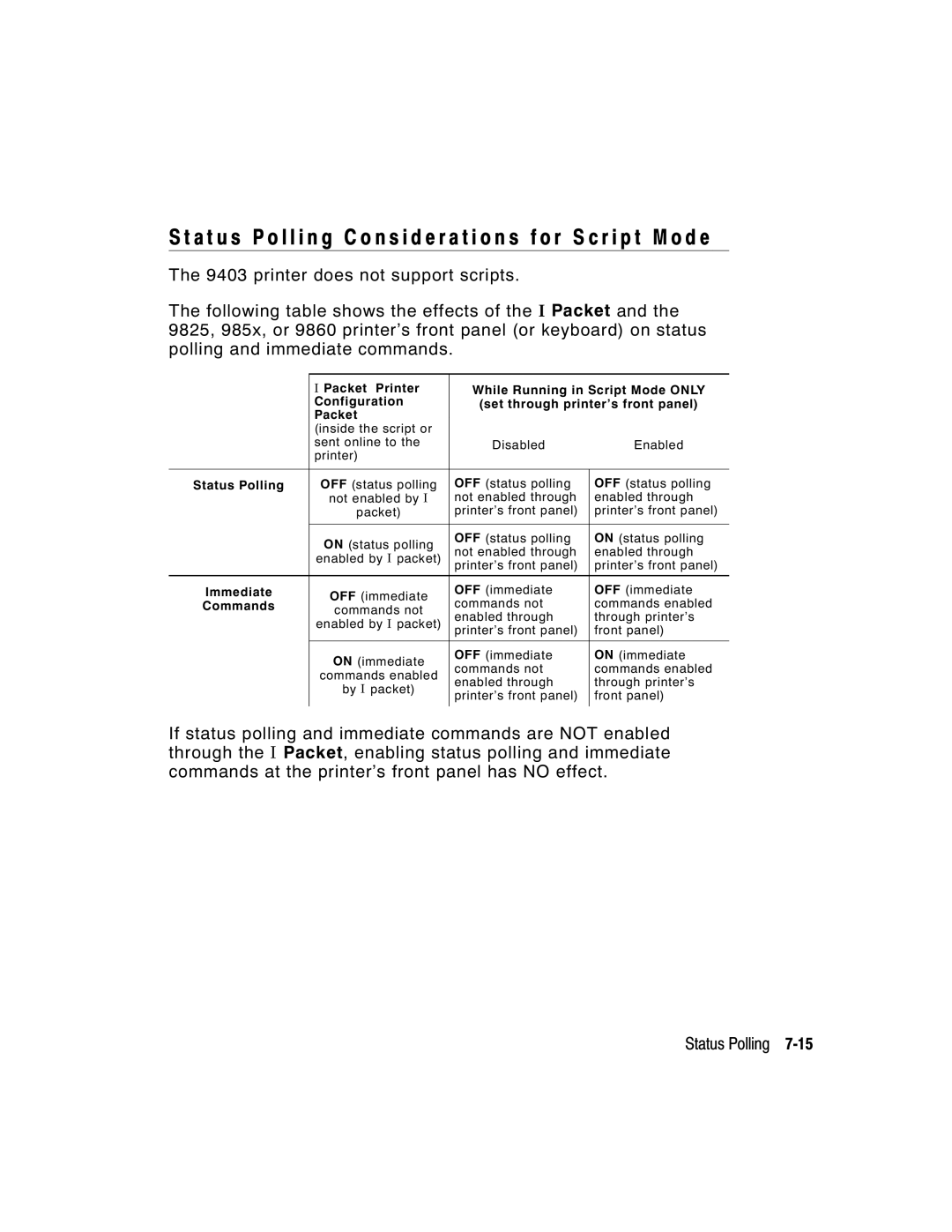9403 9825 9850 9855 9860
Paxar Printers
Trademarks
Canadian D.O.C. Warning
Getting Started
B L E O F C O N T E N T S
Page
Page
Printing
Iv Table of Contents
Status Polling
Page
Page
Page
O u t T h i s M a n u a l
T T I N G S T a R T E D
F o r e Yo u B e g i n
E a t i n g a n M P C L I I F o r m a t P a c k e t
2Getting Started
Type the following bar code field
Type the following constant text field
Type the following text field
Type the following bar code data
Sample Batch Packet
I l y S t a r t u p P r o c e d u r e s
A r t i n g w i t h a D e s i g n
T e r m i n i n g t h e P r i n t a r e a
T e r m i n i n g F o r m a t C o n t e n t s
A w i n g R o u g h S k e t c h e s
I n g S u p p l y L a y o u t G r i d s
Field Type Description Examples
N s i d e r i n g F i e l d Ty p e s
T e r c h a n g i n g P a c k e t s
N s i d e r i n g F o n t s
I n g t h e F o r m a t Wo r k s h e e t
L l i n g i n t h e F o r m a t Wo r k s h e e t
N F I G U R I N G T H E P R I N T E R
I n g P a r a l l e l C o m m u n i c a t i o n s
T t i n g C o m m u n i c a t i o n P a r a m e t e r s
C L I I P u n c t u a t i o n
I n g M P C L I I C o n v e n t i o n s
A n d a r d S y n t a x G u i d e l i n e s
‘comment‘
Page
N f i g u r a t i o n P a c k e t H e a d e r
I n g O n l i n e C o n f i g u r a t i o n P a c k e t s
6Configuring the Printer
Header,ID#,action,device p
Header Constant ID# ID. Use
25,0,0,0 p
A,N,E p
N f i g u r a t i o n S y n t a x G u i d e l i n e s
A1. a System Setup Packet
K i n g P r i n t a d j u s t m e n t s
F i n i n g t h e S y s t e m S e t u p P a c k e t
Ansi
10Configuring the Printer
F i n i n g t h e S u p p l y S e t u p P a c k e t
Supplytype,ribbonon,feedmode
Supplyposn,cutposn,skipindex p
Example I ,B,0,0,1,10,50,1 p
Contrast,printadj,marginadjust
F i n i n g t h e P r i n t C o n t r o l P a c k e t
Speedadj,phwidth p
Cursym,secondary,decimals p
14Configuring the Printer
1,1,2 p
ANSIcd,string1,string2 p
?E?~123~044~034~124~125~126~094 p
S e t t i n g C o n t r o l C h a r a c t e r s
Syntax I ,F,baud,wordlength,stopbits,parity, flowcontrol p
DTR default
F i n i n g t h e B a c k f e e d C o n t r o l P a c k e t
2 p
Action,dispos,bkfddis p
Page
M1. M Memory Configuration Packet M2. buffer Buffer type
22Configuring the Printer
Buffer,device,buffersize p
To reallocate in K Enter this amount
Buffer Type 9403 9825 9850 9855/9860
M3. device Storage type
9403 9825 9850 9855/9860
E c k i n g C u r r e n t B u f f e r S i z e s
1147.8 =
O u t M e m o r y B u f f e r s
Linecount x 50/1024
F f e r Wo r k s h e e t
F f e r a l l o c a t i o n C o n s i d e r a t i o n s
Make copies of this page to use as a buffer worksheet
Page
I n g I m m e d i a t e C o m m a n d s
A b l i n g I m m e d i a t e C o m m a n d s
N d i n g I m m e d i a t e C o m m a n d s
30Configuring the Printer
SCd
SD or
SFa
SFb
E a r i n g P a c k e t s f r o m M e m o r y
I n g t h e F o n t P a c k e t
Clears Format #1 from volatile RAM
Font#,action,device p
M,R p
Printer returns the following to the host
34Configuring the Printer
Type
Spacing
Baseline
Cell Width
I n g t h e F l a s h U p l o a d P a c k e t
F,E,200,200,FMT1 p 5,A,F,E,400,200,FMT5 p
L o a d i n g F o r m a t H e a d e r I n f o r m a t i o n
38Configuring the Printer
A s h C o n s i d e r a t i o n s
Header,format#,action,device p
Selects all formats in memory and returns the following
Selects format1 and returns the following to the host
H,Z p
Verifier Configuration
40Configuring the Printer
Format#,action,device,name p
Vfrcomds p
M p l e Ve r i f i e r C o n f i g u r a t i o n P a c k e t
42Configuring the Printer
F I N I N G F I E L D S
F i n i n g t h e F o r m a t H e a d e r
Format Header begins a format file
2Defining Fields
Field#,# of char,fix/var,row,column
F i n i n g Te x t F i e l d s
Gap,font,hgt mag,wid mag,color,alignment
Char rot,field rot,sym set p
4Defining Fields
Line field Line field not Blocked out by
T12. alignment
6Defining Fields
Example T,2,10,V,250,50,0,1,1,1,B,C,0,0,0 p
F i n i n g B a r code F i e l d s
Each bar code field requires a separate definition
8Defining Fields
Bar Code Number of Characters Fixed or Variable
Left/Center/Right-Justified Fields Balanced Fields
Printer Unit of Measure Row or Column or End Row End Column
10Defining Fields
Postnet
B7. font Bar code. Options
12Defining Fields
3 D P I B a r code D e n s i t i e s
Set
Dots/mils Available
Selector Or cpi Element Wide Ratio
Bar code Density Narrow Narrow to Data Appearance Char Set
Bar code Density Element Row Height
Data Appearance Char Set
Num Alphanum
14Defining Fields
0 D P I B a r code D e n s i t i e s
Selector Width Dots/mils Ratio
16Defining Fields
Num Alphanum
18Defining Fields
F i n i n g N o n P r i n t a b l e Te x t F i e l d s
Field Data Field Type
F i n i n g C o n s t a n t Te x t F i e l d s
Field#,# of char p
20 p
18 15 pt. CG Triumvirate
Field width. Default spacing Standard
C6. hgt mag
22Defining Fields
C7. wid mag
C8. color
Defining Fields
24Defining Fields
N e Ty p e s
F i n i n g L i n e F i e l d s
Type,row,column,angle/end row,length
End col,thickness,pattern p
L5. angle/ If Using Segments end row
L6. length/ If Using Segments end col
26Defining Fields
F i n i n g B o x F i e l d s
Q1. Q
28Defining Fields
Q2. row
Printer Unit of Measure Row or
Example Q,240,30,270,150,3, p
30Defining Fields
F I N I N G F I E L D O P T I O N S
M b i n i n g F i e l d O p t i o n s
P l y i n g F i e l d O p t i o n s
S t r i c t i o n s
2Defining Field Options
T i o n 1 F i x e d D a t a
Fixed char p
%$ p
T i o n 2 D a t a Ty p e R e s t r i c t i o n s
Charcode p
R1. R Option Header
Code,chars p
T i o n 3 D a t a E n t r y Te m p l a t e s
6Defining Field Options
T i o n 4 C o p y D a t a
Src fld,src start,# to copy,dest
Start,copy code p
203 Non-printable 339 Text
R g i n g F i e l d s
2033398BLUE Bar Code Defining Field Options
R7. copy code Copy Method
B F i e l d s
T i o n 5 D e f i n e D a t a E n t r y S o u r c e s
Allows data to be entered from the keypad
8Defining Field Options
T i o n 3 0 P a d d i n g D a t a
T i o n 2 0 D e f i n e D a t a E n t r y P r o m p t s
20,prompt p
20,Order Number p
M p l e U s e f o r P a d d i n g
T i o n 3 1 C a l c u l a t e C h e c k D i g i t
Pads data with an X on the left side of the field
10Defining Field Options
T i o n 4 2 P r i c e F i e l d
42,appearance code p
42,1 p
12Defining Field Options
T i o n 5 0 B a r code D e n s i t y
50,narrow,wide,gap,narspace
Widespace p
51,security,stand/default p
51,2,S p
Indicates Option
52,row/column,dimension p
T i o n 5 2 P D F 4 1 7 W i d t h / L e n g t h
14Defining Field Options
60,I,5,1,6 p
60,I/D,amount,l pos,r pos p
T i o n 6 1 R e i m a g e F i e l d
Fldlength,D/P,weights p
I n g C h e c k D i g i t s
Selector,action,device,modulus
M o f P r o d u c t s C a l c u l a t i o n
1,2,3,4
18Defining Field Options
20 + 2 + 6 + 6 + 16 + 5 + 4 + 3 + 36 =
M o f D i g i t s C a l c u l a t i o n
20Defining Field Options
+ 0 + 2 + 6 + 6 + 1 + 6 + 5 + 4 + 3 + 3 + 6 =
E AT I N G G R a P H I C S
E r v i e w o f C o m p l i a n c e L a b e l s
T e r m i n i n g a M e t h o d
E r v i e w o f B i t m a p p e d I m a g e s
Hex Method
Run Length
S i g n i n g C o m p l i a n c e L a b e l s
S i g n i n g B i t m a p p e d I m a g e s
E c i a l C o n s i d e r a t i o n s
Exceeds
I n g t h e H e x M e t h o d
Inches
Limit
6Creating Graphics
Assign 1 to every black square and 0 to every white square
I n g t h e R u n L e n g t h E n c o d i n g M e t h o d
Row 1, position 50 26 on
I n g F l a s h
T e r m i n i n g H o w t o S t o r e t h e I m a g e
I n g N o n v o l a t i l e R a M
I n g Vo l a t i l e R a M
I n g Te m p o r a r y S t o r a g e
E a t i n g a G r a p h i c Pa c k e t
S i t i o n i n g t h e G r a p h i c I m a g e
T h i n t h e G r a p h i c P a c k e t H e a d e r
T h i n t h e F i e l d
F i n i n g t h e G r a p h i c H e a d e r
T h i n a F o r m a t
G1. G Graphic Header
G5. units
G8. mode
G6. row
G7. column
B2. row
E a t i n g B i t m a p F i e l d s
B3. column
B4. algorithm
Adjdir,adjamt,algorithm,data p
E a t i n g N e x t B i t m a p F i e l d s
Adjdir,adjamt,count p
E a t i n g D u p l i c a t e F i e l d s
117,24,H,03FFFFFFFFFFFFFFFFFFFC p
1,2 p
Sample compliance graphic packet is shown below
M p l e C o m p l i a n c e G r a p h i c P a c k e t
M p l e H e x G r a p h i c P a c k e t
20Creating Graphics
M p l e R u n L e n g t h G r a p h i c P a c k e t
Creating Graphics
F i n i n g t h e G r a p h i c F i e l d
A c i n g t h e G r a p h i c i n a F o r m a t
22Creating Graphics
GraphID,row,col,mode,rotation p
G3. row
G5. mode
G4. column
G6. rotation
24Creating Graphics
M p l e C o m p l i a n c e L a b e l
M p l e B i t m a p G r a p h i c I m a g e
26Creating Graphics
I N T I N G
R m a t t i n g F l a s h
W n l o a d i n g F i l e s
Batch header
F i n i n g t h e B a t c h H e a d e r
Batch control
Batch data
E1. E Batch Control Field
F i n i n g t h e B a t c h C o n t r o l F i e l d
1,4,2,1,4 p
F i n i n g B a t c h D a t a F i e l d s
R g e d o r S u b F i e l d s
E c i a l P r i n t i n g C o n s i d e r a t i o n s
C r e m e n t i n g F i e l d s
Sample Batch Data with Special Characters
5 x P r i n t e r s
6 0 P r i n t e r
R i a l B a r code P r i n t i n g I n f o r m a t i o n
Q u e n t i a l M e t h o d
W n l o a d i n g M e t h o d s
T c h M e t h o d
T c h Q u a n t i t y Z e r o M e t h o d
T i o n a l E n t r y M e t h o d
D i f y i n g F o r m a t s
Mode COM1 9600,N,8,1,P
A T U S P O L L I N G
Q u i r y R e q u e s t E N Q
Q u i r y R e s p o n s e
Indicates the printer is offline 2Status Polling
Page
Failure Error Data
Q R e f e r e n c e Ta b l e B y t e #
Char Const Comp Corr Online Busy Active
Q R e f e r e n c e Ta b l e B y t e # 2 c o n t i n u e d
Char Const Low Format Waiting Ribbon Stock Online
Battery Error Fault Dispense Label
Q R e f e r e n c e Ta b l e B y t e # 3 c o n t i n u e d
Field Type Valid Options Description Identifier
B R e q u e s t
Status1,Status2,FMT-1,BCH-2
B R e s p o n s e
Packet Type
Status2
Field Number
Error Number
Parameter
FMT-1/BCH-2
Following syntax is the response for a Job 4 request
Printed,total,FMT-1,BCH-2
25,FMT-3,Bch-2
Number Meaning
14Status Polling
Status Polling
16Status Polling
A G N O S T I C S a N D Error S
User Diag
I n t i n g a Te s t L a b e l
Yo u R e c e i v e a n Error M e s s a g e
Installed Options Description
A d i n g a Te s t L a b e l
S e t t i n g P r i n t e r s
L l i n g Te c h n i c a l S u p p o r t
D i t i o n a l D i a g n o s t i c s I n f o r m a t i o n
T a Error s
A d i n g a n Error L a b e l
Error Description Code
Page
Page
Page
Page
Page
Page
Page
Page
M m u n i c a t i o n F a i l u r e s
Page
T a F o r m a t t i n g F a i l u r e s
Page
C h i n e Fault s
ENTER/PAUSE
Page
Space
Page
Printer Description Display
RAM checksum test failed. Reset your
Nvram Sum Fail Setup options. Transmit your packets Again
Item storage RAM failed. Reset your
J u s t i n g t h e P r i n t Q u a l i t y
I N T E R O P T I M I Z AT I O N
Spec
Dark
D u c i n g I m a g i n g T i m e
4Printer Optimization
C r e a s i n g T h r o u g h p u t
N e r a l F o r m a t T i p s a n d H i n t s
T h F o r m a t s
T h P a c k e t s
You can group fields with similar parameters. For example
T h B a r codes
T h F i e l d s
M P L E SA
2Samples
M p l e U P C a F o r m a t P a c k e t
M p l e M a x i code P a c k e t s
Mode Description
4Samples
D e 0 O b s o l e t e S a m p l e
Samples A-5
D e 2 S a m p l e
6Samples
D e 3 S a m p l e
U a r e D a t a M a t r i x P a c k e t
M p l e D a t a M a t r i x P a c k e t s
C t a n g u l a r D a t a M a t r i x P a c k e t
Samples A-7
M p l e Q u i c k R e s p o n s e P a c k e t s
Errorcor mask# datainput, char
T e r i n g B a t c h D a t a f o r Q R code
HM,N0123456789012345 p
Code P a c k e t
Modeid code# #ofdiv parity, errorcor
R u c t u r e d a p p e n d M o d e
10Samples
R u c t u r e d a p p e n d Q R code P a c k e t
Samples A-11
Example 1,D0205E9,Q0A, p B006qrcode, p
12Samples
M p l e C o m p l i a n c e P a c k e t
Samples A-13
14Samples
Samples A-15
M p l e F o r m a t P a c k e t
16Samples
Sample Zero Batch Packet
M p l e D a t a E n t r y F o r m a t P a c k e t
18Samples
Fonts B-1
N T SB
Standard Font
These samples were printed using the Internal Symbol set
Bold Font
2Fonts
CG Triumvirate Bold Font
These samples were printed using Code
CG Triumvirate Font 9pt
Fonts B-3
4Fonts
F TA F o n t 7 2 a n d F o n t 7 3 C h a r a c t e r s
T m a p F o n t I n f o r m a t i o n
I n g 2 0 3 D P
N o s p a c e d F o n t M a g n i f i c a t i o n
I n g 3 0 0 D P
Width Mag Standard Reduced Bold
Fonts B-7
8Fonts
Fonts B-9
Tr i u m v i r a t e B o l d 9 p t 0 3 D P
O p o r t i o n a l F o n t M a g n i f i c a t i o n
I g h t M a g n i f i c a t i o n 2 0 3 D P
Fonts
Tr i u m v i r a t e B o l d 9 p t 0 0 D P
I g h t M a g n i f i c a t i o n 3 0 0 D P
Fonts B-11
Tr i u m v i r a t e 6 p t 0 0 D P
I g h t M a g i n f i c a t i o n 2 0 3 D P
Tr i u m v i r a t e 7 p t 0 3 D P
Tr i u m v i r a t e 7 p t 0 0 D P
Fonts B-13
Tr i u m v i r a t e 9 p t 0 3 D P
Tr i u m v i r a t e 9 p t 0 0 D P
Tr i u m v i r a t e 1 1 p t 0 3 D P
Fonts B-15
Tr i u m v i r a t e 1 1 p t 0 0 D P
Fonts B-17
Tr i u m v i r a t e 1 5 p t 0 3 D P
Tr i u m v i r a t e 1 5 p t 0 0 D P
R m a t C o n s i d e r a t i o n s
A l a b l e / Tr u e Ty p e F o n t I n f o r m a t i o n
48pt Sample
W n l o a d i n g Tr u e Ty p e F o n t s
U b l e B y t e B i t m a p F o n t s
I n g a s i a n D o u b l e B y t e Tr u e Ty p e F o n t s
A r a c t e r M a p p i n g O v e r v i e w
U b l e B y t e Tr u e Ty p e F o n t s
Fonts B-23
Character Mapping Code Batch Data
C e n s i n g Yo u r F o n t s
100
I n g F o n t N u m b e r s i n F o r m a t s
500
1000
Example
Internal
P p o r t e d S y m b o l S e t s a n d code P a g e s
DOS Code
Pages 437 or
T e r i n g E x t e n d e d C h a r a c t e r s
I n g code 1 2 8 F u n c t i o n codes
T e r n a l S y m b o l S e t
Symbol Sets/Code Pages C-3
S I S y m b o l S e t L d C h a r a c t e r S e t
4Symbol Sets/Code Pages
Symbol Sets/Code Pages C-5
6Symbol Sets/Code Pages
Code P a g e 8 5 0 L a t i n Code P a g e 8 5 2 L a t i n
Symbol Sets/Code Pages C-7
8Symbol Sets/Code Pages
Symbol Sets/Code Pages C-9
10Symbol Sets/Code Pages
Symbol Sets/Code Pages C-11
12Symbol Sets/Code Pages
Symbol Sets/Code Pages C-13
Char Hex Decimal
14Symbol Sets/Code Pages
Symbol Sets/Code Pages C-15
16Symbol Sets/Code Pages
N a r y t o H e x C o n v e r s i o n C h a r t
Symbol Sets/Code Pages C-17
18Symbol Sets/Code Pages
Symbol Sets/Code Pages C-19
20Symbol Sets/Code Pages
T t o R u n L e n g t h E n c o d i n g C h a r t
Symbol Sets/Code Pages C-21
B l a c k D o t s
F W h i t e D o t s
22Symbol Sets/Code Pages
R M AT D E S I G N T O O L S
9403 printer does not support backfeed
L i n e C o n f i g u r a t i o n Wo r k s h e e t
Batch Control Continuation
T c h Wo r k s h e e t
E c k D i g i t Wo r k s h e e t
Supply Layout Inches
200 190 180 170 160 150 140 130 120 110 100
203
102 203 305 406 508 609 711 812 853
192 288 384 480 576 672 768 806
102 203 305 406 508 609 711 812
Supply Layout dpi 300
Format
Sample
Feature Printer 985x/9860 Printer
I n t e r C o m p a r i s o n
Printer Differences E-1
RAM
2Printer Differences
Feature Printer 985x/9860 Printer
I n t e r C o n f i g u r a t i o n I n f o r m a t i o n
Default configuration packet settings are
A t u s P o l l i n g I n f o r m a t i o n
4Printer Differences
1,4,2 p Batch Header
Monarch p
N,1
Batch Packet
Non-volatile RAM
Monospaced Fonts
Option
6,1,3,1 p
Index
D E
Packet control characters Security level of P D F417
Com pliance label overlay Sam ple
Next-bitm ap fields
Ordering Overview Padding data Price field Reim aging
IM D
On a grid
Using price form atting 4
Parity selection
List of data errors 001
Print control packet C 2
Form at header 3 Transm it buffer