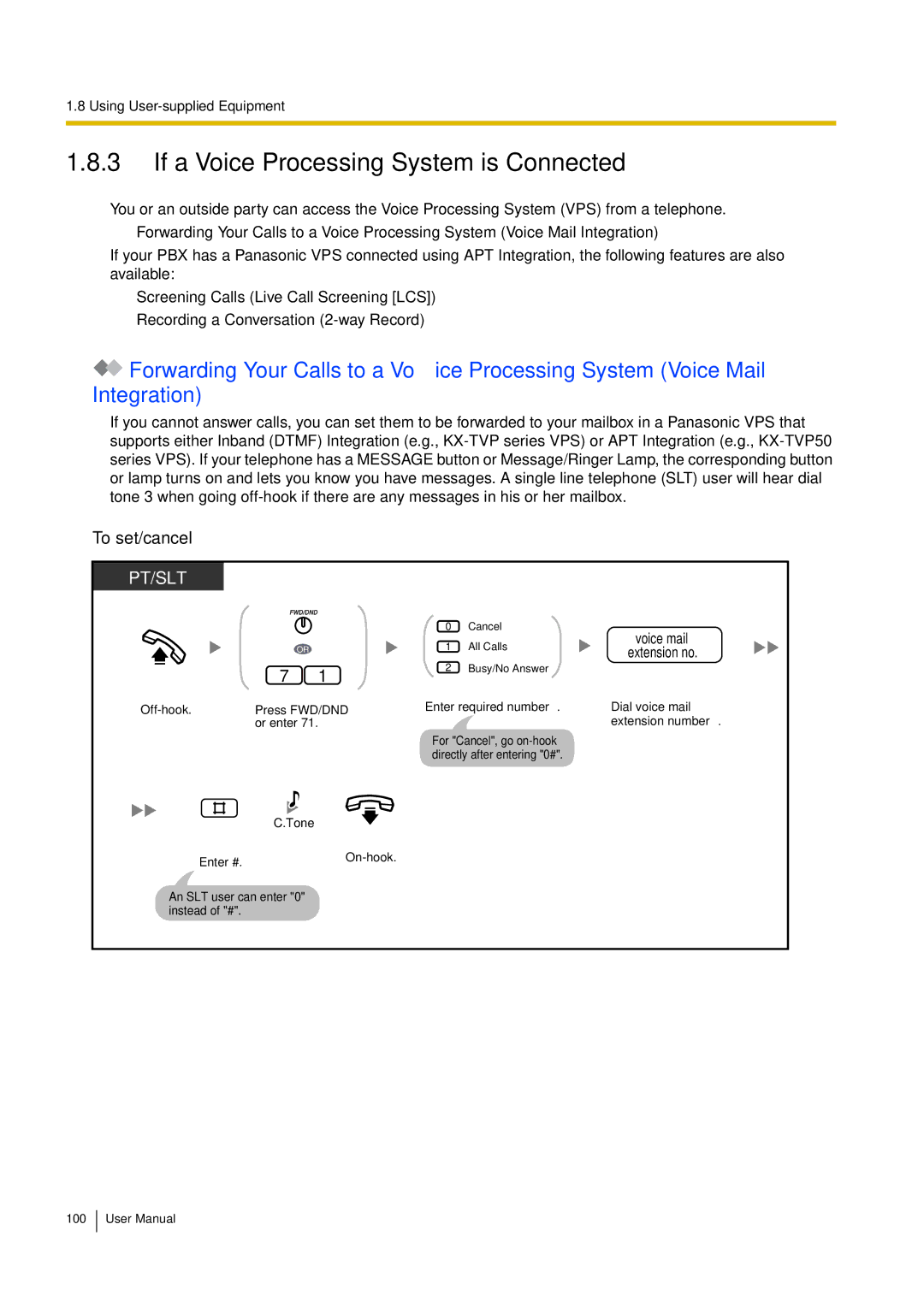1.8 Using
1.8.3If a Voice Processing System is Connected
You or an outside party can access the Voice Processing System (VPS) from a telephone.
–Forwarding Your Calls to a Voice Processing System (Voice Mail Integration)
If your PBX has a Panasonic VPS connected using APT Integration, the following features are also available:
–Screening Calls (Live Call Screening [LCS])
–Recording a Conversation
![]() Forwarding Your Calls to a Voice Processing System (Voice Mail Integration)
Forwarding Your Calls to a Voice Processing System (Voice Mail Integration)
If you cannot answer calls, you can set them to be forwarded to your mailbox in a Panasonic VPS that supports either Inband (DTMF) Integration (e.g.,
To set/cancel
PT/SLT
|
| OR |
| 7 | 1 |
Press FWD/DND | ||
| or enter 71. | |
| C.Tone |
Enter #. | |
|
An SLT user can enter "0" instead of "#".
0Cancel
1 All Calls | voice mail | |
extension no. | ||
|
2Busy/No Answer
Enter required number. | Dial voice mail |
| extension number. |
For "Cancel", go
100 User Manual