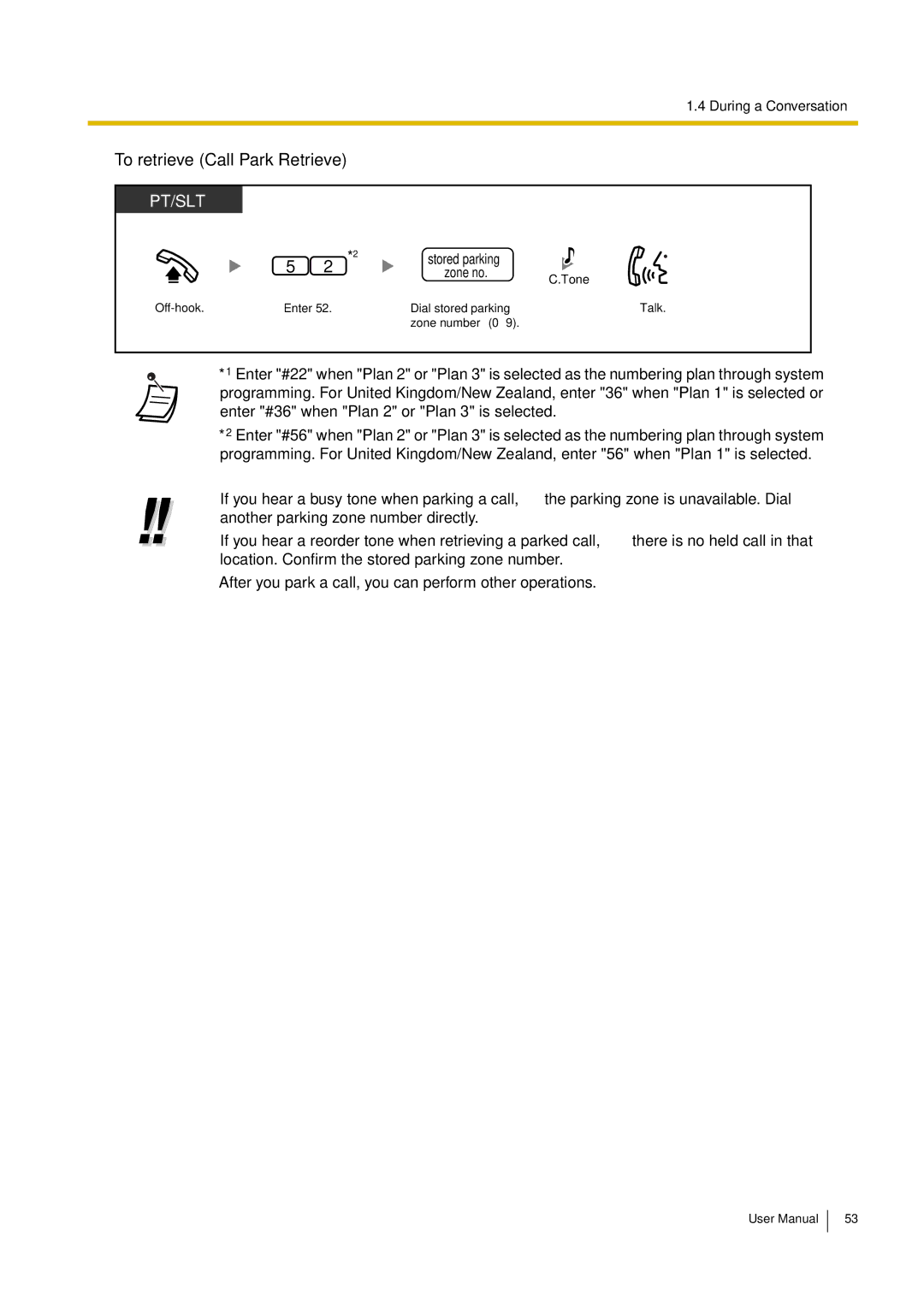1.4 During a Conversation
To retrieve (Call Park Retrieve)
PT/SLT
| 5 | 2 | *2 | stored parking |
|
|
| zone no. | C.Tone | ||
|
|
|
| ||
|
|
|
|
| |
Enter 52. |
| Dial stored parking | Talk. | ||
|
|
|
| zone number |
|
• *1 Enter "#22" when "Plan 2" or "Plan 3" is selected as the numbering plan through system programming. For United Kingdom/New Zealand, enter "36" when "Plan 1" is selected or enter "#36" when "Plan 2" or "Plan 3" is selected.
•*2 Enter "#56" when "Plan 2" or "Plan 3" is selected as the numbering plan through system programming. For United Kingdom/New Zealand, enter "56" when "Plan 1" is selected.
•If you hear a busy tone when parking a call, the parking zone is unavailable. Dial another parking zone number directly.
•If you hear a reorder tone when retrieving a parked call, there is no held call in that location. Confirm the stored parking zone number.
•After you park a call, you can perform other operations.
User Manual
53