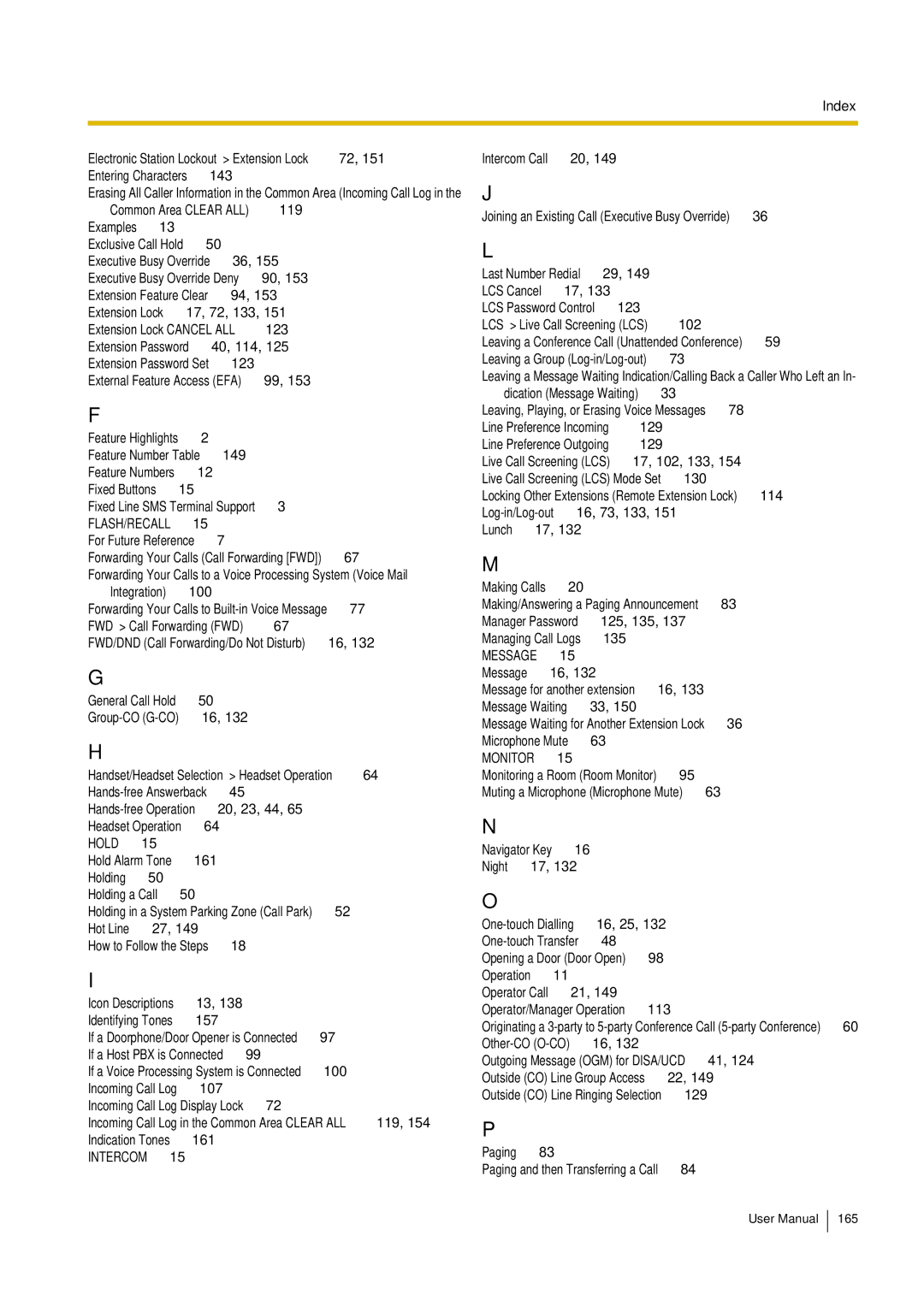Index
Electronic Station Lockout | |||
Entering Characters | 143 |
| |
Erasing All Caller Information in the Common Area (Incoming Call Log in the | |||
Common | 119 | ||
Examples 13 |
|
|
|
Exclusive Call Hold | 50 |
| |
Executive Busy Override | 36, 155 | ||
Executive Busy Override Deny | 90, 153 | ||
Extension Feature Clear | 94, 153 | ||
Extension Lock 17, 72, 133, 151 | |||
Extension | 123 | ||
Extension Password |
| 40, 114, 125 | |
Extension Password Set | 123 |
| |
External Feature Access (EFA) | 99, 153 | ||
F
Feature Highlights | 2 |
|
|
|
Feature Number Table | 149 |
|
| |
Feature Numbers | 12 |
|
|
|
Fixed Buttons | 15 |
|
|
|
Fixed Line SMS Terminal Support | 3 |
| ||
FLASH/RECALL | 15 |
|
|
|
For Future Reference | 7 |
|
| |
Forwarding Your Calls (Call Forwarding [FWD]) | 67 | |||
Forwarding Your Calls to a Voice Processing System (Voice Mail | ||||
Integration) | 100 |
|
|
|
Forwarding Your Calls to | 77 | |||
FWD | 67 |
| ||
FWD/DND (Call Forwarding/Do Not Disturb) | 16, 132 | |||
G
General Call Hold | 50 |
16, 132 |
H
Handset/Headset Selection | |||
45 | |||
20, 23, 44, 65 | |||
Headset Operation | 64 | ||
HOLD | 15 |
|
|
Hold Alarm Tone | 161 |
| |
Holding | 50 |
|
|
Holding a Call 50 |
| ||
Holding in a System Parking Zone (Call Park) 52 | |||
Hot Line | 27, 149 |
| |
How to Follow the Steps | 18 | ||
I
Icon Descriptions | 13, 138 |
|
|
Identifying Tones | 157 |
|
|
If a Doorphone/Door Opener is Connected | 97 | ||
If a Host PBX is Connected | 99 |
| |
If a Voice Processing System is Connected | 100 | ||
Incoming Call Log | 107 |
|
|
Incoming Call Log Display Lock | 72 |
| |
Incoming Call Log in the Common | |||
Indication Tones | 161 |
|
|
INTERCOM 15 |
|
|
|
Intercom Call 20, 149
J
Joining an Existing Call (Executive Busy Override) | 36 |
L
Last Number Redial | 29, 149 |
|
|
|
| |||
LCS Cancel | 17, 133 |
|
|
|
|
| ||
LCS Password Control |
| 123 |
|
|
|
| ||
LCS |
| 102 |
|
| ||||
Leaving a Conference Call (Unattended Conference) | 59 | |||||||
Leaving a Group |
| 73 |
|
| ||||
Leaving a Message Waiting Indication/Calling Back a Caller Who Left an In- | ||||||||
dication (Message Waiting) | 33 |
|
| |||||
Leaving, Playing, or Erasing Voice Messages | 78 |
| ||||||
Line | 129 |
|
|
| ||||
Line | 129 |
|
|
| ||||
Live Call Screening (LCS) | 17, 102, 133, 154 |
| ||||||
Live Call Screening (LCS) Mode Set | 130 |
|
| |||||
Locking Other Extensions (Remote Extension Lock) | 114 | |||||||
16, 73, 133, 151 |
|
| ||||||
Lunch | 17, 132 |
|
|
|
|
|
| |
M
Making Calls | 20 |
|
|
|
Making/Answering a Paging Announcement | 83 | |||
Manager Password | 125, 135, 137 |
| ||
Managing Call Logs | 135 |
|
| |
MESSAGE | 15 |
|
|
|
Message | 16, 132 |
|
| |
Message for another extension | 16, 133 |
| ||
Message Waiting | 33, 150 |
|
| |
Message Waiting for Another Extension Lock | 36 | |||
Microphone Mute | 63 |
|
| |
MONITOR | 15 |
|
|
|
Monitoring a Room (Room Monitor) | 95 |
| ||
Muting a Microphone (Microphone Mute) | 63 | |||
N
Navigator Key 16
Night 17, 132
O
16, 25, 132 |
|
|
| |||
48 |
|
|
|
| ||
Opening a Door (Door Open) | 98 |
|
|
| ||
Operation | 11 |
|
|
|
|
|
Operator Call | 21, 149 |
|
|
|
| |
Operator/Manager Operation | 113 |
|
| |||
Originating a | 60 | |||||
16, 132 |
|
|
|
| ||
Outgoing Message (OGM) for DISA/UCD | 41, 124 |
| ||||
Outside (CO) Line Group Access |
| 22, 149 |
| |||
Outside (CO) Line Ringing Selection | 129 |
|
| |||
P
Paging 83
Paging and then Transferring a Call 84
User Manual
165