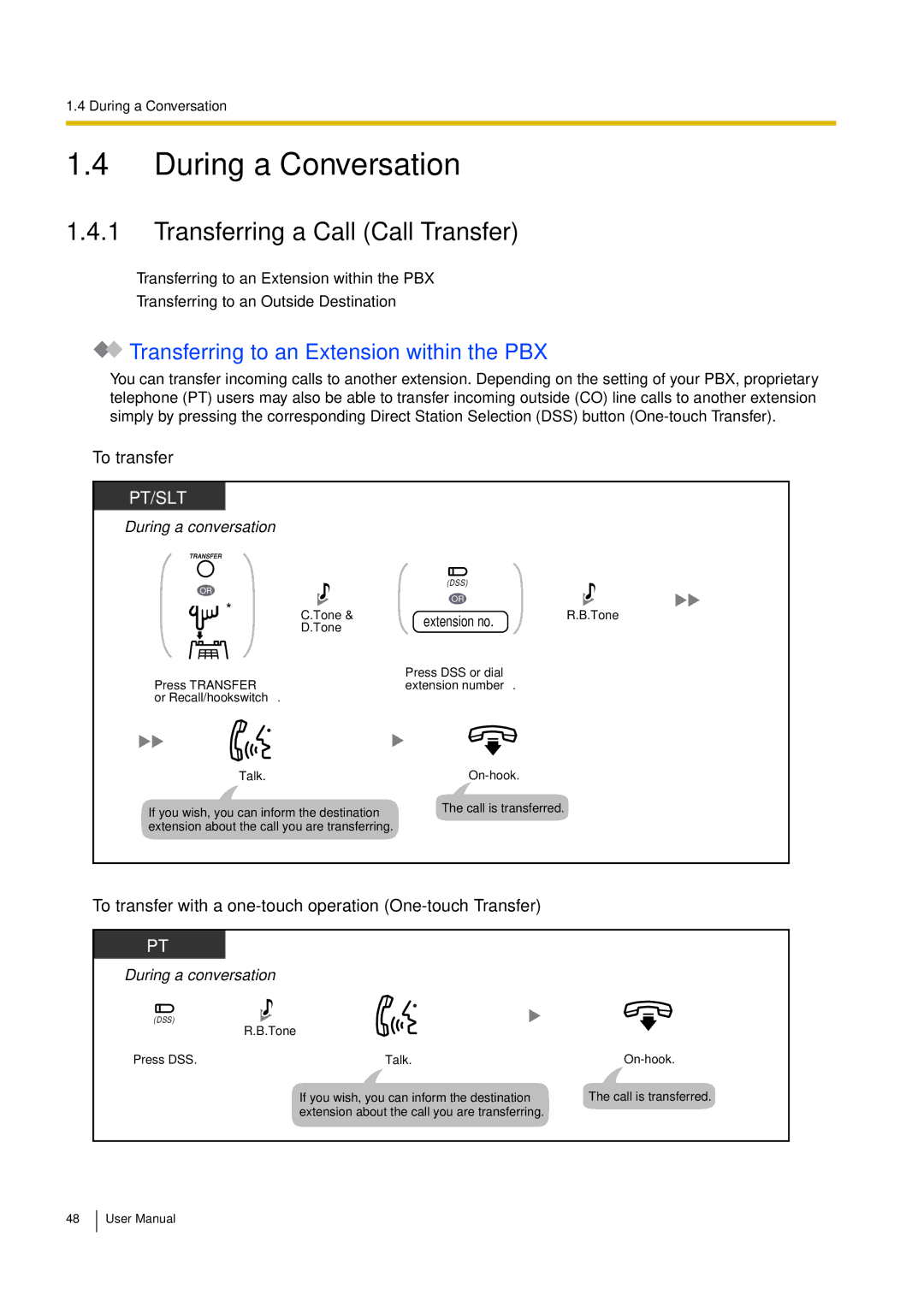1.4 During a Conversation
1.4During a Conversation
1.4.1Transferring a Call (Call Transfer)
–Transferring to an Extension within the PBX
–Transferring to an Outside Destination
 Transferring to an Extension within the PBX
Transferring to an Extension within the PBX
You can transfer incoming calls to another extension. Depending on the setting of your PBX, proprietary telephone (PT) users may also be able to transfer incoming outside (CO) line calls to another extension simply by pressing the corresponding Direct Station Selection (DSS) button
To transfer
PT/SLT
During a conversation
OR |
| (DSS) |
| |
| OR |
| ||
* |
|
| ||
C.Tone & | extension no. | R.B.Tone | ||
| ||||
| D.Tone |
| ||
|
|
|
Press DSS or dial
Press TRANSFERextension number. or Recall/hookswitch.
Talk.On-hook.
If you wish, you can inform the destination | The call is transferred. |
|
extension about the call you are transferring.
To transfer with a one-touch operation (One-touch Transfer)
PT
During a conversation
(DSS)
| R.B.Tone |
|
Press DSS. | Talk. | |
| If you wish, you can inform the destination | The call is transferred. |
| extension about the call you are transferring. |
|
48
User Manual