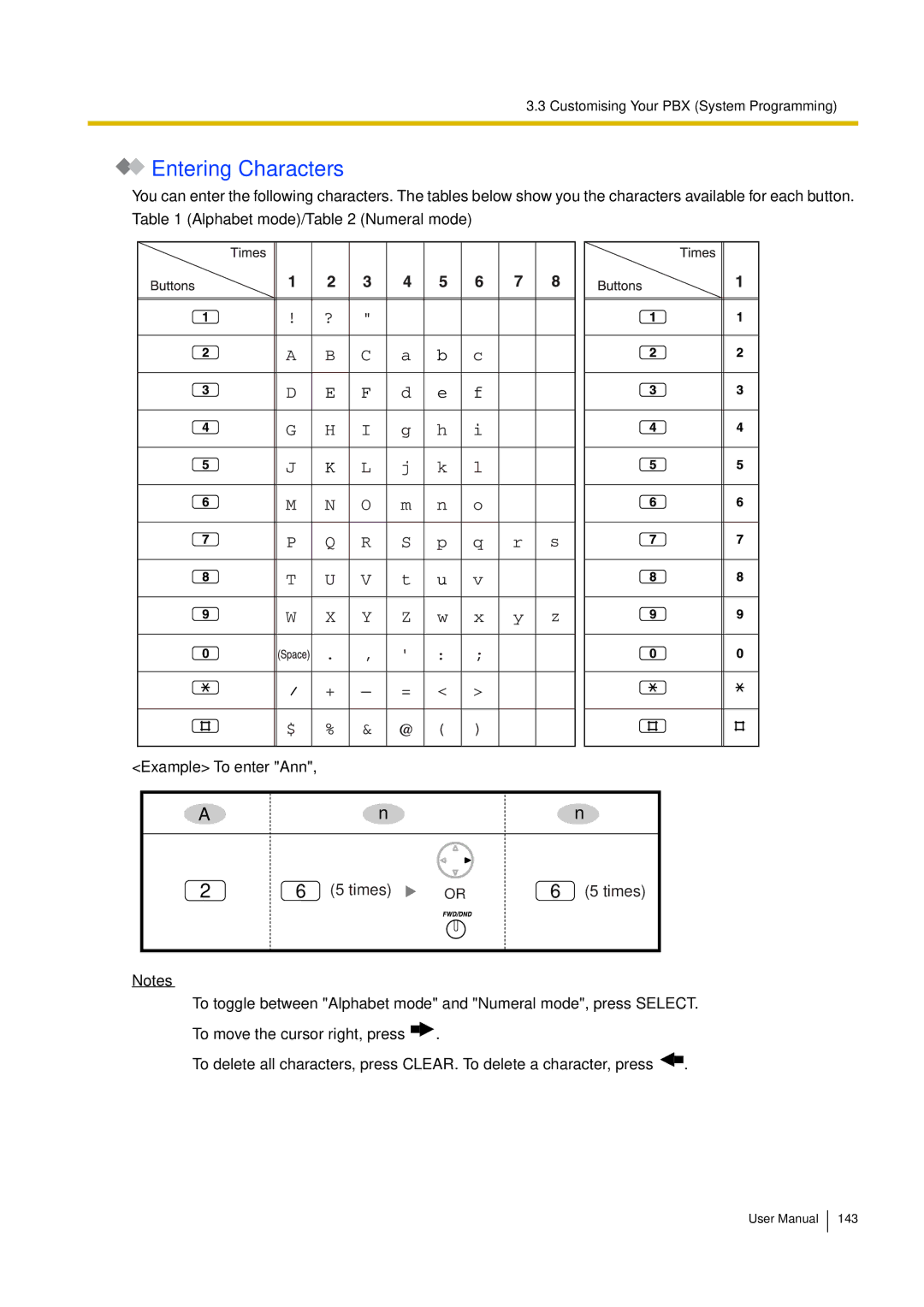3.3 Customising Your PBX (System Programming)
 Entering Characters
Entering Characters
You can enter the following characters. The tables below show you the characters available for each button.
Table 1 (Alphabet mode)/Table 2 (Numeral mode)
<Example> To enter "Ann",
A | n | n |
2 | 6 (5 times) | OR | 6 (5 times) |
Notes
•To toggle between "Alphabet mode" and "Numeral mode", press SELECT.
•To move the cursor right, press ![]() .
.
•To delete all characters, press CLEAR. To delete a character, press ![]()
![]() .
.
User Manual 143