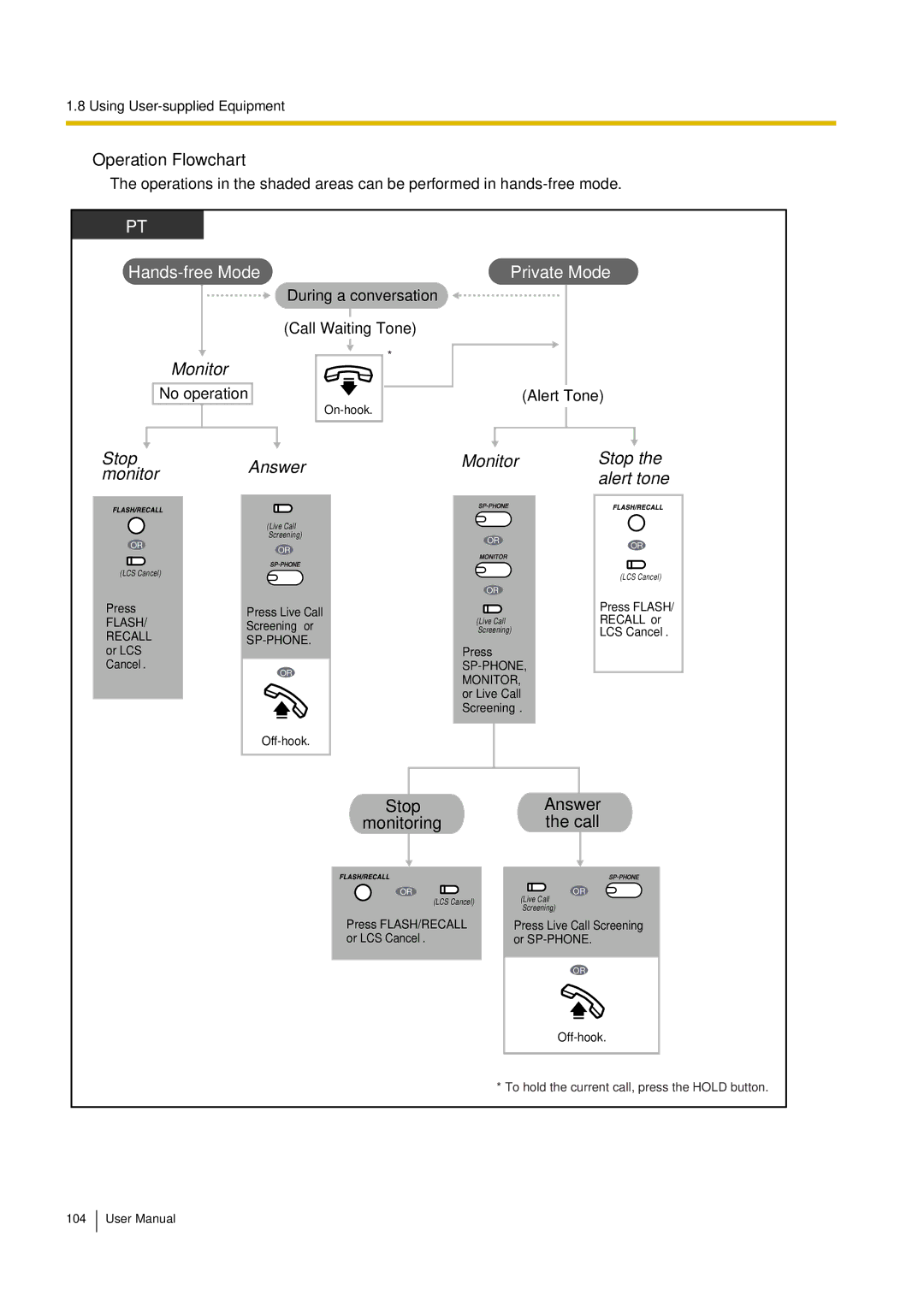1.8 Using
Operation Flowchart
The operations in the shaded areas can be performed in
PT
Private Mode |
During a conversation
(Call Waiting Tone)
Monitor
No operation
*
(Alert Tone)
Stop monitor
OR
(LCS Cancel)
Press
FLASH/ RECALL or LCS Cancel.
Answer
(Live Call
Screening)
OR
Press Live Call Screening or
OR
Monitor
OR
OR
(Live Call
Screening)
Press
MONITOR, or Live Call Screening.
Stop the alert tone
OR
(LCS Cancel)
Press FLASH/ RECALL or LCS Cancel.
Stop | Answer |
monitoring | the call |
OR
(LCS Cancel)
Press FLASH/RECALL or LCS Cancel.
OR
(Live Call
Screening)
Press Live Call Screening or
OR
* To hold the current call, press the HOLD button.
104
User Manual