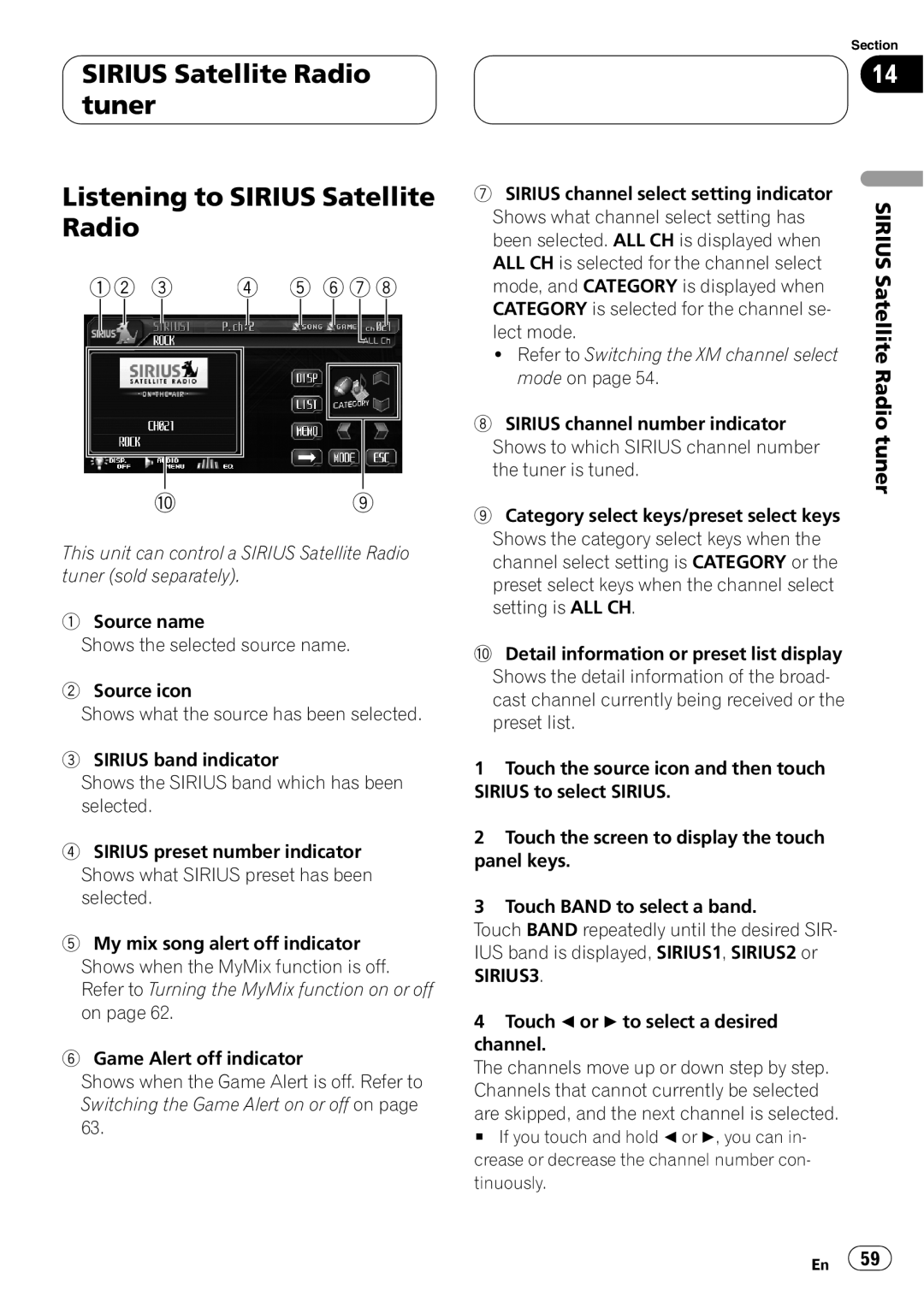![]() SIRIUS Satellite Radio tuner
SIRIUS Satellite Radio tuner
Listening to SIRIUS Satellite Radio
12 3 | 4 | 5 6 7 8 |
a 9
This unit can control a SIRIUS Satellite Radio tuner (sold separately).
1Source name
Shows the selected source name.
2Source icon
Shows what the source has been selected.
3SIRIUS band indicator
Shows the SIRIUS band which has been selected.
4SIRIUS preset number indicator Shows what SIRIUS preset has been selected.
5My mix song alert off indicator Shows when the MyMix function is off. Refer to Turning the MyMix function on or off on page 62.
6Game Alert off indicator
Shows when the Game Alert is off. Refer to Switching the Game Alert on or off on page 63.
Section
14
7 SIRIUS channel select setting indicator | SIRIUS |
ALL CH is selected for the channel select | |
Shows what channel select setting has |
|
been selected. ALL CH is displayed when | Satellite |
! Refer to Switching the XM channel select | |
mode, and CATEGORY is displayed when |
|
CATEGORY is selected for the channel se- |
|
lect mode. |
|
mode on page 54. | Radio |
8 SIRIUS channel number indicator | |
Shows to which SIRIUS channel number | tuner |
| |
the tuner is tuned. |
|
9 Category select keys/preset select keys |
|
Shows the category select keys when the |
|
channel select setting is CATEGORY or the |
|
preset select keys when the channel select |
|
setting is ALL CH. |
|
aDetail information or preset list display Shows the detail information of the broad- cast channel currently being received or the preset list.
1Touch the source icon and then touch SIRIUS to select SIRIUS.
2Touch the screen to display the touch panel keys.
3Touch BAND to select a band.
Touch BAND repeatedly until the desired SIR- IUS band is displayed, SIRIUS1, SIRIUS2 or SIRIUS3.
4 Touch c or d to select a desired channel.
The channels move up or down step by step. Channels that cannot currently be selected are skipped, and the next channel is selected.
#If you touch and hold cor d, you can in- crease or decrease the channel number con- tinuously.
En ![]() 59
59![]()