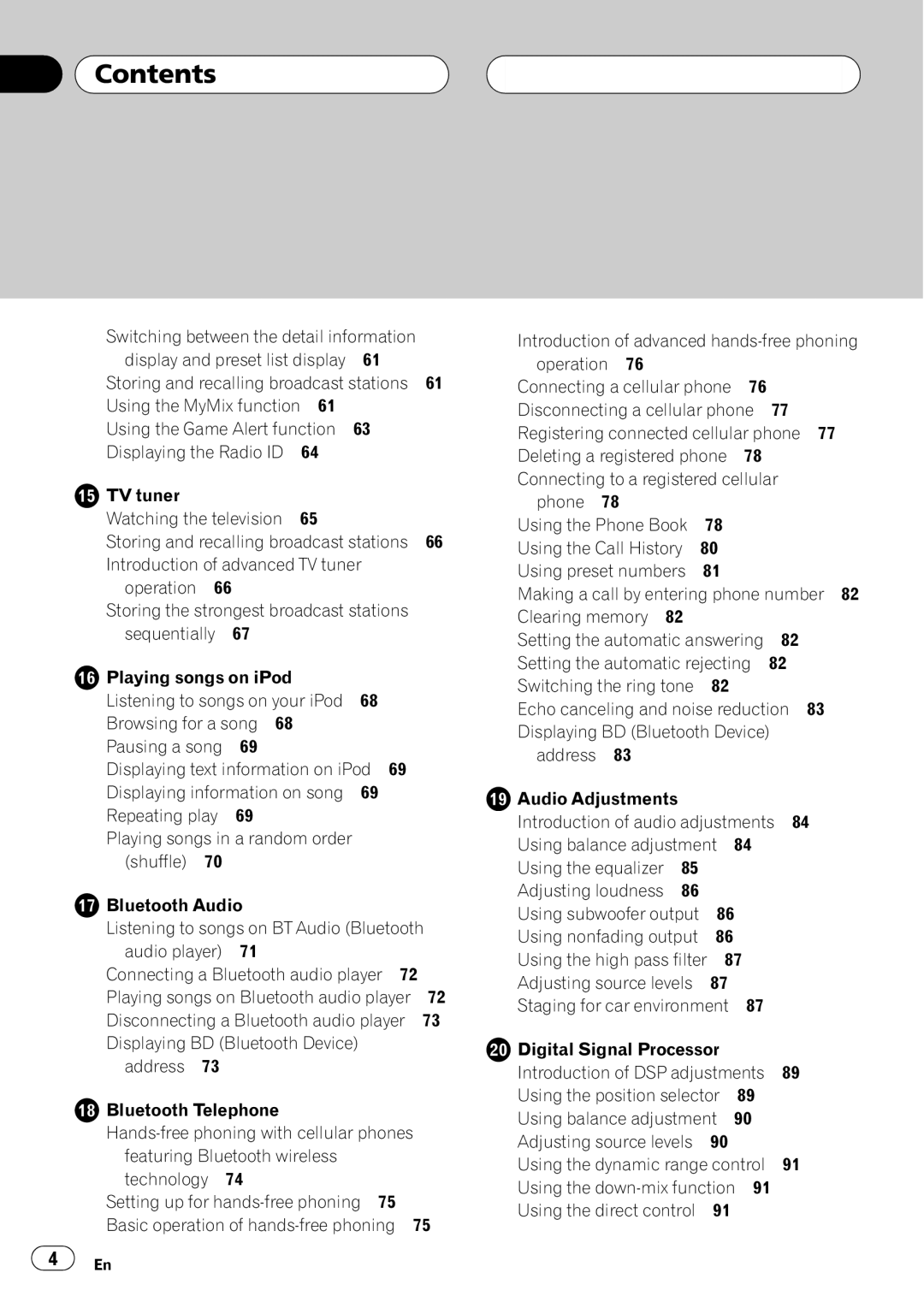Contents
Contents
Switching between the detail information
display and preset list display | 61 |
| |||
Storing and recalling broadcast stations | 61 | ||||
Using the MyMix function 61 |
|
| |||
Using the Game Alert function | 63 |
| |||
Displaying the Radio ID | 64 |
|
| ||
TV tuner |
|
|
|
|
|
Watching the television | 65 |
|
| ||
Storing and recalling broadcast stations | 66 | ||||
Introduction of advanced TV tuner |
| ||||
operation | 66 |
|
|
|
|
Storing the strongest broadcast stations |
| ||||
sequentially | 67 |
|
|
| |
Playing songs on iPod |
|
|
| ||
Listening to songs on your iPod | 68 |
| |||
Browsing for a song 68 |
|
|
| ||
Pausing a song | 69 |
|
|
| |
Displaying text information on iPod 69 |
| ||||
Displaying information on song | 69 |
| |||
Repeating play | 69 |
|
|
| |
Playing songs in a random order |
|
| |||
(shuffle) | 70 |
|
|
|
|
![]() Bluetooth Audio
Bluetooth Audio
Listening to songs on BT Audio (Bluetooth
audio player) 71 |
|
Connecting a Bluetooth audio player 72 |
|
Playing songs on Bluetooth audio player | 72 |
Disconnecting a Bluetooth audio player | 73 |
Displaying BD (Bluetooth Device) |
|
address 73 |
|
![]() Bluetooth Telephone
Bluetooth Telephone
Setting up for
Introduction of advanced
Connecting a cellular phone 76 Disconnecting a cellular phone 77 Registering connected cellular phone 77 Deleting a registered phone 78 Connecting to a registered cellular
phone 78 |
|
Using the Phone Book | 78 |
Using the Call History | 80 |
Using preset numbers | 81 |
Making a call by entering phone number 82
Clearing memory 82 |
|
Setting the automatic answering | 82 |
Setting the automatic rejecting | 82 |
Switching the ring tone 82 |
|
Echo canceling and noise reduction 83 Displaying BD (Bluetooth Device)
address 83 |
|
|
|
|
Audio Adjustments |
|
|
|
|
Introduction of audio adjustments | 84 | |||
Using balance adjustment | 84 |
| ||
Using the equalizer | 85 |
|
|
|
Adjusting loudness | 86 |
|
|
|
Using subwoofer output | 86 |
| ||
Using nonfading output | 86 |
|
| |
Using the high pass filter | 87 |
| ||
Adjusting source levels | 87 |
|
| |
Staging for car environment | 87 |
| ||
Digital Signal Processor |
|
| ||
Introduction of DSP adjustments | 89 | |||
Using the position selector | 89 |
| ||
Using balance adjustment | 90 |
| ||
Adjusting source levels | 90 |
|
| |
Using the dynamic range control | 91 | |||
Using the |
| |||
Using the direct control | 91 |
|
| |
4 | En |