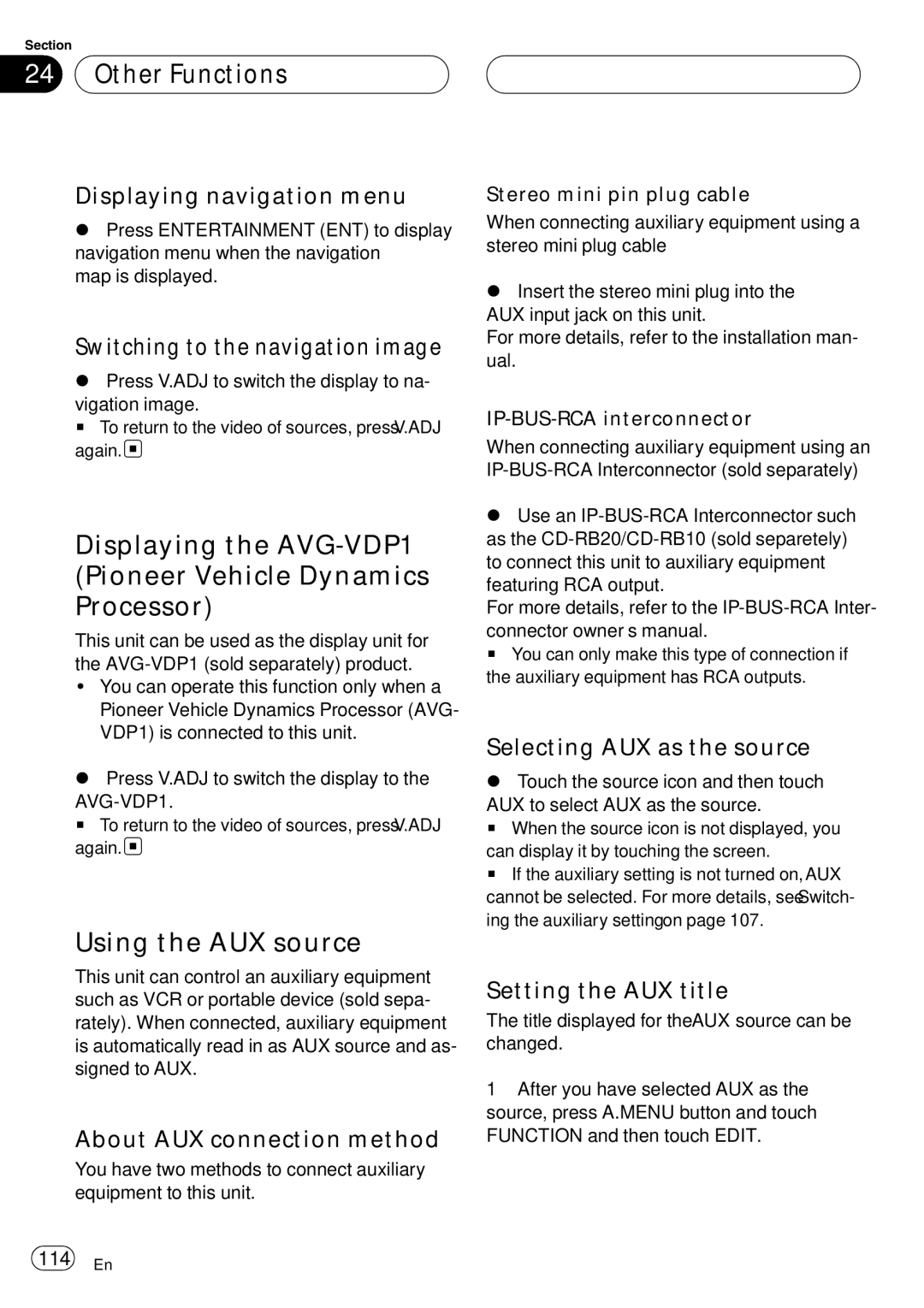Section
24  Other Functions
Other Functions
Displaying navigation menu
%Press ENTERTAINMENT (ENT) to display navigation menu when the navigation map is displayed.
Switching to the navigation image
%Press V.ADJ to switch the display to na- vigation image.
# To return to the video of sources, press V.ADJ again. ![]()
Displaying the AVG-VDP1
(Pioneer Vehicle Dynamics
Processor)
This unit can be used as the display unit for the
!You can operate this function only when a Pioneer Vehicle Dynamics Processor (AVG- VDP1) is connected to this unit.
%Press V.ADJ to switch the display to the
# To return to the video of sources, press V.ADJ again. ![]()
Using the AUX source
This unit can control an auxiliary equipment such as VCR or portable device (sold sepa- rately). When connected, auxiliary equipment is automatically read in as AUX source and as- signed to AUX.
About AUX connection method
You have two methods to connect auxiliary equipment to this unit.
Stereo mini pin plug cable
When connecting auxiliary equipment using a stereo mini plug cable
%Insert the stereo mini plug into the AUX input jack on this unit.
For more details, refer to the installation man- ual.
IP-BUS-RCA interconnector
When connecting auxiliary equipment using an
%Use an
For more details, refer to the
# You can only make this type of connection if the auxiliary equipment has RCA outputs.
Selecting AUX as the source
%Touch the source icon and then touch AUX to select AUX as the source.
# When the source icon is not displayed, you can display it by touching the screen.
# If the auxiliary setting is not turned on, AUX cannot be selected. For more details, see Switch- ing the auxiliary setting on page 107.
Setting the AUX title
The title displayed for the AUX source can be changed.
1After you have selected AUX as the source, press A.MENU button and touch FUNCTION and then touch EDIT.
114 En