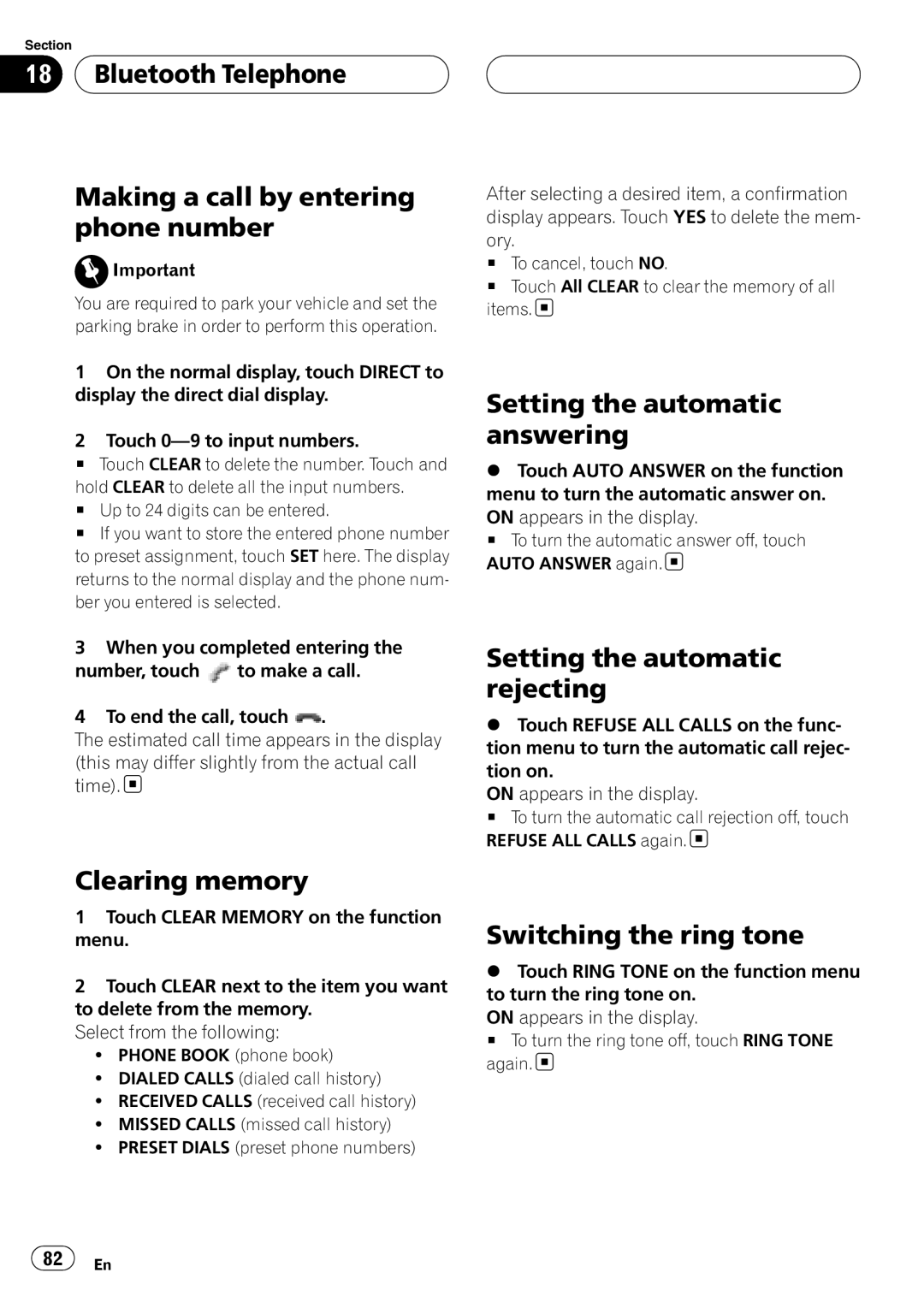Section
18  Bluetooth Telephone
Bluetooth Telephone
Making a call by entering phone number
![]() Important
Important
You are required to park your vehicle and set the parking brake in order to perform this operation.
1On the normal display, touch DIRECT to display the direct dial display.
2Touch
#Touch CLEAR to delete the number. Touch and hold CLEAR to delete all the input numbers.
#Up to 24 digits can be entered.
#If you want to store the entered phone number to preset assignment, touch SET here. The display returns to the normal display and the phone num- ber you entered is selected.
3When you completed entering the number, touch ![]() to make a call.
to make a call.
4To end the call, touch ![]() .
.
The estimated call time appears in the display (this may differ slightly from the actual call time). ![]()
Clearing memory
1Touch CLEAR MEMORY on the function menu.
2Touch CLEAR next to the item you want to delete from the memory.
Select from the following:
!PHONE BOOK (phone book)
!DIALED CALLS (dialed call history)
!RECEIVED CALLS (received call history)
!MISSED CALLS (missed call history)
!PRESET DIALS (preset phone numbers)
After selecting a desired item, a confirmation display appears. Touch YES to delete the mem- ory.
#To cancel, touch NO.
#Touch All CLEAR to clear the memory of all items.![]()
Setting the automatic answering
%Touch AUTO ANSWER on the function menu to turn the automatic answer on. ON appears in the display.
# To turn the automatic answer off, touch AUTO ANSWER again.![]()
Setting the automatic rejecting
%Touch REFUSE ALL CALLS on the func- tion menu to turn the automatic call rejec- tion on.
ON appears in the display.
# To turn the automatic call rejection off, touch REFUSE ALL CALLS again. ![]()
Switching the ring tone
%Touch RING TONE on the function menu to turn the ring tone on.
ON appears in the display.
# To turn the ring tone off, touch RING TONE again. ![]()
![]() 82
82![]() En
En