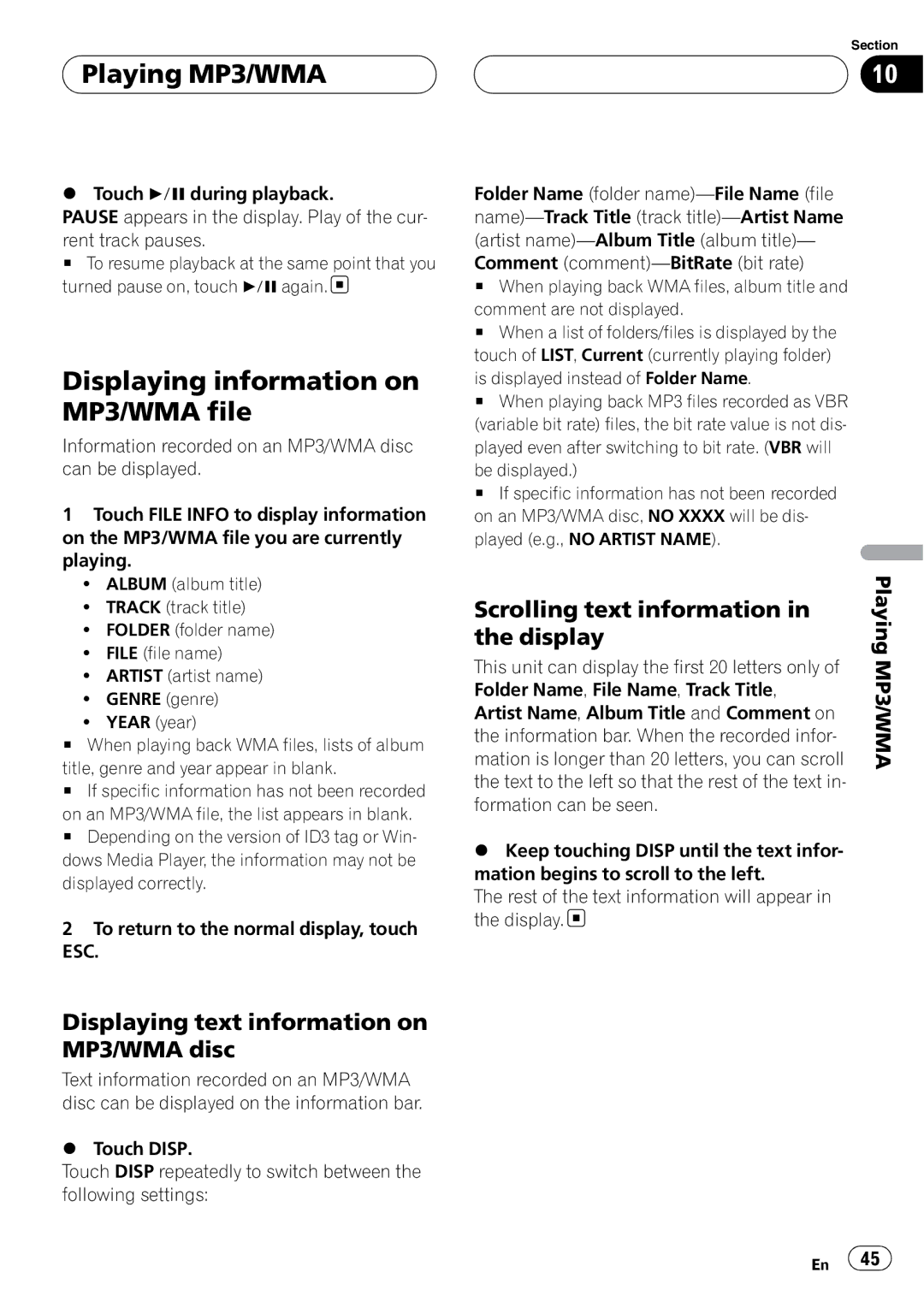Playing MP3/WMA
Playing MP3/WMA
%Touch f during playback.
PAUSE appears in the display. Play of the cur- rent track pauses.
#To resume playback at the same point that you turned pause on, touch fagain. ![]()
Displaying information on MP3/WMA file
Information recorded on an MP3/WMA disc can be displayed.
1Touch FILE INFO to display information on the MP3/WMA file you are currently playing.
!ALBUM (album title)
!TRACK (track title)
!FOLDER (folder name)
!FILE (file name)
!ARTIST (artist name)
!GENRE (genre)
!YEAR (year)
#When playing back WMA files, lists of album title, genre and year appear in blank.
#If specific information has not been recorded on an MP3/WMA file, the list appears in blank.
#Depending on the version of ID3 tag or Win- dows Media Player, the information may not be displayed correctly.
2To return to the normal display, touch ESC.
Displaying text information on MP3/WMA disc
Text information recorded on an MP3/WMA disc can be displayed on the information bar.
%Touch DISP.
Touch DISP repeatedly to switch between the following settings:
Section
10
Folder Name (folder
#When playing back WMA files, album title and comment are not displayed.
#When a list of folders/files is displayed by the touch of LIST, Current (currently playing folder) is displayed instead of Folder Name.
#When playing back MP3 files recorded as VBR (variable bit rate) files, the bit rate value is not dis- played even after switching to bit rate. (VBR will be displayed.)
#If specific information has not been recorded on an MP3/WMA disc, NO XXXX will be dis- played (e.g., NO ARTIST NAME).
Scrolling text information in | Playing |
| |
the display |
|
This unit can display the first 20 letters only of | MP3/WMA |
mation is longer than 20 letters, you can scroll | |
Folder Name, File Name, Track Title, |
|
Artist Name, Album Title and Comment on |
|
the information bar. When the recorded infor- |
|
the text to the left so that the rest of the text in- |
|
formation can be seen. |
|
%Keep touching DISP until the text infor- mation begins to scroll to the left.
The rest of the text information will appear in the display. ![]()
En ![]() 45
45![]()