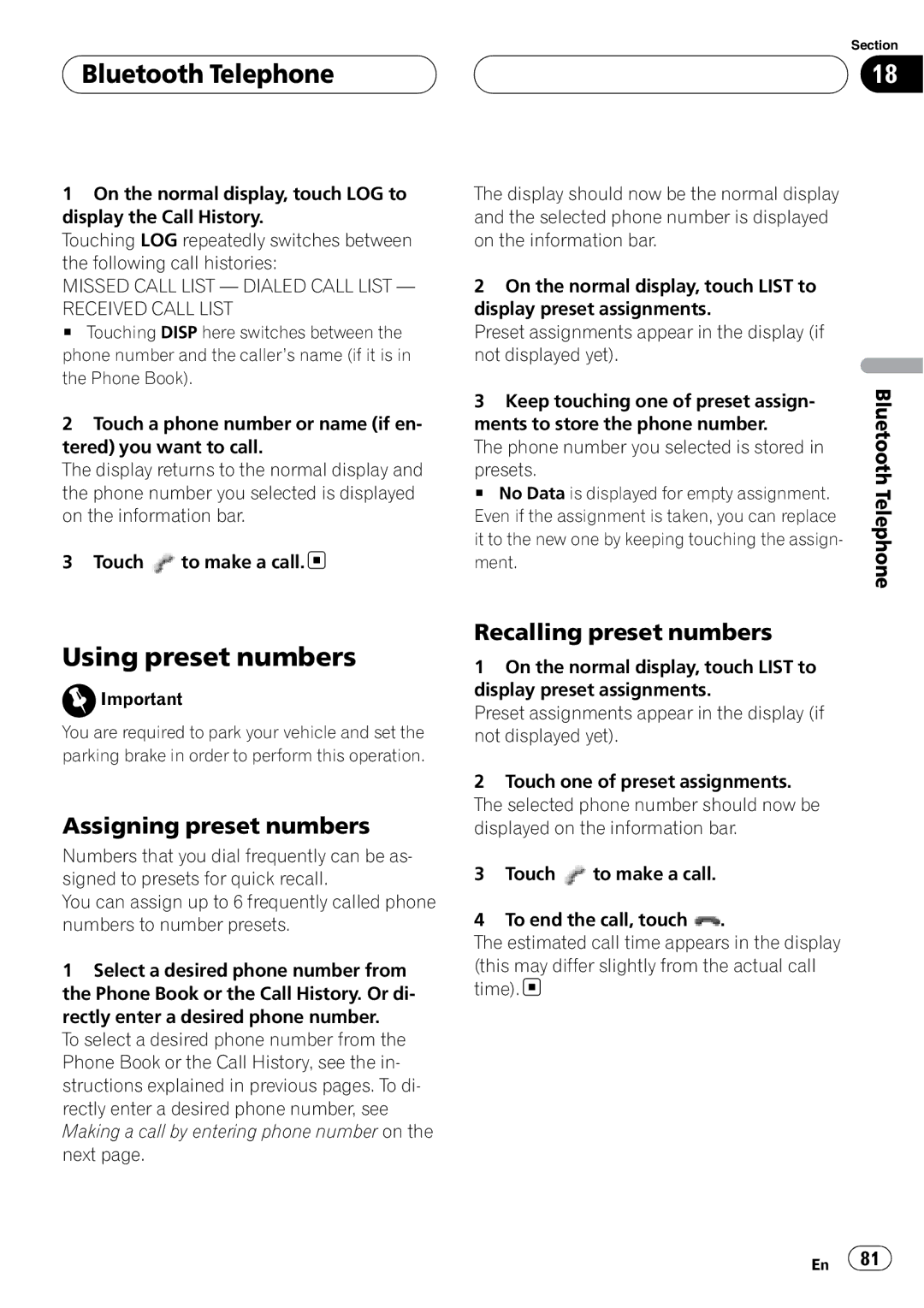|
|
| Section |
Bluetooth Telephone | 18 | ||
|
|
|
|
1On the normal display, touch LOG to display the Call History.
Touching LOG repeatedly switches between the following call histories:
MISSED CALL LIST — DIALED CALL LIST — RECEIVED CALL LIST
# Touching DISP here switches between the phone number and the caller’s name (if it is in the Phone Book).
2Touch a phone number or name (if en- tered) you want to call.
The display returns to the normal display and the phone number you selected is displayed on the information bar.
3Touch ![]() to make a call.
to make a call. ![]()
The display should now be the normal display and the selected phone number is displayed on the information bar.
2On the normal display, touch LIST to display preset assignments.
Preset assignments appear in the display (if not displayed yet).
3Keep touching one of preset assign- ments to store the phone number.
The phone number you selected is stored in presets.
# No Data is displayed for empty assignment. Even if the assignment is taken, you can replace it to the new one by keeping touching the assign- ment.
Bluetooth Telephone
Using preset numbers
![]() Important
Important
You are required to park your vehicle and set the parking brake in order to perform this operation.
Assigning preset numbers
Numbers that you dial frequently can be as- signed to presets for quick recall.
You can assign up to 6 frequently called phone numbers to number presets.
1Select a desired phone number from the Phone Book or the Call History. Or di- rectly enter a desired phone number.
To select a desired phone number from the Phone Book or the Call History, see the in- structions explained in previous pages. To di- rectly enter a desired phone number, see Making a call by entering phone number on the next page.
Recalling preset numbers
1On the normal display, touch LIST to display preset assignments.
Preset assignments appear in the display (if not displayed yet).
2Touch one of preset assignments. The selected phone number should now be displayed on the information bar.
3Touch ![]() to make a call.
to make a call.
4To end the call, touch ![]() .
.
The estimated call time appears in the display (this may differ slightly from the actual call time). ![]()
En ![]() 81
81![]()