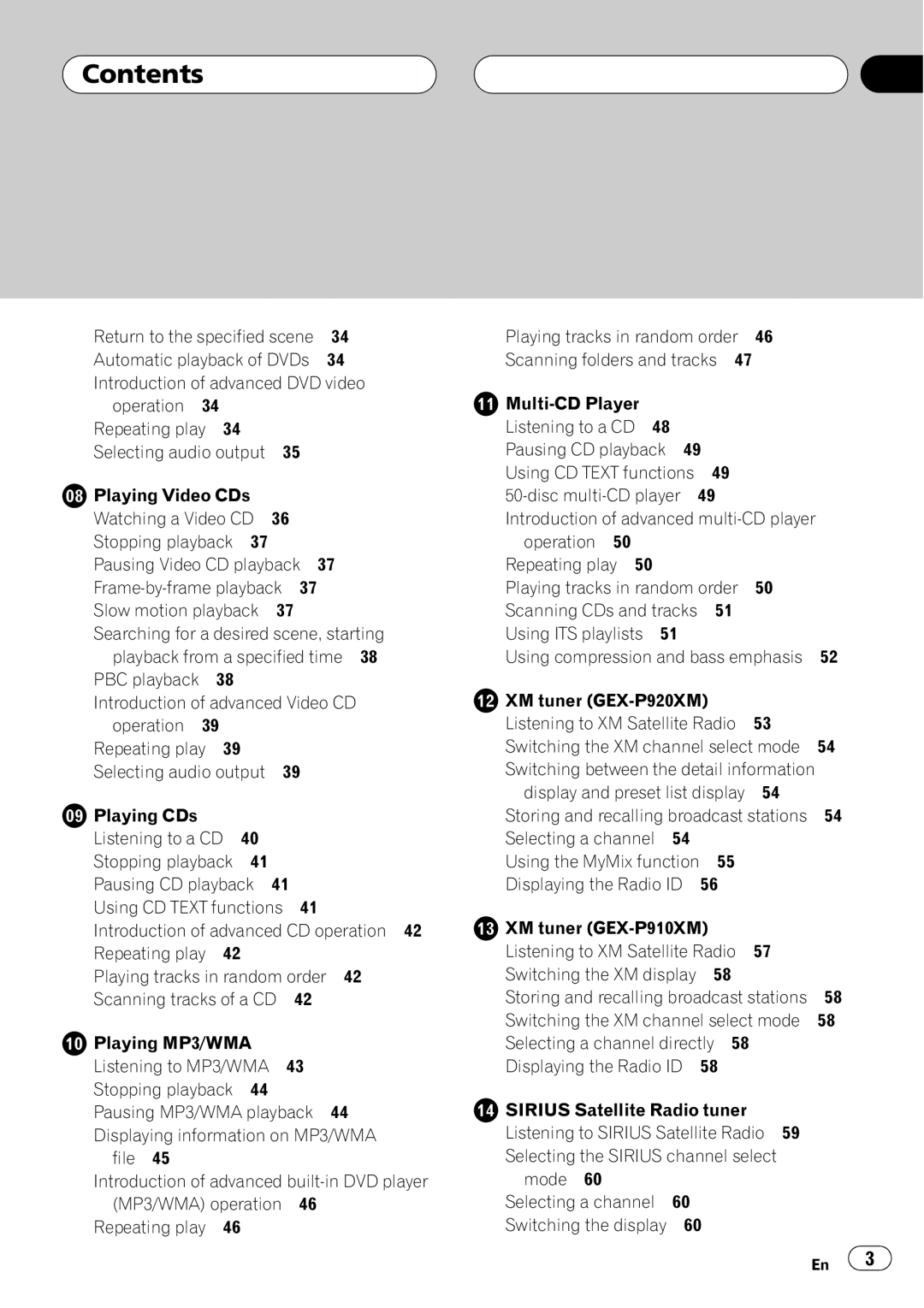Contents
Contents
Return to the specified scene | 34 | |
Automatic playback of DVDs | 34 | |
Introduction of advanced DVD video | ||
operation 34 |
|
|
Repeating play 34 |
|
|
Selecting audio output | 35 |
|
Playing Video CDs |
|
|
Watching a Video CD | 36 |
|
Stopping playback 37 |
|
|
Pausing Video CD playback | 37 | |
| ||
Slow motion playback | 37 |
|
Searching for a desired scene, starting playback from a specified time 38
PBC playback | 38 |
|
|
Introduction of advanced Video CD | |||
operation 39 |
|
| |
Repeating play | 39 |
|
|
Selecting audio output | 39 | ||
Playing CDs |
|
|
|
Listening to a CD | 40 |
| |
Stopping playback | 41 |
| |
Pausing CD playback | 41 | ||
Using CD TEXT functions 41 | |||
Introduction of advanced CD operation 42 Repeating play 42
Playing tracks in random order | 42 | |
Scanning tracks of a CD | 42 |
|
Playing MP3/WMA |
|
|
Listening to MP3/WMA | 43 |
|
Stopping playback 44 |
|
|
Pausing MP3/WMA playback | 44 | |
Displaying information on MP3/WMA file 45
Introduction of advanced
Repeating play 46
Playing tracks in random order | 46 |
| ||||
Scanning folders and tracks | 47 |
|
| |||
|
|
|
|
|
| |
Listening to a CD | 48 |
|
|
|
|
|
Pausing CD playback | 49 |
|
|
| ||
Using CD TEXT functions | 49 |
|
|
| ||
|
|
| ||||
Introduction of advanced |
| |||||
operation 50 |
|
|
|
|
|
|
Repeating play 50 |
|
|
|
|
|
|
Playing tracks in random order | 50 |
| ||||
Scanning CDs and tracks | 51 |
|
| |||
Using ITS playlists | 51 |
|
|
|
| |
Using compression and bass emphasis | 52 | |||||
XM tuner |
|
|
| |||
Listening to XM Satellite Radio | 53 |
| ||||
Switching the XM channel select mode | 54 | |||||
Switching between the detail information |
| |||||
display and preset list display | 54 |
| ||||
Storing and recalling broadcast stations | 54 | |||||
Selecting a channel | 54 |
|
|
|
| |
Using the MyMix function | 55 |
|
| |||
Displaying the Radio ID | 56 |
|
|
| ||
XM tuner |
|
|
| |||
Listening to XM Satellite Radio | 57 |
| ||||
Switching the XM display | 58 |
|
|
| ||
Storing and recalling broadcast stations | 58 | |||||
Switching the XM channel select mode | 58 | |||||
Selecting a channel directly | 58 |
|
| |||
Displaying the Radio ID | 58 |
|
|
| ||
SIRIUS Satellite Radio tuner |
|
| ||||
Listening to SIRIUS Satellite Radio 59 |
| |||||
Selecting the SIRIUS channel select |
| |||||
mode 60 |
|
|
|
|
|
|
Selecting a channel | 60 |
|
|
|
| |
Switching the display | 60 |
|
|
| ||
En | 3 |