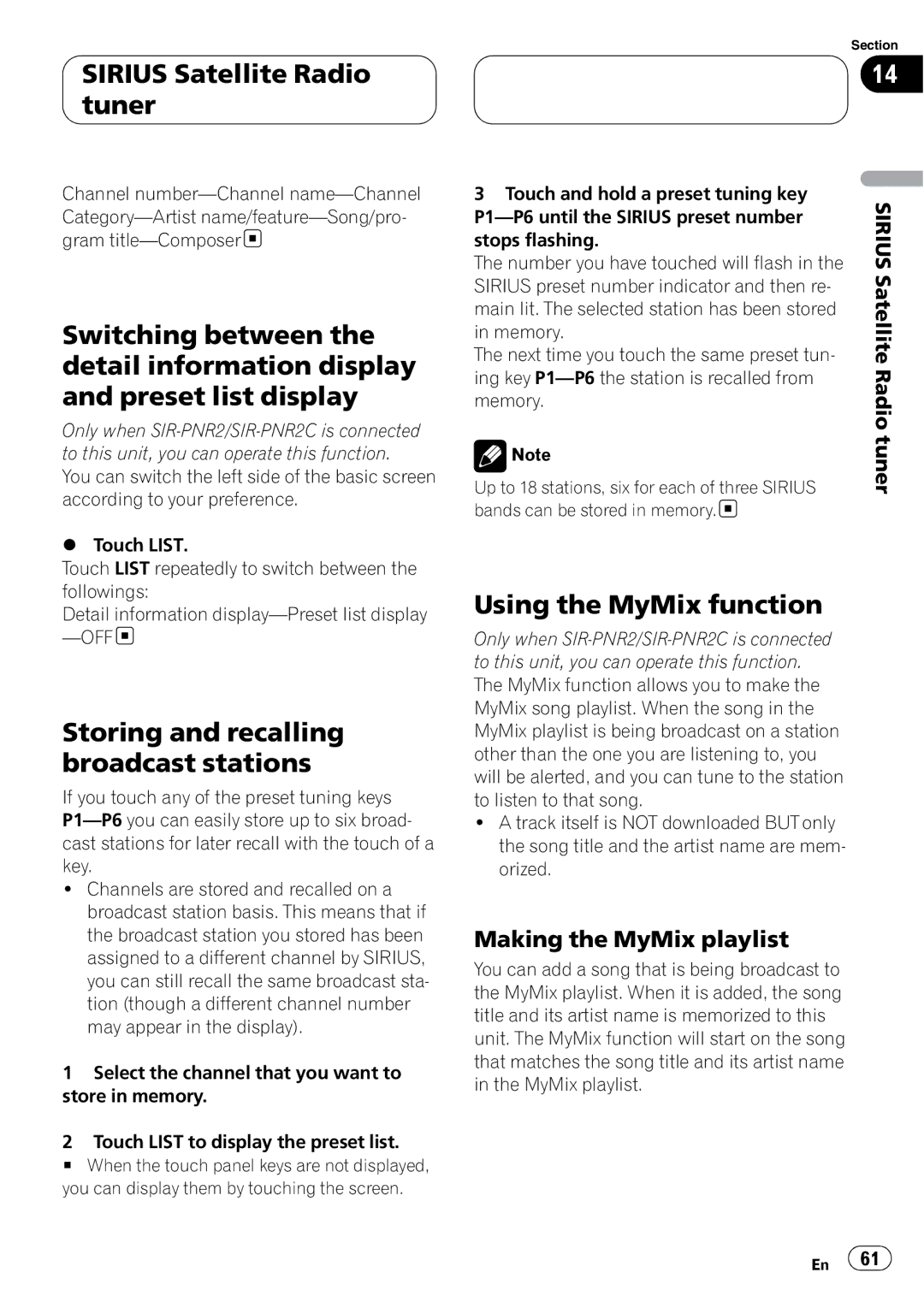SIRIUS Satellite Radio tuner
SIRIUS Satellite Radio tuner
Channel ![]()
Switching between the detail information display and preset list display
Only when
You can switch the left side of the basic screen according to your preference.
%Touch LIST.
Touch LIST repeatedly to switch between the followings:
Detail information
![]()
Storing and recalling broadcast stations
If you touch any of the preset tuning keys
!Channels are stored and recalled on a broadcast station basis. This means that if the broadcast station you stored has been assigned to a different channel by SIRIUS, you can still recall the same broadcast sta- tion (though a different channel number may appear in the display).
1Select the channel that you want to store in memory.
2Touch LIST to display the preset list.
#When the touch panel keys are not displayed, you can display them by touching the screen.
Section
14
3 Touch and hold a preset tuning key | SIRIUS | |
The number you have touched will flash in the | ||
| ||
stops flashing. | Satellite | |
The next time you touch the same preset tun- | ||
SIRIUS preset number indicator and then re- |
| |
main lit. The selected station has been stored |
| |
in memory. | Radio | |
ing key | ||
| ||
memory. | tuner | |
Up to 18 stations, six for each of three SIRIUS | ||
Note |
| |
bands can be stored in memory. |
|
Using the MyMix function
Only when
!A track itself is NOT downloaded BUT only the song title and the artist name are mem- orized.
Making the MyMix playlist
You can add a song that is being broadcast to the MyMix playlist. When it is added, the song title and its artist name is memorized to this unit. The MyMix function will start on the song that matches the song title and its artist name in the MyMix playlist.
En ![]() 61
61![]()