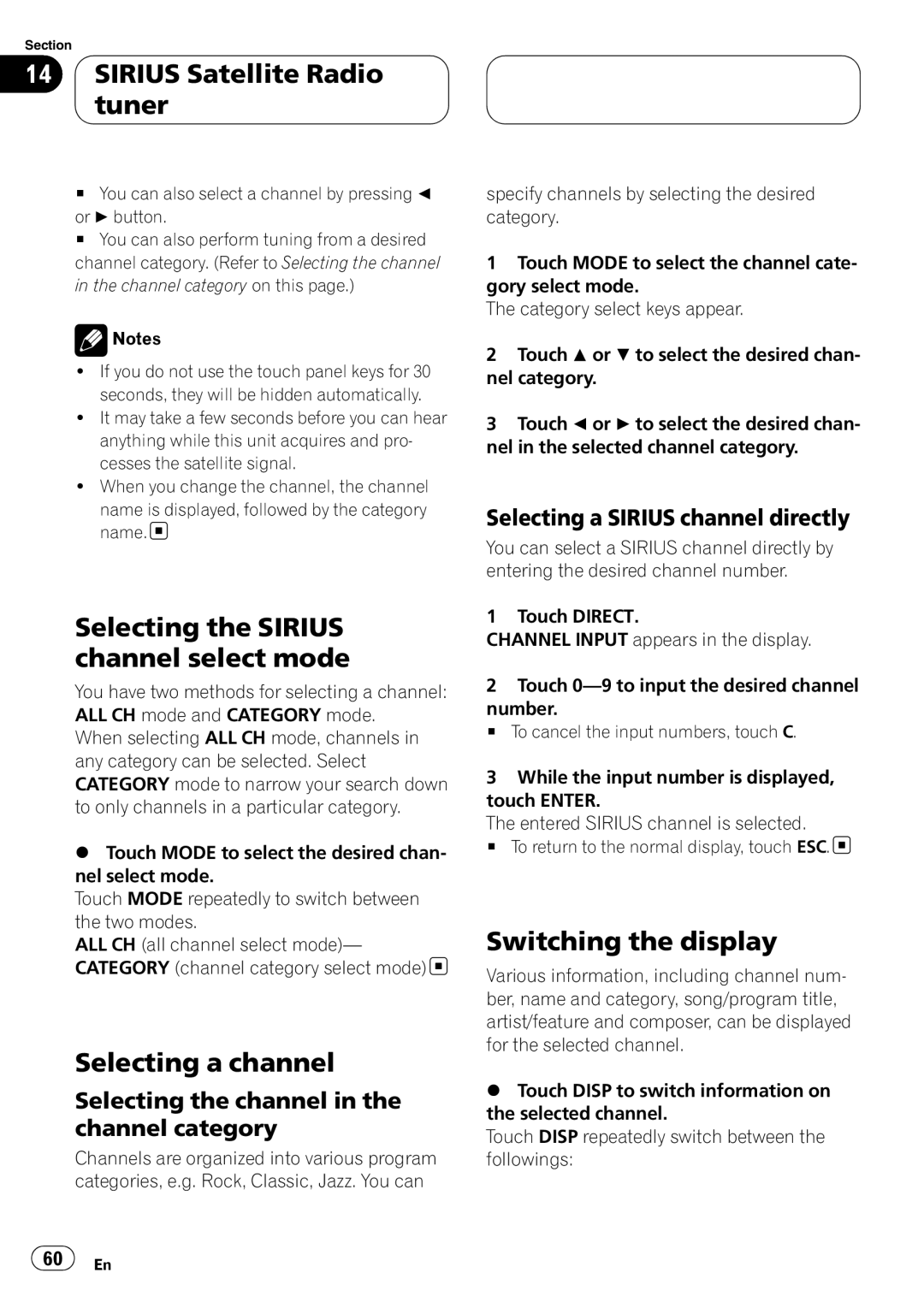Section
14  SIRIUS Satellite Radio tuner
SIRIUS Satellite Radio tuner
#You can also select a channel by pressing c or dbutton.
#You can also perform tuning from a desired channel category. (Refer to Selecting the channel in the channel category on this page.)
![]() Notes
Notes
!If you do not use the touch panel keys for 30 seconds, they will be hidden automatically.
!It may take a few seconds before you can hear anything while this unit acquires and pro- cesses the satellite signal.
!When you change the channel, the channel
name is displayed, followed by the category name.![]()
Selecting the SIRIUS channel select mode
You have two methods for selecting a channel: ALL CH mode and CATEGORY mode.
When selecting ALL CH mode, channels in any category can be selected. Select CATEGORY mode to narrow your search down to only channels in a particular category.
%Touch MODE to select the desired chan- nel select mode.
Touch MODE repeatedly to switch between the two modes.
ALL CH (all channel select mode)— CATEGORY (channel category select mode)![]()
Selecting a channel
Selecting the channel in the channel category
Channels are organized into various program categories, e.g. Rock, Classic, Jazz. You can
specify channels by selecting the desired category.
1Touch MODE to select the channel cate- gory select mode.
The category select keys appear.
2Touch a or b to select the desired chan- nel category.
3Touch c or d to select the desired chan- nel in the selected channel category.
Selecting a SIRIUS channel directly
You can select a SIRIUS channel directly by entering the desired channel number.
1 Touch DIRECT.
CHANNEL INPUT appears in the display.
2Touch
# To cancel the input numbers, touch C.
3While the input number is displayed, touch ENTER.
The entered SIRIUS channel is selected.
# To return to the normal display, touch ESC.![]()
Switching the display
Various information, including channel num- ber, name and category, song/program title, artist/feature and composer, can be displayed for the selected channel.
%Touch DISP to switch information on the selected channel.
Touch DISP repeatedly switch between the followings:
![]() 60
60![]() En
En