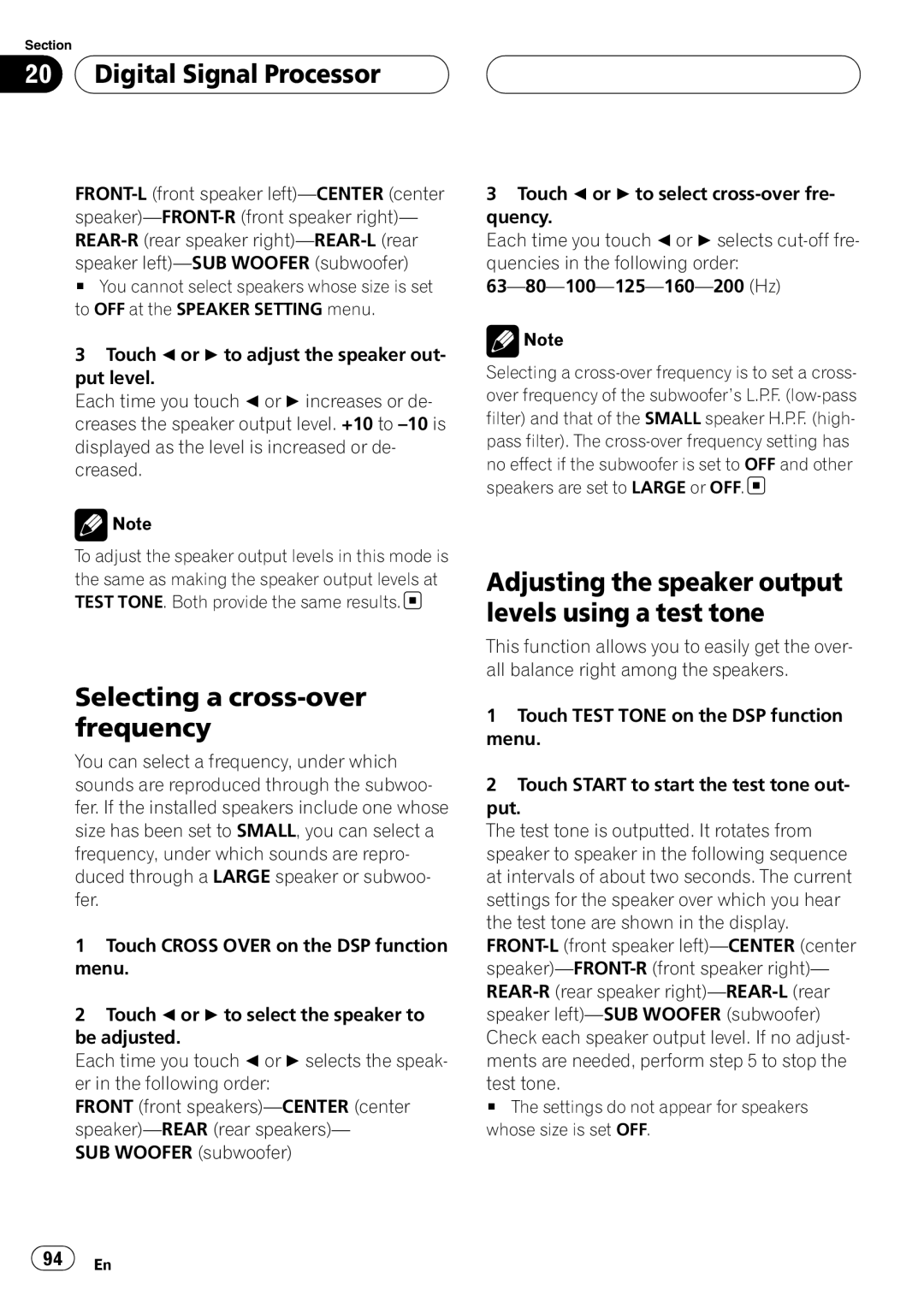Section
20  Digital Signal Processor
Digital Signal Processor
#You cannot select speakers whose size is set to OFF at the SPEAKER SETTING menu.
3Touch c or d to adjust the speaker out- put level.
Each time you touch cor d increases or de- creases the speaker output level. +10 to
![]() Note
Note
To adjust the speaker output levels in this mode is the same as making the speaker output levels at TEST TONE. Both provide the same results.![]()
Selecting a cross-over frequency
You can select a frequency, under which sounds are reproduced through the subwoo- fer. If the installed speakers include one whose size has been set to SMALL, you can select a frequency, under which sounds are repro- duced through a LARGE speaker or subwoo- fer.
1Touch CROSS OVER on the DSP function menu.
2Touch c or d to select the speaker to be adjusted.
Each time you touch cor d selects the speak- er in the following order:
FRONT (front
SUB WOOFER (subwoofer)
3Touch c or d to select
Each time you touch cor d selects
![]() Note
Note
Selecting a ![]()
Adjusting the speaker output levels using a test tone
This function allows you to easily get the over- all balance right among the speakers.
1Touch TEST TONE on the DSP function menu.
2Touch START to start the test tone out- put.
The test tone is outputted. It rotates from speaker to speaker in the following sequence at intervals of about two seconds. The current settings for the speaker over which you hear the test tone are shown in the display.
# The settings do not appear for speakers whose size is set OFF.
![]() 94
94![]() En
En