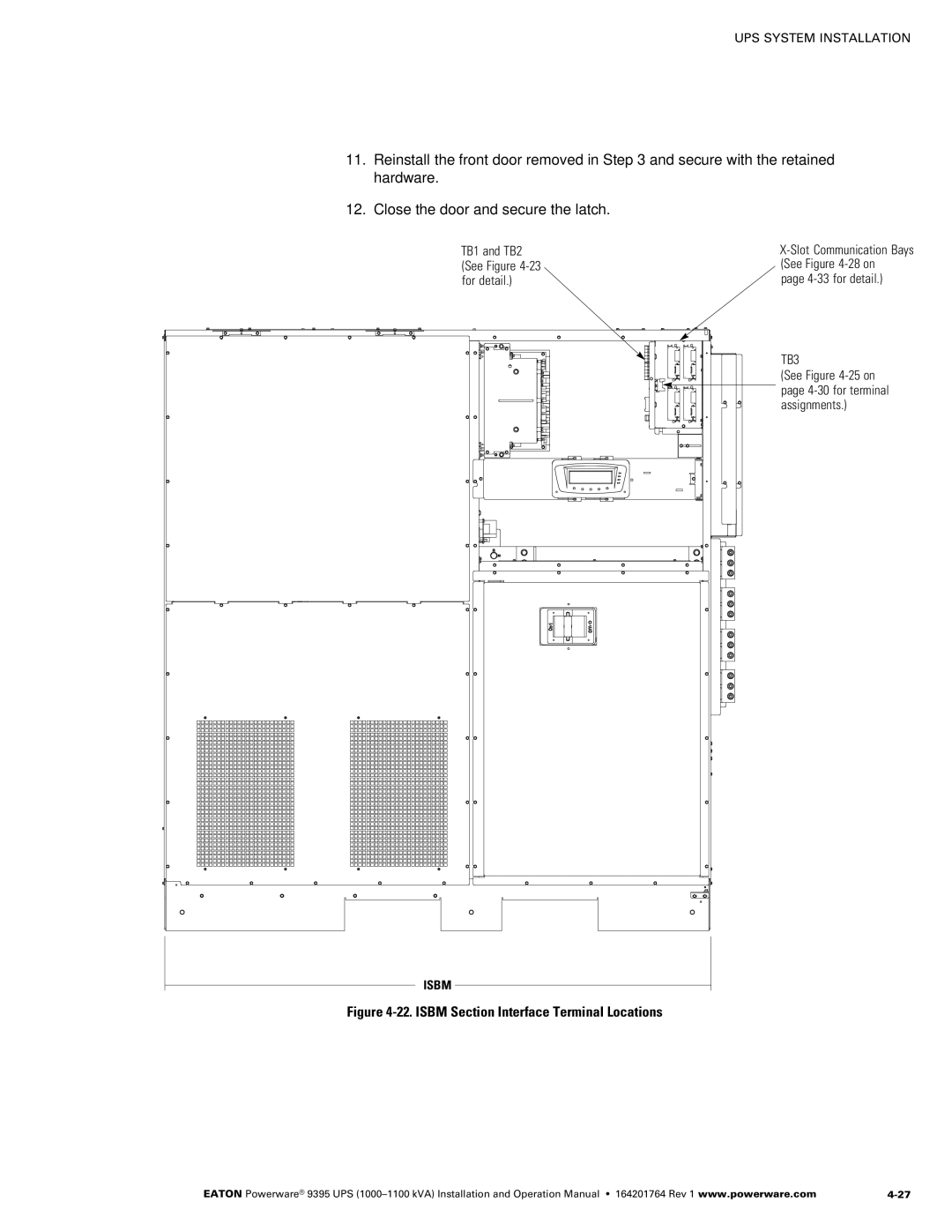Powerware 9395 UPS 1000-1100 kVA
Consignes DE Sécurité Importantes Conserver CES Instructions
Table of Contents
Initial Startup
Single UPS Modes Normal Mode Bypass Mode Battery Mode
Status Indicators System Events
Using the Menu Mimic Screen
Starting the UPMs
ENotify Service
Terminal Mode
UPS Maintenance
10.2.1 UPS Input 10−1 10.2.2 UPS Output 10−2 10.2.3
Product Specifications 10−1 10.1
10.2
List of Figures
Powerware Hot Sync can Bridge Card
Chapter Introduction
Control Panel
UPS Standard Features
Installation Features
Customer Interface
Advanced Battery Management
Inherent Redundancy
Options and Accessories
Power Management Software
Field Installed UPM
Monitoring and Communication
Battery System
Distributed Bypass System
Conventions Used in This Manual
Basic System Configurations
Using This Manual
For More Information
Symbols, Controls, and Indicators
Getting Help
Chapter Safety Warnings
E R T I S S E M E N T
Section
Page
Preparing the Site
Creating an Installation Plan
Environmental and Installation Considerations
95%, noncondensing
UPS Cabinet Weights
UPS Cabinet Clearances
Dimensions are in millimeters inches
Isbm Section Dimensions Front View
Front
Isbm Section Center of Gravity
114.3 115.8 Front View
UPS System Power Wiring Preparation
Common Battery
AC Output to Critical Load Five Wire Full Load Current
AC Input to UPS Bypass Five Wire Full Load Current
Phases, 1 Neutral, 1 Ground Minimum Conductor Size
DC Input from Each Battery Disconnect to Each UPS UPM
650 750 825 591 682
−12
Supplied Intercabinet Wiring Terminal Hardware Kit
Terminal Function Bus Landings Tightening Torque Bolt Size
Battery
Battery UPM
Battery UPM 4 FI−UPM
Manual Hydraulic Crimp Tool
11. Supplied External Wiring Terminal Hardware Kit
Part Size Quantity Manufacturer Part Number
Long Barrel 2-Hole Lug
UPS Model Voltage Terminal Number of Wires Minimum Conduit
13. Power Cable Conduit Requirements
UPS Model Output Rating
14. Recommended Input Circuit Breaker Ratings
UPS Model Input Rating
UPS Model
UPS System Interface Wiring Preparation
Distributed Bypass Power Wiring Preparation
Inspecting and Unpacking the UPS Cabinets
11. UPS Cabinet as Shipped on Pallet Isbm Section
12. UPS Cabinet as Shipped on Pallet UPM Section
This page intentionally left blank
Unloading the UPS Sections from the Pallet
Preliminary Installation Information
Front Door Shipping Bracket Bolts Pallet Left Side Shipping
Removing the Isbm Section Right Side Shipping Bracket
Bolts
Right Side Shipping Bracket Bolts
Mechanically Joining the Sections
U T I O N
UPM Wireway
Back
Electrically Connecting the Sections
Screw from Kit Bracket from Kit
Section Top Screw from Kit
UPS System Installation
−10
Phase B
UPM 1 Cable 1G1 & 1G2 Brown
Phase B E2A
UPM 4 FI−UPM Four UPM Model
Orange
UPM 1 Cable 1G4 & 1G5 Orange UPM 2 Cable 2G4 & 2G5 Orange
Cable 1G3 Red UPM 1 1E4A
DC Input to UPMs UPM 2 2E4A
Cable 2G3 Black Cable 3G3 Black UPM 3 3E5A
J51, J61, and J70
Wiring Access
Protective Cage
Location of J50
Pl1 Interface Board J39 Inverter can Connector
Installing UPS External and Battery Power Wiring
Field Installed UPM Installation
Battery System Installation
Distributed Bypass Tie Cabinet Installation
UPM Section Front
Isbm Section
16. Isbm Section Conduit and Wire Entry Locations
U T I O N
1A = 2A = 3A = 4A 1B = 2B = 3B = 4B
21 for Detail BB Neutral E12
21 for Detail BB DC Input from Battery E5
Phase C E8 Section A-A
Ground Terminals Front Phase C E3 Phase B E2 AC Input to
Phase a E1 Phase a E6 Phase B E7 AC Input to
Battery Power Wiring
Section B-B
DC Input from Battery + E4 DC Input from Battery E5
21. Isbm Section Power Terminal Detail CC Separate Battery
Installing Interface Connections
4−33 for detail
22. Isbm Section Interface Terminal Locations
TB1, TB2, and TB3 Interface Connections
Assignments
For terminal
Battery Shunt Trip
Battery Aux
Battery Aux Common
Battery Shunt Trip +
2 TB1 Battery Interface Connections
Battery Disconnect
Battery Aux Battery Aux Common
Battery Disconnect 48 Vdc
Battery Aux Battery Aux Return
−Slot Communication Bay
3 X−Slot Connections
Repo Switch Front View
Installing a Repo Switch
Return
Repo Wire Terminations
Twisted
Wires
Initial Startup
Completing the Installation Checklist
Installation Checklist
Distributed Bypass Installation Checklist
−40
Plug−in Terminal Block J3
Installing an Optional Powerware Hot Sync can Bridge Card
Installing Options and Accessories
Bypass contact return
J3 Terminal Name Description Alarm
Normally-closed contact opens when UPS is on bypass
Normally-open contact closes when UPS is on bypass
Installing Distributed Bypass Control Wiring
From
If Installed
Shielded Twisted Pair
Twisted Pair
AUX
UPS 4 can Bridge Card J3-1 Alarm MOB 4 Aux 1 NC
Pull−Chain Wiring Terminations with MOBs
UPS 2 can Bridge Card J3-1 Alarm MOB 2 Aux 1 NC
UPS 3 can Bridge Card J3-1 Alarm MOB 3 Aux 1 NC
Installing an Optional Remote Monitor Panel
RMP II, RIM II, or SCM Nm lb
Ground Terminal Terminal TB3 Vac Power
From Tightening Torque Remarks
Installing an Optional Relay Interface Module
J1 through J4 Interface Connectors
Terminal TB1 Signal
Installing an Optional Supervisory Contact Module
Terminal TB3 Vac Power Ground Terminal TB2 Customer
11. Supervisory Contact Module II TB2
Accessory Mounting Dimensions
13. Relay Interface Module II Dimensions
14. Supervisory Contact Module II Dimensions
This page intentionally left blank
Operation
−20
UPS Cabinet
Battery System
UPS System Overview
Modes
Normal Mode
Single UPS
Inverter
Bypass Mode
Battery Converter
Rectifier
Battery Mode
Path of Current Through the UPS in Battery Mode
Single UPS Unit System Oneline Configurations
E1, E2, E3 E6, E7
Fuse Battery Contactor K2
Battery Breaker
Service Connector
Output Contactor
E1, E2, E3 E6, E7 Interface Board E8, E12
Contactor Rectifier
Rectifier Fuse Inverter Output
Converter Fuse Battery Contactor K2
E4. E5 Battery Breaker
Converter Fuse
Rectifier Fuse
Fuse Inverter Output
Bypass Input Breaker
AC Input
Rectifier Input Breaker
Multiple UPS Parallel System Modes
Multiple UPS Distributed Bypass System
Normal Mode Distributed Bypass
Bypass Mode Distributed Bypass
Battery Mode Distributed Bypass
Main Power Flow Open
Multiple UPS Distributed Bypass
+1 and 2+0 Configurations
+1 and 3+0 Configurations
+1 and 4+0 Configurations
TIE
Fuse Inverter Battery Converter
E4. E5 Battery Breaker
Control Panel AC Input Breaker CB1 Optional
UPS Controls and Indicators
Circuit Breaker
Using the Control Panel
System Events
Status Indicators
Status Indicators
Using the LCD and Pushbuttons
Events Meters Controls Setup
Mimic Screen
Using the Menu
Display Menu Operation
Display Menu Operation
Password is L1
Function Subfunction Operation Contrast Adjust
System Setup screen, press the return arrow pushbutton
System Level 1 Setup Password
Control See paragraph 7.2.7 for details
System Status Screen and Controls
Function Subfunction Operation Com Port Selection
Typical System Status Messages
Command Menu Operation
Load Off Screen
Cancel Load OFF
Single UPS Operation
Starting the UPS in Normal Mode
Starting the UPMs
Starting the UPS in Bypass Mode
−13
Power is present inside the UPS cabinet sections
Transfer from Normal to Bypass Mode
Transfer from Bypass to Normal Mode
Single UPM Shutdown
Transfer from Normal to Bypass Mode and Shut Down UPS
Charger Control
UPS and Critical Load Shutdown
Using the UPS Load OFF Pushbutton or Command
Using the Remote Emergency Power−off Switch
Repo Operation
Multiple UPS Distributed Bypass Operation
Starting the Distributed Bypass System in Normal Mode
Starting the UPSs UPMs
Starting the Distributed Bypass System in Bypass Mode
−22
R N I N G
Transfer from Normal to Bypass Mode and Shut Down all UPSs
UPS and Critical Load Shutdown
U T I O N
Using the Remote Emergency Power−off Switch
−28
X−Slot Cards
Chapter Communication
ConnectUPS−X Web/SNMP Card Modbus Card Modem Card
ENotify Service
ENotify Service Features
Installing eNotify Service
Remote Notification
Powerware LanSafe Power Management Software
Display UPS Control Panel
Terminal Mode
Event History Log
CTO TF12710000000
CSB Bootloader Display
Remote Monitor Panel
Building Alarm Monitoring
General Purpose Relay Contact
System Normal
RMP II Status Indicators
Relay Interface Module
Customer Interface Connectors
Pins 3 Contacts are open when the UPS is offline
Pins 6 Contacts are closed when Utility Failure is detected
Supervisory Contact Module
SCM II Status Indicators and Connections
Important Safety Instructions
Chapter UPS Maintenance
Monthly Maintenance
Performing Preventive Maintenance
Daily Maintenance
Isbm Air Filters
Verify washed filters are thoroughly dry before reinstalling
UPM Air Filters
Verify washed filter is thoroughly dry before reinstalling
Battery Maintenance
Installing Batteries
Periodic Maintenance
Annual Maintenance
Maintenance Training
Recycling the Used Battery or UPS
UPS Input
Specifications
Model Numbers
UPS Environmental
UPS Output
Warranty
Warranty
Page
1642017641