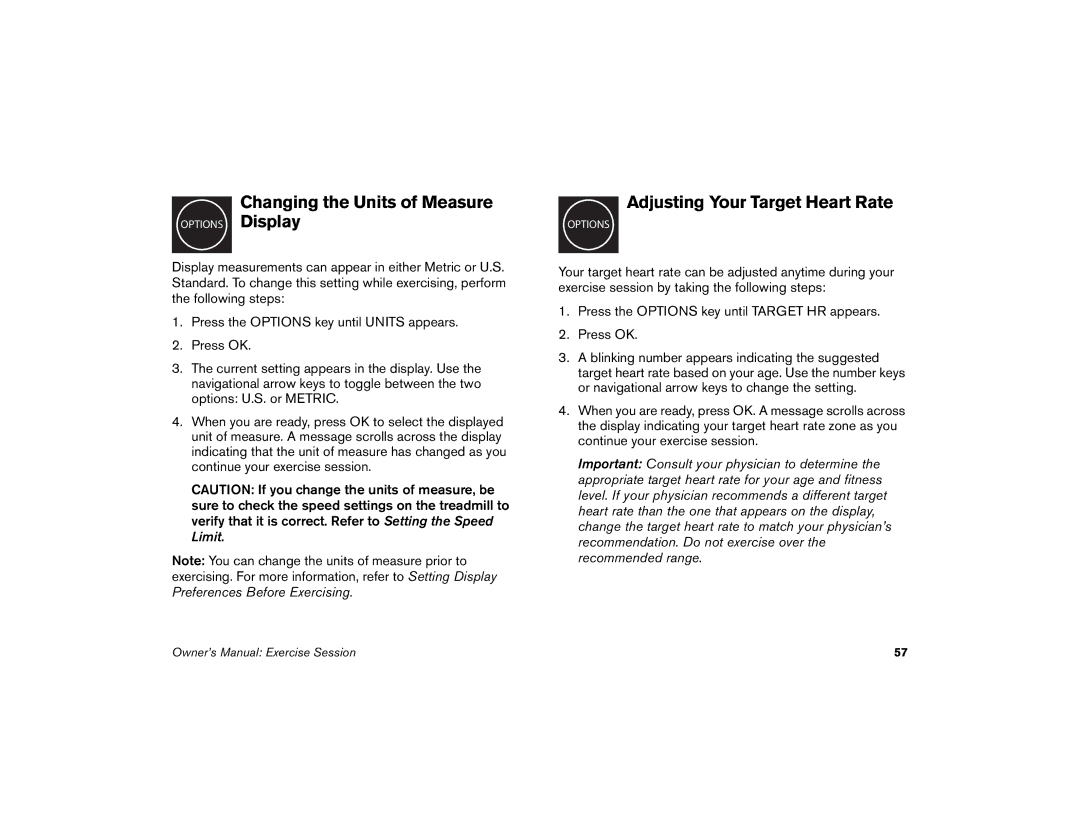Changing the Units of Measure
OPTIONS Display
Display measurements can appear in either Metric or U.S. Standard. To change this setting while exercising, perform the following steps:
1.Press the OPTIONS key until UNITS appears.
2.Press OK.
3.The current setting appears in the display. Use the navigational arrow keys to toggle between the two options: U.S. or METRIC.
4.When you are ready, press OK to select the displayed unit of measure. A message scrolls across the display indicating that the unit of measure has changed as you continue your exercise session.
CAUTION: If you change the units of measure, be sure to check the speed settings on the treadmill to verify that it is correct. Refer to Setting the Speed Limit.
Note: You can change the units of measure prior to exercising. For more information, refer to Setting Display Preferences Before Exercising.
Adjusting Your Target Heart Rate
OPTIONS
Your target heart rate can be adjusted anytime during your exercise session by taking the following steps:
1.Press the OPTIONS key until TARGET HR appears.
2.Press OK.
3.A blinking number appears indicating the suggested target heart rate based on your age. Use the number keys or navigational arrow keys to change the setting.
4.When you are ready, press OK. A message scrolls across the display indicating your target heart rate zone as you continue your exercise session.
Important: Consult your physician to determine the appropriate target heart rate for your age and fitness level. If your physician recommends a different target heart rate than the one that appears on the display, change the target heart rate to match your physician’s recommendation. Do not exercise over the recommended range.
Owner’s Manual: Exercise Session | 57 |