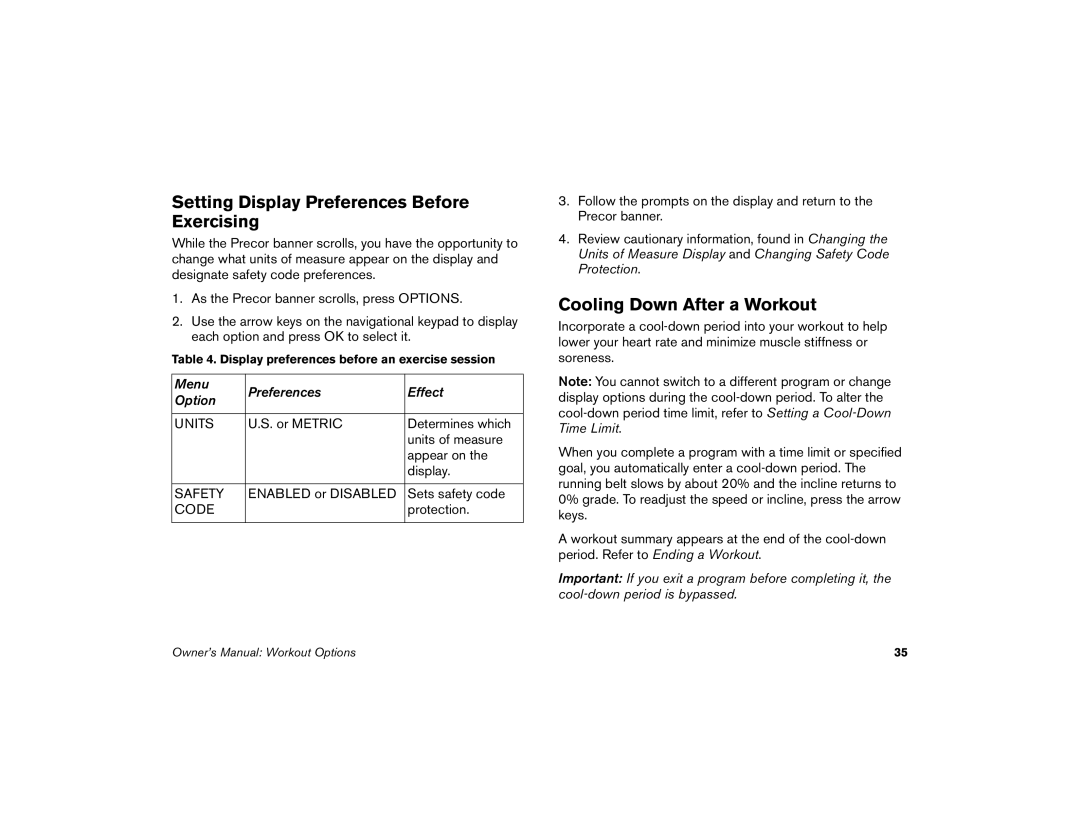Setting Display Preferences Before Exercising
While the Precor banner scrolls, you have the opportunity to change what units of measure appear on the display and designate safety code preferences.
1.As the Precor banner scrolls, press OPTIONS.
2.Use the arrow keys on the navigational keypad to display each option and press OK to select it.
Table 4. Display preferences before an exercise session
Menu | Preferences | Effect | |
Option | |||
|
| ||
|
|
| |
UNITS | U.S. or METRIC | Determines which | |
|
| units of measure | |
|
| appear on the | |
|
| display. | |
|
|
| |
SAFETY | ENABLED or DISABLED | Sets safety code | |
CODE |
| protection. | |
|
|
|
3.Follow the prompts on the display and return to the Precor banner.
4.Review cautionary information, found in Changing the Units of Measure Display and Changing Safety Code Protection.
Cooling Down After a Workout
Incorporate a
Note: You cannot switch to a different program or change display options during the
When you complete a program with a time limit or specified goal, you automatically enter a
A workout summary appears at the end of the
Important: If you exit a program before completing it, the
Owner’s Manual: Workout Options | 35 |