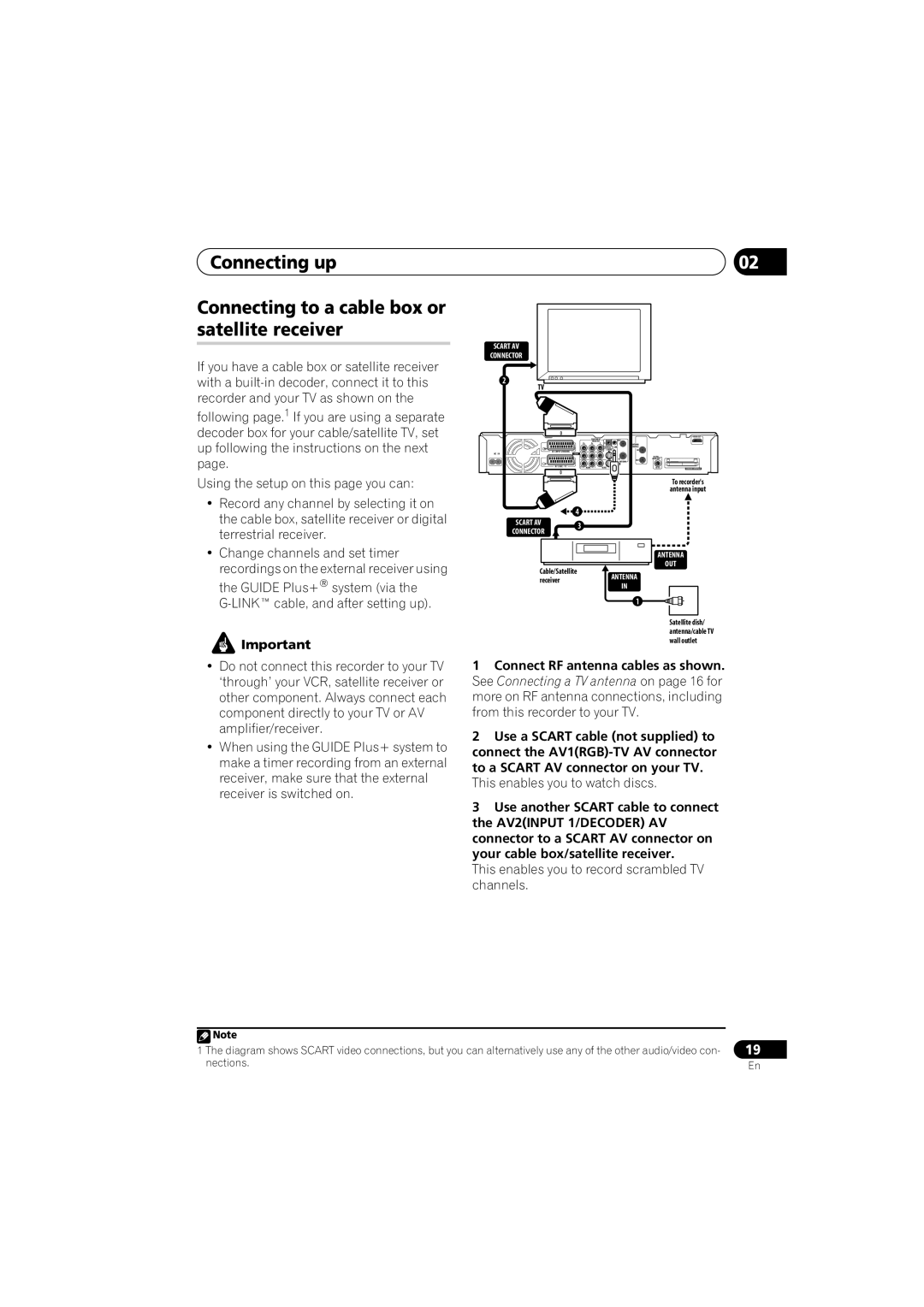DVR-940HX-S DVR-545HX-S
Risk of Electric Shock Do not Open
Thank you for buying this Pioneer product
Operating Environment
POWER-CORD Caution
Ventilation Caution
Contents
Disc Setup menu
Copying and backup
Using the Jukebox
Initial Setup menu
What’s in the box
Putting the batteries in the remote control
Before you start
Before you start Chapter
Model Playable
Before you start Using the remote control
Disc / content format playback compatibility
Compatible media
DVD/HDD Recording and playback compatibility
Before you start
Is a trademark of DVD Format/Logo Licensing Corporation
CD-R/-RW compatibility
Using DVD-R DL/DVD+R DL discs
About DualDisc playback
Other disc compatibility
File structure Up to 99 folders or 999 files
Compressed audio compatibility
DivX video compatibility
WMA Windows Media Audio compatibility
Dolby Digital
DivX VOD content
Jpeg file compatibility
PC-created disc compatibility
DVB
About the internal/external hard disk drive
Using the external HDD
Symbols used in this manual
Optimizing HDD performance
Connecting up Chapter
Connecting up
Rear panel connections
Inserting a CA module
Connecting up
Front panel connections
Common Interface
Output
Connecting up Connecting a TV antenna
See Connecting a TV antenna on page 16 for details
Connecting up Easy connections
Connect your TV antenna to the recorder and TV
Connect the Video Output jack to a video input on your TV
Connecting up Using other types of audio/ video output
This enables you to record scrambled TV Channels
This enables you to watch discs
Plug the supplied G-LINK cable to the G-LINK jack
Scart AV Connector
Connecting up Connecting an external decoder box
CH Setting on
This enables you to watch and record TV channels
Connecting up Connecting to an AV amplifier/receiver
This enables you to listen to multichannel surround sound
Hdmi
Connecting up Connecting using Hdmi
Connecting a VCR or analog camcorder
Connecting other AV sources
About Hdmi
Jpeg file storage devices
Connecting a USB device
Connecting a DV camcorder
Using a USB printer
External HDD DVR-940HX-S only
Connecting up Connecting the optional
See also Using the external HDD on
Plugging
Controls and displays Chapter
Controls and displays
Front panel
Help
Controls and displays
Input Select
EP / SEP
Controls and displays Display
Ntsc
LP / SLP
Pause
Controls and displays Remote control DVR-940HX-S
Prev Next
Info
RED, GREEN, YELLOW, Blue
REC
Stop REC
Enter
Remote control DVR-545HX-S
Text
24 TV/DVD
Number buttons, Clear
Play Mode
Press to pause playback or recording Recording controls
TV / D.TV
19 TV/DVD
Press to change the channel of the built- in TV tuner
Getting started
Switching on and setting up
Getting started Chapter
Select your country
Auto-tuning channels
Auto clock setting
Getting started
Select the EPG Electronic Program Guide type to use
Manual clock setting
Use
Time zone
Home Menu Press Home Menu
For users receiving digital broadcast services
Return to automatic clock setting
Enter Press to continue after reading the HDD caution
Guide Display the Guide Plus+ setup menu
Getting started Setting up the Guide Plus+ system
Terrestrial, Cable or Satellite
See also Guide Plus+ FAQ and troubleshooting on
Code
After pressing Enter Select your reception method
Country Host Comments Region Channels
About EPG download
Guide Display the Guide Plus+ screen
Checking the downloaded data the following day
Numbers as you like
Guide Plus+ system
Using the Guide Plus+ electronic program guide Chapter
Legal Notice
Guide Plus+ navigation
Highlight a program title
Using the Guide Plus+ electronic program guide
One-Button-Record
Lock / Unlock video window
Next Previous / next
Areas
Channel mosaic screen Grid Area
Browsing the Grid
Search Area
Using My Choice keywords for a search
Searching
Channels is now highlighted
Setting up a profile
My TV Area
Enter Start the keyword search
Highlight the left tile of a scheduled recording
Schedule Area
Editing a scheduled recording
Press Enter to activate your profile
Enter a name for the scheduled recording
Press to access the extended recording options
Deleting a scheduled recording
Setting a Video Plus+ recording
Press Enter to confirm
Setting a manual recording
About timer recording
Select ‘Yes’ to confirm
Extending a timer recording in progress
Stopping a timer recording
Press and hold for three seconds during a timer recording
Editor Area
Switching a channel on/off
Frequently Asked Questions
Info Area
Changing the source and program number
Setup Area
Making changes to your Guide Plus+ setup
Select ‘Setup’ from the Menu bar
Manual Host Channel setup
Guide Plus+ FAQ and troubleshooting
FAQ
Connecting up on page 14 to double
According to your preferences. Access
Source and preset number according to
Hours I still have a blank EPG what is
TV listings information doesn’t update
General Program List
Using the digital electronic program guide
Using the digital electronic program guide Chapter
Digital EPG system
Using the Digital EPG
Using the digital electronic program guide
Program information
EPG Jump
Setting timer programs
Results of your search are displayed
EPG Search
Within one week to search
Select ‘OK’
Disc type/rec Max. titles
Recording
Recording Chapter
About DVD recording
Recording to DVD-R DL/DVD+R DL discs
HDD Video mode compatibility
Recording
About HDD recording
Restrictions on video recording
Recording Recorded audio
Recording equipment and copyright
Channel +
Recording Using the built-in A.TV and D.TV tuners
Switching between A.TV and D.TV tuners
Changing channels
Changing D.TV subtitle languages
Using the Mheg application
Displaying a channel banner
Changing D.TV audio languages
Press to change the audio type
Switching between TV and DVD
Switch between TV mode and DVD mode
Changing A.TV audio channels
Press repeatedly to select the recording quality
Recording Setting the picture quality/ recording time
Select a TV channel to record
Recording Basic recording from the TV
Select the HDD1 or DVD for recording
Set the picture quality/recording time
Press to stop recording
Start recording
Recording Pause Live TV
Setting up for Pause Live TV
TV tuner setup for Pause Live TV
Using the recorder’s internal tuner for Pause Live TV
Recording continues with playback paused
Using Pause Live TV
Operation table
Live TV Start recording the current TV channel
Recording will continue To stop recording, press
Recording Simultaneous recording and playback Chase Play
Another title to play
Stop
Playing your recordings on other DVD players
Recording Recording from an external component
Select ‘Finalize’ ‘Finalize’ ‘Next Screen’
Finalizing a disc
Select ‘Start’
Recorder will now start finalizing the disc
DVD-R DVD-RW DVD+RW DVD-RAM
Recording.1
Basic playback
Playback
Playback Chapter
Introduction
Start playback
Except VR mode During play
Playback
Playing DVD discs
DVR-545HX-S Press to skip
Playing from the HDD
Playing Video CD/Super VCDs
Playing CDs and WMA/MP3 discs
Playing DivX video files
Using the Disc Navigator to browse the contents of a disc
Scanning discs
Using the Disc Navigator with playback-only discs
Resume normal playback
Playback Playing in slow motion
Frame advance/frame reverse
DVD HDD Video CD Super VCD DivX
Enter a title/chapter/folder
Search Mode
Repeat
DVD HDD CD Video CD DivX
Program play
Repeat play
Change the audio soundtrack
Displaying and switching subtitles
Switching DVD and DivX soundtracks
DVD-Video DivX
Switching camera angles
Playback Switching audio channels
HDD DVD VR DVD-RAM
HDD and removable disc activity display
Playback Displaying disc information on-screen
Display/change the on-screen information
Recording from a DV camcorder
Playing and recording from a DV camcorder
Playing and recording from a DV camcorder Chapter
Playing from a DV camcorder
Select ‘Start Rec’
Playing and recording from a DV camcorder
There’s a picture, but no sound
DV video setting
About DV
Can’t get my DV camcorder to work with the recorder
Editing options
VR mode
Editing
Editing Chapter
Select the HDD1 or DVD Disc Display the Disc Navigator
Editing Disc Navigator screen
Create
Editing
Editing accuracy
HDD genres
Title Name
Erase
Key Characters
Using the remote key shortcuts to input a name
Erase Section
Set Thumbnail
Divide
DVD VR DVD-RAM HDD
Select ‘Edit’ ‘Chapter Edit’ from the command menu panel
Select the command you want
Chapter Edit
Set Genre
Editing10
Lock
Insert position
Move
Combine
Title to move
Definable genre names
Genre Name
DVD Video DVD VR DVD+R DVD+RW
Select ‘Undo’ from Command menu panel
Undo
Selected titles are marked with a
Copyright
Copying and backup
Copying and backup Chapter
Restrictions on copying
Canceling One Touch Copy
Copying and backup One Touch Copy
Using Copy Lists
Copying and backup
Copying from HDD to DVD
HDD DVD
Select ‘HDD DVD’
Display the command menu panel
Press to display the command menu panel
Select ‘Next’ to move on to the Title Edit screen
Copying
Select ‘Next’ to proceed
HDD’
Copying from DVD to internal
‘HDD2
Select ‘Start Copy’ to start Copying
Recording Mode
Select ‘Recording Mode’ from the command menu panel
Select a recording mode for Copy
Select a bilingual audio Option
Using disc backup
Select a backup option
Bilingual
118
To see the progress of the backup, press
Select ‘DVD/CD to HDD’
Using the Jukebox
Using the Jukebox Chapter
Copying music to the HDD
Select ‘Listen to Music from USB Device’
Using the Jukebox Copying files from a USB device
Select ‘Copy Album’ from the command menu panel
Playing music from the Jukebox
Editing Jukebox albums
Using the Jukebox
Changing the album view
Select ‘PhotoViewer’ from the Home Menu
PhotoViewer
PhotoViewer Chapter
Locating Jpeg picture files
Reloading files from a disc or USB device
PhotoViewer Playing a slideshow
Rotating an image
PhotoViewer
Importing files to the HDD
Zooming an image
Select the folder containing Files you want to import
Enter Display the command menu
Importing files from a USB device
Selecting multiple files or folders
Editing files on the HDD
PhotoViewer Copying selected files to a DVD-R/-RW
Creating a new folder
Copying files
Erasing a file or folder
Locking/Unlocking files
Naming files and folders
Select the files you want to Print
Select ‘Start’ to confirm, or ‘Cancel’ to cancel
Once printing has started, you can cancel by pressing Enter
PhotoViewer Printing files
Lock Disc
Disc Setup menu
Disc Setup menu Chapter
Basic settings
Undo Finalize
Disc Setup menu Initialize settings
Finalize settings
Finalize
Disc Setup menu Optimize HDD Initialize HDD
Choosing a preset
Video Adjust menu
Video Adjust menu Chapter
Setting the picture quality for TV and external inputs
Select the setting you want to Adjust
Video Adjust menu
Chroma Level Adjusts how rich the colours appear
Professional
Move the cursor down and select ‘Detailed Settings’
Select a setting
Select the picture quality setting you want to adjust
Gamma Correction Adjusts the brightness of darker images
Setting Options Explanation
Initial Setup menu
Initial Setup menu Chapter
Using the Initial Setup menu
Initial Setup menu
Channel Options Next Screen
Signal Check Next Screen
Aerial Power
Channel Sort Next Screen
Download from
Manual CH Setting Next Screen
TV Language Next Screen
Analog Tuner Auto Channel Auto Scan
RGB
Nicam
Mpeg
PCM
Mpeg PCM
Subtitle Language English
Language OSD Language English
Audio Language English
Other
SEP can be set
DVD Menu Subtitle
Language
Guages for language options on
DVD+R/+RW
Playback TV Screen Size Letter Box
Angle Indicator
Parental Lock Set Password Next Screen
Change Password
Video Output Full
Screen Resolution 1920 x 1080p Constant 1920 x 1080p output
Line system
720 x
Component
Video Priority Mode Hdmi
Remote Control Recorder
Audio Output Auto
Only
Additional information about the TV system settings
About the input line system
AV. Link This Recorder
About the input colour system
Selecting other languages for language options
Additional information about component video output
About Ntsc on PAL TV
Technical Information
Initial Setup menu Using Software Update Digital tuner
Manual Update
Auto Update
Additional information Chapter
Setting up the remote to control your TV DVR-940HX-S
Using the TV remote control buttons
Additional information
SEP
Additional information Minimum copying times
DVD disc type Rec
Mode
Additional information Manual recording modes
General
Troubleshooting
Problem Remedy
Additional information
Picture from
Cannot switch a bilin
No sound or sound is distorted
Gual program
158
Front panel
Shows ‘LOCK’ when a Button is pressed Can’t use One Touch
Copy HDD to DVD
Copy DVD to HDD
ProblemRemedy
Message Explanation/Action
Message Setting of the recorder
Repairing disc
Repairing the HDD
This can be done using Disc Setup
Message
Camcorder is in camera mode. Switch it to playback mode
DV camcorder at a time
Country/Area, Country/Area code, Code letter
Additional information Language code list
Country/Area code list
Language Language code letter, Language code
Setting Appearance 169 Program is presented in widescreen
When viewing on a standard TV or monitor
Pan & Scan Setting
When viewing on a widescreen TV or monitor
Damaged discs
Cleaning the pickup lens
Additional information Handling discs
Storing discs
Moving the recorder
Hints on installation
Resetting the recorder
Additional information Condensation
Timer
Additional information Specifications
Tuner analog
Tuner digital
Supplied accessories
Input/Output
170
171
Pioneer Corporation

![]() Important
Important![]() Note
Note