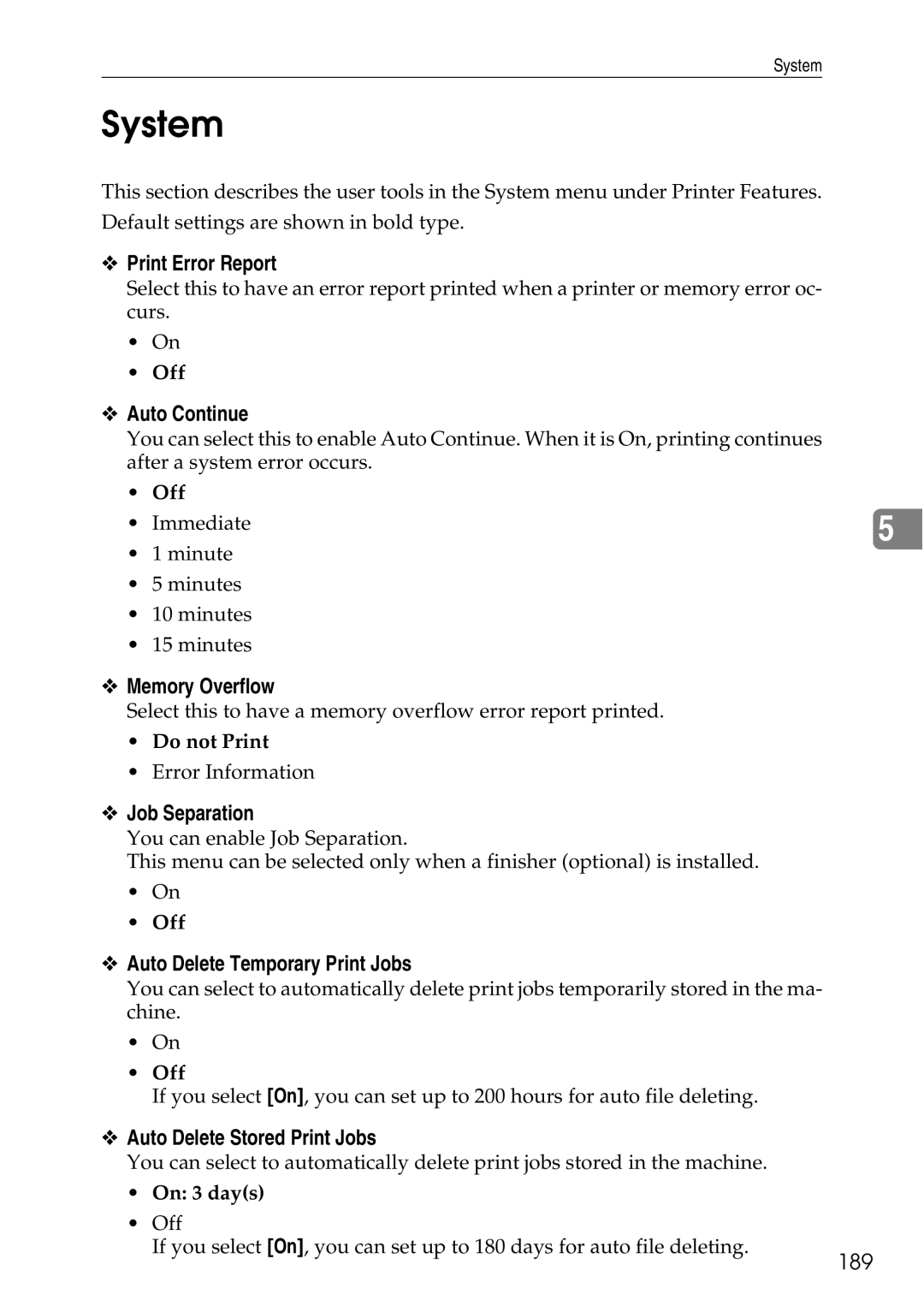General Settings Guide
Page
Manuals for This Machine
Other manuals
Table of Contents
Edit 100 Stamp 106
Parameter Settings 152
Program / Change / Delete Scan Size 141
Registering Fax Information 144
General Settings 199 Scan Settings 201 Send Settings 203
Box Settings 172
Authentication Information 214
Test Print 185
Mail Destination 236
Registering Smtp and Ldap Authentication 270
Registering Folders 240
Registering Names to a Group 257
Symbols
How to Read This Manual
Display Panel
Changing Default Settings
Accessing User Tools
Reference
Press the User Tools/Counter key
Menu Protect
Quitting User Tools
Connecting to the Interfaces
Connecting to the Ethernet Interface
Turn on the main power switch of the machine
Connect the USB2.0 interface cable to the USB2.0 port
Connecting to the USB Interface
Connect the Ieee 1394 interface cable to the Ieee 1394 port
Connecting to the Ieee 1394 Interface
Connecting to the Ieee 1284 Interface
Setup Procedure
Connecting to the Ieee 802.11b Wireless LAN Interface
Checking the Connection
When using in infrastructure mode
Checking the Signal
When using in adhoc mode / 802.11 ad hoc mode
Ethernet
Network Settings
Settings Required to Use the Printer/LAN-Fax
IPv6 can be used only for the printer function
Ieee 1394 IPv4 over
Ieee 802.11b wireless LAN
Settings Required to Use Internet Fax
Interface Settings File Transfer
Network Settings
Ieee 802.11b wireless LAN
Settings Required to Use E-mail Function
Reference
Ieee 1394 IPv4 over
Ieee 802.11b wireless LAN
Settings Required to Use Scan to Folder Function
Ieee 1394 IPv4 over
Ieee 802.11b wireless LAN
Settings Required to Use the Network Delivery Scanner
Ieee 1394 IPv4 over
Ieee 802.11b wireless LAN
Settings Required to Use Network Twain Scanner
Ieee 1394 IPv4 over
Settings Required to Use Document Server
Ieee 1394 IPv4 over
Ieee 802.11b wireless LAN
Using Utilities to Make Network Settings
Network → DNS Configuration → Auto-Obtain Dhcp
Network → IPv6 Stateless Address Autoconfiguration
Network → DNS Configuration → Specify → DNS Server
Network → Ddns Configuration
Network → Wins Configuration → On → Scope ID
Network → Wins Configuration → On → Secondary Wins Server
Network → Effective Protocol → IPv4
Network → Effective Protocol → IPv6
Network → NW Frame Type → Ethernet
Network → NW Frame Type → Auto Select
Network → NW Frame Type → Ethernet Snap
Network → SMB Computer Name
Network → LAN Type → Ethernet
Ieee 1394 → Ddns Configuration
Network → LAN Type → Ieee 802.11b
Network → Host Name
Ieee 1394 → Wins Configuration → On → Secondary Wins Server
Ieee 1394 → Wins Configuration → On → Primary Wins Server
Ieee 1394 → Wins Configuration → On → Scope ID
Ieee 802.11b → Communication Mode
File Transfer → POP3 / IMAP4 Settings
File Transfer → Smtp Authentication
Ieee 802.11b → Channel
Ieee 802.11b → Security Method
File Transfer → Default User Name / Password Send
File Transfer → Administrators E-mail Address
File Transfer → E-mail Communication Port
File Transfer → E-mail Reception Interval
File Transfer → Number of Scanner Resends
Selecting the Line Type
Connecting the Machine to a Telephone Line and Telephone
Connecting the Telephone Line
Connecting the Machine
Panel key Sound
General Features
Program / Change / Delete User Text
Warm-Up Beeper copier/Document Server
Function Reset Timer
Copy Count Display copier/Document Server
Function Priority
Output Document Server Document Server
Output Copier copier
Output Facsimile facsimile
Internal Tray
Output Printer printer
Output tray settings
System Status/Job List Display Time
Key Repeat
Paper Tray Priority Copier copier/Document Server
Tray Paper Settings
Paper Tray Priority Facsimile facsimile
Paper Tray Priority Printer printer
Paper sizes you can set for tray 2 are as follows
Tray Paper Size Tray
Paper sizes you can set for tray 3 are as follows
Paper sizes you can set for tray 4 are as follows
Paper sizes you can set for bypass tray are as follows
Printer Bypass Paper Size
Paper Type Bypass Tray
No Display
Yes
Paper Type Tray
Sided Copy
Off
Cover Sheet Tray
Slip Sheet Tray
Reference
Auto Off Timer
Timer Settings
Energy Saver Timer
Panel Off Timer
Printer Auto Reset Timer printer
Facsimile Auto Reset Timer facsimile
Scanner Auto Reset Timer scanner
Auto Logout Timer
Network
Interface Settings
Machine IPv4 Address
IPv4 Gateway Address
Ddns Configuration
IPv6 Stateless Address Autoconfiguration
Wins Configuration
IPv6 Gateway Address
NCP Delivery Protocol
Effective Protocol
NW Frame Type
SMB Computer Name
Ethernet Speed
Ping Command
LAN Type
Permit SNMPv3 Communication
Parallel Interface
Job Acceptance Priority
Signal Control
IPv4 Address
Bidirectional Scsi print
IPv4 over
Scsi print SBP-2
Ieee 802.11b
Press System Settings Press Interface Settings
Restore Factory Defaults
Print List
Transmission Speed
Press Exit
Press Print List
Press the Start key
Capture Server IP Address
File Transfer
Delivery Option
Smtp Server
Fax RX File Transmission
Do not Deliver
Do not Print
POP before Smtp
Smtp Authentication
Administrators E-mail Address
POP3 / IMAP4 Settings
Reception Protocol
POP3
Mail Communication Port
Default User Name / Password Send
Mail Reception Interval
Max. Reception E-mail Size
Press Program / Change / Delete E-mail Message Press Delete
Press System Settings Press File Transfer
Program / Change / Delete E-mail Message
Fax E-mail Account
Auto Specify Sender Name
Scanner Resend Interval Time
Number of Scanner Resends
Address Book Management
Administrator Tools
Address Book Change Order
Address Book Program / Change / Delete Group
System Settings
Address Book Edit Title
Print Address Book Destination List
Back Up / Restore Address Book
Address Book Switch Title
Display / Print Counter
Display / Clear / Print Counter per User
Enhanced Authentication Management
User Authentication Management
Administrator Authentication Management
Program / Change Administrator
Delete All Files in Document Server
Auto Delete File in Document Server
Program / Change/Delete Ldap Server
On 3 days
Transfer Log Setting
Auto Erase Memory Setting
Ldap Search
AOF Always On
To program / change the Ldap server
Program / Change / Delete Ldap Server
To delete the programmed Ldap server
Press the User Tools/Counter key Reference
To enter an identification name
Programming the Ldap server
To enter a server name
To enter the search base
To start SSL communication
To set authentication
To enter a port number
To test the connection
To enter the user name and password
Press TNext Press Change under User Name
Enter the user name, and then press OK
To set search options
To set search conditions
Press TNext twice
Ment Name
Enter the key display, and then press OK
System Settings
Text / Photo
Auto Image Density Priority
Original Type Priority
Original Photo Type Priority
Original Orientation in Duplex Mode
Original Type Display
Paper Display
Auto Tray Switching
Copy Orientation in Duplex Mode
Max. Copy Quantity
Tone Original Remains
Customize Function Copier
Customize Function Document Server Storage
F1 71% F2 141% F3 93%
Reproduction Ratio
Shortcut R/E
F1 73% F2 155% F3 93%
Ratio
11⋅15 → 81/2⋅11 73%
Ratio Priority
A3 → A4, A4 → A5 71%
Ratio for Create Margin
Front Margin Left / Right
Edit
Back Margin Left / Right
Front Margin Top / Bottom
Sided → 2 Sided Auto Margin TtoT
Back Margin Top/Bottom
Sided → 2 Sided Auto Margin TtoB
Erase Border Width
Copy Order in Combine
Front Cover Copy in Combine
Orientation Booklet, Magazine
Copy on Designating Page in Combine
103
Image Repeat Separation Line
None
Black
104
Double Copies Separation Line
105
Separation Line in Combine
Background Numbering
Stamp
Size
Density
Stamp Language
Preset Stamp
Stamp Priority
107
Top Right
Stamp Format
108
All Pages
109
Program/Delete Stamp
User Stamp
Stamp Format1-4
110
Stamp Color1-4
Date Stamp
Format
Font
Superimpose
Stamp Setting
112
Top Left
Duplex Back Page Stamping Position
Numbering
113
P1,P2…
Stamp Position on Designating
Numbering in Combine
Stamp Position
114
P1, P2.../P.1, P.2
Numbering Initial Letter
115
Letterhead Setting
Sadf Auto Reset
Input/Output
Rotate Sort Auto Paper Continue
Punch Type
Staple Position
Simplified Screen Finishing Types
117
118
Background Density of ADS Full Color
Adjust Color Image
Color Sensitivity
S. Sensitivity
Copier / Document Server Features
Settings for the Document Server
System Settings
120
121
Quick Operation Key
Adjust Sound Volume
Switch Title
Box Setting
Box Setting Print List
123
On Hook Mode Release Time
124
Scan Settings
Program / Change / Delete Scan Size
125
Send Settings
Max. E-mail Size
126
Program / Change / Delete Standard Message
127
Backup File TX Setting
Reception Settings
129
Stored Reception File User Setting
Smtp RX File Delivery Settings
Checkered Mark
Sided Print
Center Mark
130
Reception File Print Quantity
Print Reception Time
Paper Tray
Specify Tray for Lines
132
Press Facsimile Features Press Reception Settings
Press Folder Transfer Result Report
Press Notify Destination
Press Memory Lock Reception
Memory Lock Reception
133
Parameter Setting
Initial Settings
Parameter Setting Print List
Program Closed Network Code
Program Memory Lock ID
Internet Fax Settings
Select Dial / Push Phone
135
Enable SIP
Enable H.323
Settings
Program Fax Information
137
SIP Settings
Program / Change / Delete Gateway
138
Press Print or Store, and then press OK
Reception File Setting
139
140
Reception Report e-mail
141
Press Facsimile Features
Program / Change / Delete Scan Size
Select a vertical size, and then press OK
Enter a horizontal size using the number keys
142
143
Deleting a scan size
Fax Header
Registering Fax Information
Own Name
Own Fax Number
Registering a Fax Header
Registering Fax Information
145
Check that Fax Header is selected
Registering an Own Fax Number
Registering an Own Name
146
Press Own Name
Deleting Fax Information
Changing Fax Information
147
Press Backspace or Delete All, and then press OK
148
Forwarding
Press On
Programming an End Receiver
149
150
Forwarding Mark
Quitting the forwarding function
151
Press Off, and then press OK
Switches and Bits
Parameter Settings
User Parameter List
152
153
Startkey
154
Tiff
155
156
157
158
Changing the User Parameters
159
Special Senders to Treat Differently
160
Authorized Reception
Forwarding
Reception File Print Quantity
Print 2 Sided
161
162
Memory Lock
Paper Tray
Press Full Agreement or Partial Agreement
Programming/Changing Special Senders
163
Select the item you want to program
164
Reception File Print Qty
Authorized RX Authorized Reception
165
Press Authorized Reception per Sender
Select On or Off
166
Press Forwarding per Sender
167
Paper Tray per Sender
Press 2 Sided Print per Sender
Press Memory Lock Reception per Sender
Select the function you want to program
Programming Initial Set Up of a Special Sender
168
Select the size you want to program
169
Press OK Press Exit
170
171
Deleting a Special Sender
Programming/Changing Personal Boxes
Box Settings
SUB Code and SEP Code
Check that Program / Change is selected
Press Password
Specify the settings you require
173
Select a box to program
Re-enter the password, and then press OK
Enter a password, and then press OK
174
Press Receiver
Press Delete, and then select the box you want to delete
Deleting Personal Boxes
175
176
Programming/Changing Information Boxes
Select the box to program
177
Press Information Box
Enter a box name, and then press OK Enter the SEP Code
178
179
Deleting Information Boxes
180
Programming/Changing Transfer Boxes
Press Transfer Box
181
Enter a Box name, and then press OK Enter a SUB Code
To Program End Receivers, Select an Receiving Station
182
To program a password, press Password
183
Deleting Transfer Boxes
184
Printing the Box List
Test Print
186
Printing the configuration
Interpreting the configuration System Reference
System
Paper Input
PCL Menu
PS Menu
Color Graphic Mode
Maintenance
List / Test Print Lock
Delete All Temporary Print Jobs
System
Memory Usage
Initial Print Job List
Duplex
Copies
Printer Language
Bypass Tray Setting Priority
Sub Paper Size
Edge to Edge Print
192
Default Printer Language
Tray Switching
Host Interface
Timeout
Buffer
193
PCL Menu
Resolution
Symbol Set
Courier Font
Extend A4 Width
PS Menu
Color Setting
Data Format
Color Profile
197
198
Update Delivery Server Destination List
General Settings
Twain Standby Time
Destination List Display Priority
Print Scanner Journal
Print & Delete Scanner Journal
Delete Scanner Journal
200
Wait Time for Next Orig. Exposure Glass
S. Sensitivity Level
201
Set Wait Time 60 sec
202
Wait Time for Next Originals Sadf
Compression Gray Scale / Full Color
Compression Black & White
203
Standard
Mail Information Language
Divide & Send E-mail
No. of Digits for Single Page Files
Stored File E-mail Method
Names
Address Book
Auth. Info
205
Fax Dest
Protection
Mail
206
207
Folder
Add to Group
Sending fax by Quick Dial
Managing names in the Address Book
Sending e-mail by Quick Dial
208
209
Sending scanned files to a shared folder directly
Registering Names
Registering Names
210
Enter the name, and then press OK
Press OK twice
211
212
Changing a Registered Name
213
Deleting a Registered Name
Select the name you want to delete
Press Yes Press Exit
214
Authentication Information
Press Auth. Info
Registering a User Code
215
216
Changing a User Code
Select the user whose user code you want to change
217
Select the name whose code is to be deleted
Deleting a User Code
218
219
Displaying the Counter for Each User
Printing the Counter for Each User
Press Print Counter List under Per User
220
Select a user code from the left side of the display
Press Print Counter List under All Users
Printing the Counter for All Users
221
222
Clearing the Number of Prints
Fax Destination
IP-Fax
Label insertion
Select Protocol
224
Registering a Fax Destination
Fax Destination
225
Press Fax Dest
226
Change the settings
Changing a Fax Destination
To change the fax number
Using a Fax Destination as a sender
To change the line
227
To change the SUB Code
To set the International TX Mode
To change the SEP Code
To select the fax header
Deleting a Fax Destination
Press System Settings Press Administrator Tools
To set label insertion
Press Address Book Management Press Delete
230
Select the name whose fax destination you want to delete
Press Change under Facsimile No
231
IP-Fax Destination
Registering an IP-Fax Destination
Enter the IP-Fax destination Press OK twice
Changing a Registered IP-Fax Destination
232
To change the IP-Fax Destination
Using the IP-Fax Destination as the sender
To select the protocol
233
234
To program the SUB Code
To program the SEP Code
235
Deleting a Registered IP-Fax Destination
Press E-mail
Mail Destination
236
Enter the e-mail address Press OK
237
Changing an E-mail Destination
Deleting an E-mail Destination
Using the e-mail address as the sender
239
Select the name whose e-mail address you want to delete
Registering Folders
Using SMB to Connect
Registering an SMB Folder
240
Press Folder
241
242
To locate the SMB folder manually
If a Login Screen Appears
To locate the SMB folder using Browse Network
243
Press Browse Network
Select the items you want to change
Changing an SMB Folder
244
Deleting an SMB registered folder
To change the protocol
245
Press FTP or NCP
Registering an FTP Folder
Using FTP to Connect
Press the protocol which is not currently selected
Press Yes Press OK Press Exit
247
248
Changing an FTP Folder
Press SMB, or NCP Confirmation message appears. Press Yes
249
Deleting an FTP Folder
Changing items under FTP
250
Press Yes Press OK
251
Using NCP to Connect
Registering an NCP Folder
Specify the folder Press OK Press Exit
252
Press NCP Select Connection Type
253
To locate the NCP folder using Browse Network
To locate the NCP folder manually
Specify the folder
Changing an NCP registered folder
254
255
Deleting an NCP Folder
Press SMB, or FTP Confirmation message appears. Press Yes
Select a user of the folder you want to delete
Exit
256
257
Registering Names to a Group
Registering a Group
258
Registering Names to a Group
Press the title key under Select Title, if necessary
AB, CD, EF, GH, IJK, LMN, OPQ, RST, UVW, XYZ, 1 to 10…
259
Press Administrator Tools Press Address Book Management
Press Add to Group
Select a group to which you want to add the name to
260
Adding a Group to Another Group
Select the group which you want to add to
Displaying Names Registered in a Group
261
Press Programmed User/Group
Removing a Name from a Group
262
Select the group from which you want to remove the name
Deleting a Group Within Another Group
263
Select the group that you want to delete from
264
Press the group key you want to change
Changing a Group Name
265
Press Yes Press a group key you want to delete
Deleting a Group
266
267
Registering a Protection Code
Registering a Protection Code to a Single User
Press Destination or Sender under Use Name as
268
Press Folder Destination under Protection Object
Registering a Protection Code to a Group User
269
270
Registering Smtp and Ldap Authentication
Smtp Authentication
271
272
Ldap Authentication
273
274
275
Auto Color Calibration
Color Registration
276
Changing the Display Language
Press Español
Press Salir
Inquiry
Machine Maintenance/Repair
Consumables
Sales Representative
Press Exit twice
278
Displaying the Total Counter
Counter
279
Press Counter
280
Specifications for the Main Unit
Copy paper size
Paper weight
Non-reproduction area
First copy time
Maximum continuous copy run
Reproduction ratio
Paper capacity
283
Dimensions W ⋅ D ⋅ H up to exposure glass
Power consumption
Space for main unit W ⋅ D
Noise emission
285
Weight
HDD
Exposure Glass Cover
Specifications for Options
Auto Document Feeder
Sheet Finisher
287
288
289
Booklet Finisher
290
Tray Paper Unit
Punch Kit 3000-sheet Finisher / Booklet Finisher
Large Capacity Tray
Bridge Unit
NetBSD
Information about Installed Software
Expat
293
294
Sablotron
295
Jpeg Library
MD4
297
SambaVer
298
Open SSL
299
300
301
302
303
Open SSH
304
305
306
307
308
Open Ldap
309
310
Index
311
312
313
314
315
Means Power ON. c means Stand by
Operating Instructions General Settings Guide