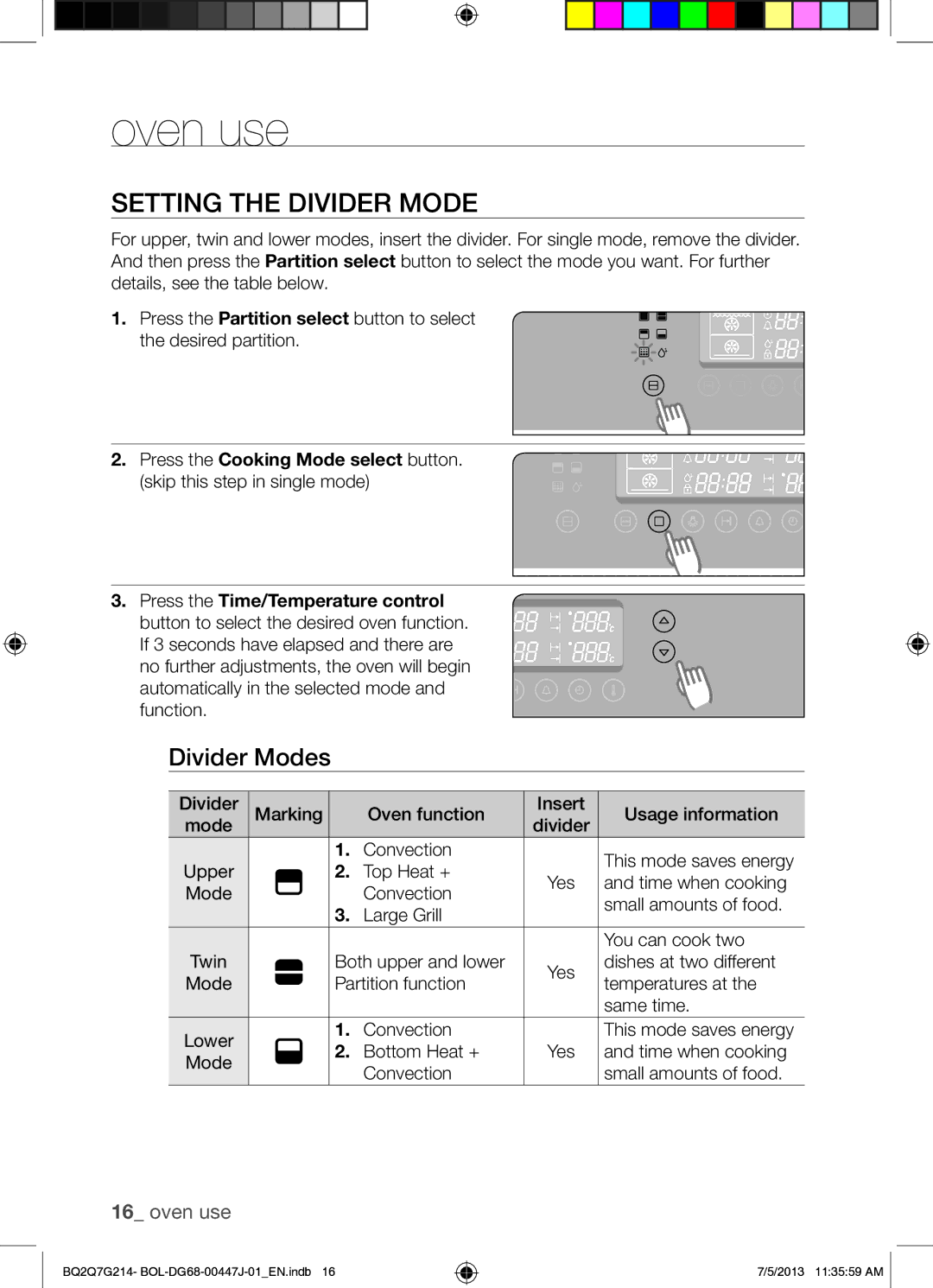Фурна за вграждане
Това ръководство е направено от 100 % рециклирана хартия
Използване на това ръководство
Инструкции за безопасност
Електротехническа Безопасност
Използване на това ръководство
Безопасност ПО Време НА Работа
Инструкции за безопасност
Инструкции ЗА Изхвърляне
Налично в страни със системи за разделно сметосъбиране
Съдържание
Съдържание
51 Технически данни
Инсталиране на фурната
Инструкции ЗА Безопасност ЗА Инсталиращото Лице
Инсталиране В Долен Шкаф
Инсталиране на фурната
Инсталиране В Горен Шкаф
Спазвайте изискванията за минимални разстояния
Свързване КЪМ Електрозахранването
Уредът да бъде свързан в съответствие
Части и характеристики
Фурна
Части и
Принадлежности
Органи ЗА Управление НА Фурната
10 части и характеристики
Въртящ се грил опционално, 2 вилици, разглобяема
За да го използвате
За да се готвят едновременно
Извадите по-лесно шиша от стойката
Използване НА Принадлежностите
Разделител, скара, тава за печене и дълбока тава
Разполагане на разделителя
Разполагане на скарата
Специални Функции
Режими на разделителя
Почистване с пара
Предпазен прекъсвач
Настройка НА Часовника
Преди да започнете
14 преди да започнете
Първоначално Почистване
За да почистите фурната
Преди да започнете
Преди да започнете
Задаване НА Режима НА Разделител
Използване на фурната
16 използване на фурната
Горен режим
Долен режим
Използване на фурната
Конвенционално
Двоен режим
Двоен режим
18 използване на фурната
Режим на защита от свръхнапрежение
Единичен режим
Задаване НА Температурата НА Фурната
Единичен, горен и двоен режим
Време ЗА Готвене
20 използване на фурната
Можете да задавате времето за готвене по време на готвене
Натиснете бутона Време за
Изключване НА Фурната
Ще мига Натиснете бутона за управление
Готвене
За да изключите фурната, натиснете бутона за
Лампа
Кухненски Таймер
22 използване на фурната
Изключване НА Звуковия Сигнал
Функция Безопасност ЗА Децата
Натиснете бутона Време на готвене и
Функции НА Фурната
Режими на фурната
24 използване на фурната
Характеристиките на тази фурна включват следните функции
Конвенционално
Вид на храната Ниво на Аксесоар
Време
Капка Олио
26 използване на фурната
Конвекция с горно нагряване
Рафт
Конвекция
Голям грил
28 използване на фурната
Поставете В Студена Фурна
Малък грил
Поставете В Студена ФУРНА, Капка Олио
Долно нагряване + конвекция
30 използване на фурната
Намажете С Жълтък Поставете В Студена
Намажете С Жълтък
Предложение 1 Готвене на различни температури
Предложение 2 Готвене при различни режими на готвене
Поставяйте храната в студена фурна
Вид на Ниво Режим на
Съдове ЗА Изпитания
Печене
Печене на грил
32 използване на фурната
Автоматично Готвене
Tемпература
Автоматични програми за готвене за единична фурна
34 използване на фурната
Вид на Тегло/кг Аксесоар
Препоръка
Олио и подправки
Намажете пилето с олио и
Подправки
Фурната бипне
36 използване на фурната
Автоматични програми за готвене за горна фурна
Вид на
Програми за автоматично готвене за долна фурна
38 използване на фурната
Автоматични програми за готвене за двойна фурна
40 използване на фурната
Патешки гърди със
Огнеупорен съд
12 кифли
Самопочистване
Почистване и грижи
Почистване и грижи
Почистване С Пара
42 почистване и грижи
След изключване на почистването с пара
Бързо Сушене
Външна Част НА Фурната
Вътрешна Част НА Фурната
Лицеви части на фурната от неръждаема стомана
Сваляне НА Стъклото НА Вратата
Сваляне НА Вратата
Почистване НА Колектора ЗА Вода
Сваляне на страничните плъзгачи
Странични Плъзгачи Опция
46 почистване и грижи
Смяна НА Крушката
Опасност от удар с електрически ток
Почистване НА Горния Нагревател Опционално
48 почистване и грижи
Гаранция и сервиз
Често Задавани Въпроси И Отстраняване НА Неизправности
Какво да правя, ако фурната не се нагрява?
Какво да правя, ако дисплеят за времето мига?
50 гаранция и сервиз
Кодове НА Грешка И Безопасност
Защита от Общи функции Решение
Технически Данни
Технически данни
Технически данни
DG68-00447J-02
Ctpaha Oбадете СЕ ИЛИ НИ Посетете Онлайн НА
Ова упатство е направено од 100 % рециклирана хартија
Ви благодариме што купивте Samsung производ
Користење на упатството
Мерки за безбедност
Електрична Безбедност
Користење на упатството
Мерки за безбедност
Безбедност ПРИ Користењето
Никогаш немојте да ставате запаливи материјали во рерната
Инструкции ЗА Отстранување
Отстранување на амбалажата
Содржина
Содржина
Инсталирање ВО Низок Орман
Инсталирање на рерната
Инсталирање на рерната
Инсталирање ВО Висок Орман
Обрнете внимание на минималниот потребен простор
Поврзување СО Напојувањето
Поврзувањето да биде во согласност со
Страна на електричар кој треба да внимава
Напојувањето преку штекер, на страната на
Делови и функции
Печка
Делови и функции
Делови и функции
Додатоци
Контролни Копчиња НА Рерната
10 делови и функции
За да го употребите
Зеленчук, за истовремено печење
Употреба НА Додатоците
Преграда, решетка, сад за печење и длабока тава
Поставување на преградата
Позиционирање на решетката
Специјални Функции
Режими со преграда
Чистење со пареа
Безбедносно исклучување
Поставување НА Часовникот
Пред да започнете
14 пред да започнете
Почетно Чистење
За да ја исчистите рерната
Пред да започнете
Пред да започнете
Поставување НА Режимот СО Преграда
Употреба на рерната
16 употреба на рерната
Употреба на рерната
Конвекција Енергија и време Долно греење При готвење на
Класична Рерна
Голем грејач Мал грејач Долно греење + конвекција
Режим за заштита од преголем напон
18 употреба на рерната
Продолжи нормално да функционира
Поставување НА Температурата ВО Рерната
Единечен режим
Во единечен, горен и долен режим
Голем грејач Мал грејач
Време НА Готвење
Во двоен режим
20 употреба на рерната
Готвење
Исклучување НА Рерната
Тајмер ЗА Готвење
22 употреба на рерната
Исклучување НА Звучниот Сигнал
Функција ЗА Безбедност НА Децата
Притиснете ги истовремено копчињата за
Функции НА Рерната
Режими на рерната
24 употреба на рерната
Функциите на оваа рерна ги вклучуваат следните можности
Класична рерна
Вид на храна Ниво на Додатоци
Малку Масло
Малку МАСЛО, Додадете
Горно греење + конвекција
26 употреба на рерната
Конвекција
Голем грејач
28 употреба на рерната
Препорачлива температура 240 C
Време мин
Мал грејач
Ставете ВО Незагреана Рерна
Ставете ВО Незагреана
Ставете ВО Ладна Рерна Малку Масло
Долно греење + конвекција
30 употреба на рерната
Премачкајте СО Жолчка Ставете ВО Ладна Рерна
Премачкајте СО Жолчка
Предлог 2 Готвење при различни режими
Предлог 1 Готвење со различни температури
Ставете ја храната во ладна рерна
Тест Јадења
Печење
Печење скара
32 употреба на рерната
Автоматско Готвење
На време/температура
34 употреба на рерната
Програми за единечно автоматско готвење на рерната
Препораки
Ќе емитува бип звук Првиот случај е препорачлив за
Масло и зачини
Друго на решетката за печење
Зачини
36 употреба на рерната
Програми за горно автоматско готвење на рерната
Програми за долно автоматско готвење на рерната
38 употреба на рерната
Програми за двојно автоматско готвење на рерната
40 употреба на рерната
Патка секоја по 0,4 kg
Печени
Печење
Чистење и одржување
Самостојно Чистење
Чистење и одржување
Заклучување на
Чистење СО Пареа
42 чистење и одржување
По исклучување на функцијата за чистење со пареа
Брзо Сушење
Надворешност НА Рерната
Внатрешност НА Рерната
Преден дел од челик кој не рѓосува
Вадење НА Вратата
Вадење на страничните шини
Странични Шини Опционално
46 чистење и одржување
Замена НА Светилката
Опасност од електричен удар
Чистење НА Горниот Грејач Опционално
48 чистење и одржување
Гаранција и сервис
Најчесто Поставувани Прашања И Отстранување НА Проблеми
Што да направам ако рерната не се загрева?
Што да направам ако екранот за време трепка?
50 гаранција и сервис
Кодови НА Грешка И Безбедносни Кодови
Заштита од Општи функции Решение Преголем напон
Технички Податоци
Технички податоци
Технички податоци
Зemja Пobиkajte ИЛИ Пocetete HЀ Пρεκу Иηтephet HA
Ovaj priručnik štampan je na 100 % recikliranom papiru
Hvala vam što ste kupili proizvod kompanije Samsung
Korišćenje ovog priručnika
Uputstva o bezbednosti
Bezbednost U Vezi SA Električnom Energijom
Korišćenje ovog priručnika
Uputstva o bezbednosti
Bezbednost Tokom Rada Pećnice
Ova pećnica je dizajnirana samo za spremanje hrane u kući
Uputstva ZA Odlaganje
Odlaganje ambalaže
Sadržaj
Sadržaj
Instaliranje U Niskom Elementu
Instalacija pećnice
Instalacija pećnice
Instaliranje U Visokom Elementu
Obezbedite najmanje minimalni zazor
Povezivanje NA Električnu Mrežu
Delovi i funkcije
Pećnica
Delovi i funkcije
Delovi i funkcije
Kontrole Pećnice
Dodatni Elementi
Dugme za kuhinjski tajmer Dugme za izbor dela Dugme za sat
Dugme za temperaturu Kuvanja
BQ2Q7G214BOLDG68-00447J-01SR.indb 2013 61014 PM
Upotreba Dodatnih Elemenata
Razdelnik, žičana rešetka, podloga za pečenje i duboki pleh
Postavljanje razdelnika
Nameštanje žičane rešetke
Posebne Karakteristike
Režimi razdelnika
Čišćenje parom
Bezbednosno isključivanje
Pre početka
Podešavanje Sata
Pre početka
Primer Da biste podesili
Prvo Čišćenje
Čišćenje pećnice
Otvorite vrata. Svetlo u pećnici će se upaliti
Pre poŜ爀攀琀欀
Podešavanje Režima Razdelnika
Upotreba pećnice
Upotreba pećnice
Gornji režim
Donji režim
Uobičajeno
Mali roštilj Kruženje vazduha + Donji grejač
Dupli režim
Dupli režim
Režim za zaštitu od prekomernog napona
Podešavanje Temperature Pećnice
Standardni režim
Jednom, gornjem i donjem režimu
Veliki roštilj Mali roštilj
Vreme Kuvanja
Duplom režimu
Pritisnite dugme za temperaturu gornji režim
Temperatura može da se podešava za vreme pečenja
Da biste isključili pećnicu, pritisnite dugme za
Isključivanje Pećnice
Uključivanje/isključivanje
Osvetljenje
Kuhinjski Tajmer
Tajmer
Isključivanje Zvučnog Signala
Funkcija ZA Bezbednost Dece
Režimi pećnice
Funkcije Pećnice
Karakteristike ove pećnice uključuju i sledeće funkcije
Uobičajeno
Namirnica Nivo Dodatni
Podmazati
PODMAZATI, Posoliti
Gornji grejač + Kruženje vazduha
Namirnica Nivo Dodatni element
Kruženje vazduha
Preporučena temperatura 240 C
Veliki roštilj
Vreme
Staviti U Hladnu Pećnicu
Mali roštilj
Staviti U Hladnu Pećnicu Podmazati
Premazati Žumancetom Staviti U Hladnu Pećnicu
Kruženje vazduha + Donji grejač
Premazati Žumancetom
Predlog 1 Kuvanje na različitim temperaturama
Predlog 2 Kuvanje u različitim režimima
Stavite hranu u hladnu pećnicu
Unutrašnjost Namirnica Nivo Režim
Provera Posuđa
Pečenje
Roštilj
Prema standardu EN
Automatsko Kuvanje
Izaberite željeni recept pomoću dugmadi za
Upravljanje vremenom/temperaturom. Sačekajte 5 sekundi
Izaberite željenu težinu pomoću dugmadi za
Automatski programi u standardnom režimu pećnice
Namirnica Težina/kg Dodatni Nivo Preporuka
Okrenite kad se začuje zvučni Signal Riba na pari 0,7
Začinima
Ih na žičanu rešetku tako da
Masnija strana bude okrenuta
Pečeno 0,5 Duboki Duboku tepsiju stavite povrće
Pripremite gratinirano povrće u
Okrugloj posudi predviđenoj za
Pećnice Kuglof 0,6
Automatski programi u gornjem režimu pećnice
Automatski programi u donjem režimu pećnice
Namirnica Težina Dodatni Nivo Preporuka
Automatski programi u duplom režimu pećnice
Unutrašnjost Namirnica Težina/kg Dodatni Nivo Preporuka
Gornji Pečena 0,5 Duboki Isperite i pripremite Riba 0,8
Cele ribe, kao što su
Pastrmka, deverika
0,4 Podloga Operite i očistite Krompira 0,6 Krompire
Čišćenje i održavanje
Samočišćenje
Čišćenje i održavanje
Zaključavanje vrata
Čišćenje Parom
42 čišćenje i održavanje
Posle isključivanja čišćenja parom
Brzo Sušenje
Spoljašnjost Pećnice
Unutrašnjost Pećnice
Prednja maska pećnice od nerđajućeg čelika
Skidanje Stakla NA Vratima
Skidanje Vrata
Čišćenje Sakupljača Vode
Skidanje bočnih vođica
Bočne Vođice Opcionalno
46 čišćenje i održavanje
Zamena Sijalice
Opasnost od električnog udara
48 čišćenje i održavanje
Čišćenje Gornjeg Grejača Opcionalno
Vraćanje NA Mesto Ponovite korake 1 i 2 obrnutim redosledom
Najčešća Pitanja I Rešavanje Problema
Garancija i servis
Šta da radim ako se pećnica ne zagreva?
Šta da radim ako trepće displej sa vremenom?
Kodovi Grešaka I Bezbednosti
Zaštita od Opšte funkcije Rešenje Prekomernog Napona
Tehnički Podaci
Tehnički podaci
Tehnički podaci
Zemlja Pozovite ILI NAS Posetite NA MRE I NA
Acest manual este produs din hârtie reciclată 100 %
Vă mulţumim că aţi achiziţionat acest produs Samsung
Utilizarea acestui manual
Instrucţiuni de siguranţă
Siguranţa Electrică
Utilizarea acestui manual
Siguranţa ÎN Timpul Utilizării
Instrucţiuni de siguranţă
Aplicabil în țări cu sisteme de colectare separate
Instrucţiuni Privind Casarea
Aparatul nu trebuie aruncat împreună cu deşeurile menajere
Cuprins
Cuprins
Instalarea cuptorului
Instrucţiuni DE Siguranţă Pentru Instalare
Instalarea ÎNTR-UN Dulap JOS
Instalarea cuptorului
Instalarea ÎN Partea DE SUS a Unui Dulap
Respectaţi cerinţele privind distanţele minime
Conectarea LA Sursa DE Alimentare
Conectat conform instrucţiunilor şi reglementărilor
Cuptorul
Componente şi caracteristici
Componente şi caracteristici
Panoul DE Control AL Cuptorului
Accesorii
Ţepuşa pentru rotisat opţională, 2 suporturi, un mâner
Componente şi caracteristici
Utilizarea Accesoriilor
Amplasarea divizorului
Amplasarea grătarului pentru tavă
Amplasarea tăvii pentru copt sau a tăvii adânci
Caracteristici Speciale
Moduri de divizare
Curăţarea cu abur
Oprirea de siguranţă
Setarea Ceasului
Înainte de a începe
14 înainte de a începe
Curăţarea Iniţială
Pentru curăţarea cuptorului
Înainte de a începe
Înainte de a începe
Utilizarea cuptorului
Setarea Modului DE Divizare
Modurile de divizare
Utilizarea cuptorului
Modul superior
Modul inferior
Mod de
Mod Curăţare Cu aburi
Modul dublu
Modul dublu
Modul de protecţie la supratensiune
Setarea Temperaturii Cuptorului
Modul simplu
În modurile simplu, superior şi inferior
Grătar mare Grătar mic
Durata DE Preparare
În modul dublu
Preparare
Timp/temperatură pentru a seta durata de preparare dorită
Pentru a opri cuptorul, apăsaţi butonul de
Oprirea Cuptorului
Pornire/oprire
Lampa
Cronometrul DE Bucătărie
Rotiţi butonul de control pentru timp
Funcţia DE Blocare Pentru Copii
Dezactivarea Semnalului DE Avertizare
Modurile cuptorului
Funcţiile Cuptorului
Caracteristicile acestui cuptor includ următoarele funcţii
Convenţională
Aliment Nivel de Accesoriu
Durată
Adăugaţi Ulei
Încălzire din partea superioară + convecţie
Ungeţi CU Ulei ŞI
Condimente
Marinaţi Carnea
Convecţie
Temperatură sugerată 240 C
Grătar mare
Recomandăm preîncălzirea cuptorului în modul Grătar mare
Grătar mic
Puneţi Alimentele ÎN Cuptorul Rece
Puneţi Alimentele ÎN Cuptorul RECE, Adăugaţi Ulei
Puneţi Alimentele ÎN
Ungeţi CU Gălbenuş Puneţi Alimentele ÎN Cuptorul Rece
Încălzire din partea inferioară + convecţie
Ungeţi CU Gălbenuş
Mod dublu
Sugestia 1 Prepararea la temperaturi diferite
Sugestia 2 Prepararea în două moduri de preparare diferite
Puneţi alimentele în cuptorul rece
Preparate Test
Coacere
Prepararea la gril
Conform standardului EN
Prepararea Automată
Selectaţi reţeta dorită prin apăsarea
Butoanelor de control pentru timp/ temperatură
Aşteptaţi 5 secunde
Aliment Greutate Accesoriu
Programele de preparare automată în modul simplu
Recomandare
Condimente
Una lângă cealaltă pe grătar
Întoarceţi-l pe cealaltă parte După semnalul sonor
Grăsime în sus. Prima setare
Puneţi legume, cum ar fi
Vinete tăiate, ciuperci şi roşii
Ungeţi totul cu un amestec
Pregătiţi legumele gratinate
Programele de preparare automată în modul superior
Programele de preparare automată în modul inferior
Programele de preparare automată în modul dublu
De raţă marinat cu
Partea cu grăsime în
Sus Prima setare este
Pentru 2 piepţi de raţă
Curăţarea şi întreţinerea
Autocurăţarea
Curăţarea şi întreţinerea
Blocarea uşii
Curăţarea CU Abur
42 curăţarea şi întreţinerea
După oprirea curăţării cu abur
Uscarea Rapidă
Exteriorul Cuptorului
Interiorul Cuptorului
Pentru cuptoarele cu faţa din oţel inoxidabil
Demontarea Uşii DIN Sticlă
Demontarea Uşii
Curăţarea Colectorului DE APĂ
Detaşarea ghidajelor laterale
Grilajele Laterale Opţionale
46 curăţarea şi întreţinerea
Pericol de electrocutare
Înlocuirea Becului
Curăţarea şi întreţinerea
Curăţarea Elementului DE Încălzire Superior Opţional
48 curăţarea şi întreţinerea
Garanţie şi service
Întrebări Frecvente ŞI Depanare
Ce trebuie să fac dacă nu se încălzeşte cuptorul?
Ce trebuie să fac dacă afişajul clipeşte?
Coduri DE Eroare ŞI DE Siguranţă
Protecţie la Funcţii generale Soluţie
Date tehnice
Date Tehnice
Date tehnice
H x a Cavitate cuptor
Țara Apelaţi SAU VIZITAŢI-NE Online LA
Ky manual është prodhuar me letër 100 % të riciklueshme
Faleminderit që keni blerë këtë produkt të Samsung
Përdorimi i manualit
Udhëzimet e sigurisë
Siguria Elektrike
Përdorimi i manualit
Iguria Gjatë Funksionimit
\udhëzimet e sigurisë
Udhëzimet PËR Hedhjen
Hedhja e materialeve të paketimit
Përmbajtja
Përmbajtja
Instalimi i furrës
Udhëzimet E Sigurisë PËR Instaluesin
Instalimi NË Dollap TË Ulët
Instalimi i furrës
Instalimi NË Dollap TË Lartë
Lidhja ME Rrjetin Elektrik
Furra
Pjesët dhe karakteristikat
Komandat E Furrës
Pjesët Shtesë
Butoni i ndezjes/fikjes
Butoni i temperaturës Butoni i zgjedhjes së modalitetit të
Shkopi i hellit fakultativ 2 pirunë, doreza e lëvizshme dhe
Hell dhe shish. fakultativ Filtri i yndyrës fakultativ
Për ta përdorur
Pjesët dhe karakteristikat
Përdorimi I Pjesëve Shtesë
Pozicionimi i ndarësit
Pozicionimi i skarës së përgjithshme
Pozicionimi i tavës së pjekjes ose i tavës së thellë
Funksione TË Posaçme
Modalitetet e ndarësit
Pastrimi me avull
Opsioni i fikjes së sigurisë
Para se të filloni
Caktimi I Orës
Para se të filloni
Shtypni butonin Ora Dhe 00 do të pulsojnë
Pastrimi Fillestar
Për të pastruar furrën
Hapni derën. Drita e furrës ndizet
Para se të filloni
Caktimi I Modalitetit TË Ndarësit
Përdorimi i furrës
16 përdorimi i furrës
Modaliteti poshtë
Modaliteti lart
Përdorimi i furrës
Modaliteti i ndarë
Modaliteti i ndarë
18 përdorimi i furrës
Modaliteti i mbrojtjes nga tensioni i lartë
Caktimi I Temperaturës SË Furrës
Modaliteti i pandarë
Në modalitetet e pandarë, lart dhe poshtë
Skarë e madhe Skarë e vogël
Në modalitetin e ndarë
Koha E Gatimit
20 përdorimi i furrës
Fikja E Furrës
Për të fikur furrën, shtypni butonin Ndezje/Fikje
Drita
Kohëmatësi I Gatimit
22 përdorimi i furrës
Funksioni PËR Sigurinë E Fëmijëve
Fikja E Sinjalizuesit
Funksionet E Furrës
Modalitetet e furrës
24 përdorimi i furrës
Veçoritë e kësaj furre përfshijnë funksionet e mëposhtme
Konvencional
Temperatura e sugjeruar 200 C
Lloji i ushqimit Niveli Pjesët shtesë
Koha
Ngrohje me anë të sistemit të sipërm + Konveksion
26 përdorimi i furrës
Lyeni ME VAJ DHE Erëza
Marinojeni
Me konveksion
28 përdorimi i furrës
Skarë e madhe
Koha min
Vendoseni NË Furrë TË Ftohtë
Skarë e vogël
Vendoseni NË Furrë TË Ftohtë Shtoni VAJ
Nxehtësi me anë të sistemit të poshtëm + konveksion
30 përdorimi i furrës
Lyejini ME TË Verdhë Veze Vendosini NË Furrë TË
Lyejini ME TË Verdhë Veze
Sugjerimi 1 Gatimi në temperatura të ndryshme
Sugjerimi 2 Gatimi në modalitete të ndryshme
Vendoseni ushqimin në furrë të ftohtë
Dhomëza Lloji Niveli Regjimi
Pjatat E Testit
Pjekje
Pjekja në skarë
32 përdorimi i furrës
Gatimi Automatik
Shtypni butonin Zgjedhja e gatimit automatik
Butonat Komandimi i kohës/temperaturës. Prisni 5 sekonda
Zgjidhni peshën e dëshiruar duke shtypur
34 përdorimi i furrës
Programet e gatimit automatik në furrë të pandarë
Lloji Pesha/kg Pjesët Niveli Rekomandime
Lyejini copat e pulës me vaj dhe
Erëza
Tjetrës në skarën për skuqje Pulë
Lyejeni të gjithë pulën me vaj dhe
36 përdorimi i furrës
Programet e gatimit automatik të furrës së sipërme
Niveli Rekomandime
Programet e gatimit automatik në furrën e poshtme
38 përdorimi i furrës
Programet e gatimit automatik në furrë të ndarë
Lloji Pesha
40 përdorimi i furrës
Dhomëza Lloji
Vetëpastrimi
Pastrimi dhe kujdesi
Bllokimi i derës
Zhbllokimi
Pastrimi ME Avull
Pas çaktivizimit të pastrimit me avull
Tharje E Shpejtë
Pjesa E Jashtme E Furrës
Pjesa E Brendshme E Furrës
Pjesët ballore të furrës prej inoksi
Heqja E Derës
Heqja E Xhamit TË Derës
Pastrimi I Ujëmbledhësit
Hapat 1 dhe 2 në rend
Shkëputja e mbajtëseve anësore
Mbajtëset Anësore Fakultativ
Bashkimi Përsërisni hapat 1, 2 dhe 3 në rend të anasjellë
Ndryshimi I Llambës
Rrezik nga goditjet elektrike
Pastrimi I Rezistencës SË Sipërme Fakultativ
Pyetjet MË TË Shpeshta DHE Zgjidhja E Problemeve
Garancia dhe shërbimi
Si të veproj nëse furra nuk nxehet?
Si të veproj kur pulson ekrani i kohës?
Defektet DHE Kodet E Sigurisë
TË Dhënat Teknike
Të dhënat teknike
Të dhënat teknike
Vendi Telefononi OSE NA Vizitoni NE Internet NE
Ove su upute tiskane na 100 % recikliranom papiru
Zahvaljujemo na kupnji ovog proizvoda tvrtke Samsung
Korištenje ovog priručnika
Sigurnosne upute
Sigurnost Vezana UZ Električnu Energiju
Korištenje ovog priručnika
Sigurnost Tijekom Rukovanja
Sigurnosne upute
Upute ZA Odlaganje
Ispravno Odlaganje Proizvoda Električni I Elektronički Otpad
Sadržaj
Montaža pećnice
Sigurnosne Upute ZA Montiranje
Montaža U Stojeći Element
Montaža pećnice
Montaža U Viseći Element
Poštujte zahtjeve minimalnih razmaka
Priključivanje NA Struju
Dijelovi i značajke
Dijelovi i značajke
Pribor
Dijelovi i znaŜ爀愀樀欀
Korištenje Pribora
Postavljanje razdjelnika
Postavljanje žice za pečenje
Postavljanje posude za pečenje ili duboke posude
Posebne Značajke
Načini korištenja razdjelnika
Sigurnosno isključivanje
Ventilator za hlađenje
Postavljanje Sata
Prije početka
Prije početka
Dobro očistite pećnicu prije prvog korištenja
Početno Čišćenje
Prije poŜ爀攀琀欀
Postavljanje Načina Rada S Razdjelnikom
Korištenje pećnice
Korištenje pećnice
Gornji način rada
Donji način rada
Dvostruki način rada
Dvostruki način rada, 1. način
Dvostruki način rada, 2. način
Način rada sa zaštitom od previsokog napona
Postavljanje Temperature U Pećnici
Jednostruki način rada
Jednostrukom, gornjem i donjem načinu rada
Velika rešetka za prženje Mala rešetka
Vrijeme Kuhanja
Temperatura se može podešavati tijekom kuhanja
Vrijeme kuhanja može se postaviti tijekom kuhanja
Gornji način rada 170
Pritisnite gumb vremena kuhanja dvaput. donji način rada
Za isključivanje pećnice pritisnite gumb
Osvjetljenje
Kuhinjski Mjerač Vremena
Željeno vrijeme. Primjer 5 minuta
Funkcija Zaštite ZA Djecu
Načini rada pećnice
Među značajkama pećnice nalaze se sljedeće funkcije
Klasičan
Preporučena temperatura 200 C
Hrana Razina Pribor
Vrijeme
Zagrijavanje odozgo i vrući zrak
Premažite Uljem Začinima
Marinirajte
Premažite Uljem
Vrući zrak
Velika rešetka za prženje
Stavite U Hladnu Pećnicu
Mala rešetka
Stavite U Hladnu Pećnicu UZ KAP Ulja
Premazate Žumanjkom Stavite U Hladnu Pećnicu
Zagrijavanje odozdo i vrući zrak
Premažite Žumanjkom
Prijedlog Kuhanje na različitim temperaturama
Prijedlog Kuhanje u različitim načinima rada
Otvor Hrana Razina Način
Pribor Vrijeme
Testirano Posuđe
Prženje
Razina Način
Posuđe i napomene
Regulatora za određivanje vremena/ temperature
Temperature
Automatsko Kuhanje
Pritisnite gumb za odabir automatskog pečenja
Programi automatskog jednostrukog kuhanja
Hrana Težina/kg Pribor Razina Preporuke
Cijelo pile premažite uljem 1,3
Stavite pile na žičanu rešetku
Stavite pačja prsa na rešetku 0,8
Postavka je za jedna pačja prsa
Kuglofa namazan maslacem
Odgovarajuće veličine Osnova za
Osnove za kolač premazanu
Maslacem. Prva postavka je za
Programi automatskog kuhanja za gornji dio pećnice
Pribor Razina Preporuke
Programi automatskog kuhanja u donjem dijelu pećnice
Otvor Hrana
Pačjih prsa na rešetku
Masnom stranom prema
Gore
Prsa svaka od 0,4 kg
Samostalno Čišćenje
Kada temperatura u pećnici dosegne 300 C, vrata se
Automatski zaključavaju iz sigurnosnih razloga
Kada temperatura u pećnici padne ispod 260 C, vrata se
Čišćenje Parom
Nakon isključivanja čišćenja parom
Prednjice pećnice od nehrđajućeg čelika
Vanjska Strana Pećnice
Aluminijske prednjice pećnice
Dok šarke ne izađu
Čišćenje Kolektora ZA Vodu
Izvadite dva vijka na lijevoj i desnoj strani vrata
Bočne Vodilice Dodatno
Vađenje bočnih vodilica
Zamjena Žarulje
Zamjena stražnje lampice i čišćenje staklenog poklopca
Opasnost od strujnog udara
Vratite stakleni poklopac na mjesto
Čišćenje Gornjeg Grijača Dodatno
Česta Pitanja I Rješavanje Problema
Jamstvo i servis
Što učiniti ako se pećnica ne zagrijava?
Što učiniti ako zaslon za vrijeme treperi?
Šifre Pogreški I Sigurnosne Šifre
Zaštita od Općenite funkcije Rješenje Previsokog napona
Kućište 595 x 595 x 566 mm
Zapremina iskoristiv kapacitet
Unutrašnjost 440 x 365 x 405 mm
Država Nazovite ILI NAS Posjetite NA WEB-ADRESI
This manual is made with 100 % recycled paper
Thank you for purchasing this Samsung product
Using this manual
Safety instructions
Electrical Safety
Supply in observance of the relevant safety recommendations
Safety instructions
Afety During Operation
Disposal Instructions
Applicable in countries with separate collection systems
Contents
Installing the oven
Safety Instructions for the Installer
Installing Into a LOW Cabinet
Installing the oven
Installing Into a High Cabinet
Observe minimum clearance requirements
Connecting to the Mains Power Supply
Accordance with fitting instructions and local
Parts and features
Parts and features
Oven
Accessories
Auto Cook select button Temperature button
Cooking Mode select button Time/Temperature control buttons
Oven Controls
BQ2Q7G214- BOL-DG68-00447J-01EN.indb 2013 113557 AM
Using the Accessories
Divider, wire grill, baking tray and deep pan
Positioning the wire grill
Positioning the divider
Special Features
Steam cleaning
Safety shutoff
Divider modes
Before you begin
Setting the Clock
Before you begin
Initial Cleaning
To clean the oven
Clean the oven thoroughly before using for the first time
Before you begin
Oven use
Setting the Divider Mode
Oven use
Upper mode
Lower mode
Twin mode
Twin mode
Over Voltage Protection Mode
Single mode
Setting the Oven Temperature
Single, upper and lower modes
Temperature may be adjusted during cooking
Cook Time
You can set the cook time during cooking
Press the Cook Time button Will blink
To switch the oven off, press the Power On/Off button
Switching the Oven OFF
Press the Cook Time button Oven operates with the selected
Kitchen Timer
Press the Kitchen Timer button once. flashes
Turn the Time/Temperature control button
Lamp
Child Safety Function
Switching the Beeper OFF
Oven Functions
Features of this oven include the following functions
Oven Modes
Food item Shelf level Accessory
Conventional
Time
Drop OIL
Top Heat + Convection
Food item
Convection
Large Grill
PUT in Cold Oven
Small Grill
PUT in Cold OVEN, Drop OIL
Brush EGG YOLK, PUT
Bottom Heat + Convection
Brush EGG Yolk
Suggest 1 Cooking at different temperatures
Accessory Time
Suggest 2 Cooking at different cooking modes
Put food in cold oven
Test Dishes
Baking
Grilling
According to standard EN
Automatic Cooking
Press Auto Cook select button
Food item Weight/kg Accessory Shelf Recommendation
Single oven Auto cook programmes
On the wire roast with Roast
Put roll of turkey on the wire 1.1
Chicken 0.7
Brush chicken pieces with oil
First setting is for one fruit Tartlets
First setting is for Ø 26 cm
Second setting is for Small Ø 18 cm baking tin
Baking dish for 12 muffins First setting is for small
Upper oven Auto cook programmes
Lower oven Auto cook programmes
Cavity Food item Weight/kg Accessory Shelf Recommendation
Twin oven Auto cook programmes
Upper Roast duck 0.5
Put marinated duck
Breasts with the fat side 0.8
Rinse and core apples
Cleaning and care
Self Cleaning
Cleaning and care
Be locked automatically for safety
Steam Cleaning
After deactivating the Steam Cleaning
Rapid Drying
Oven Exterior
Oven Interior
Stainless steel oven fronts
Water Collector Cleaning
Door Removal
Door Glass Removal
Completely
Side Runners Optional
Detaching the side runners
Replacing the oven side lamp and cleaning the glass cap
Replacing the rear oven lamp and cleaning the glass cap
Changing the Lamp
Cleaning the TOP Heater Optional
Warranty & service
Faqs and Troubleshooting
What should I do if the oven doesn’t heat up?
What should I do if the time display is blinking?
Error and Safety Codes
Over voltage General functions Solution Protection
Technical data
Technical Data
Technical data
H x D Oven cavity
Country Call Or Visit US Online AT

![]()