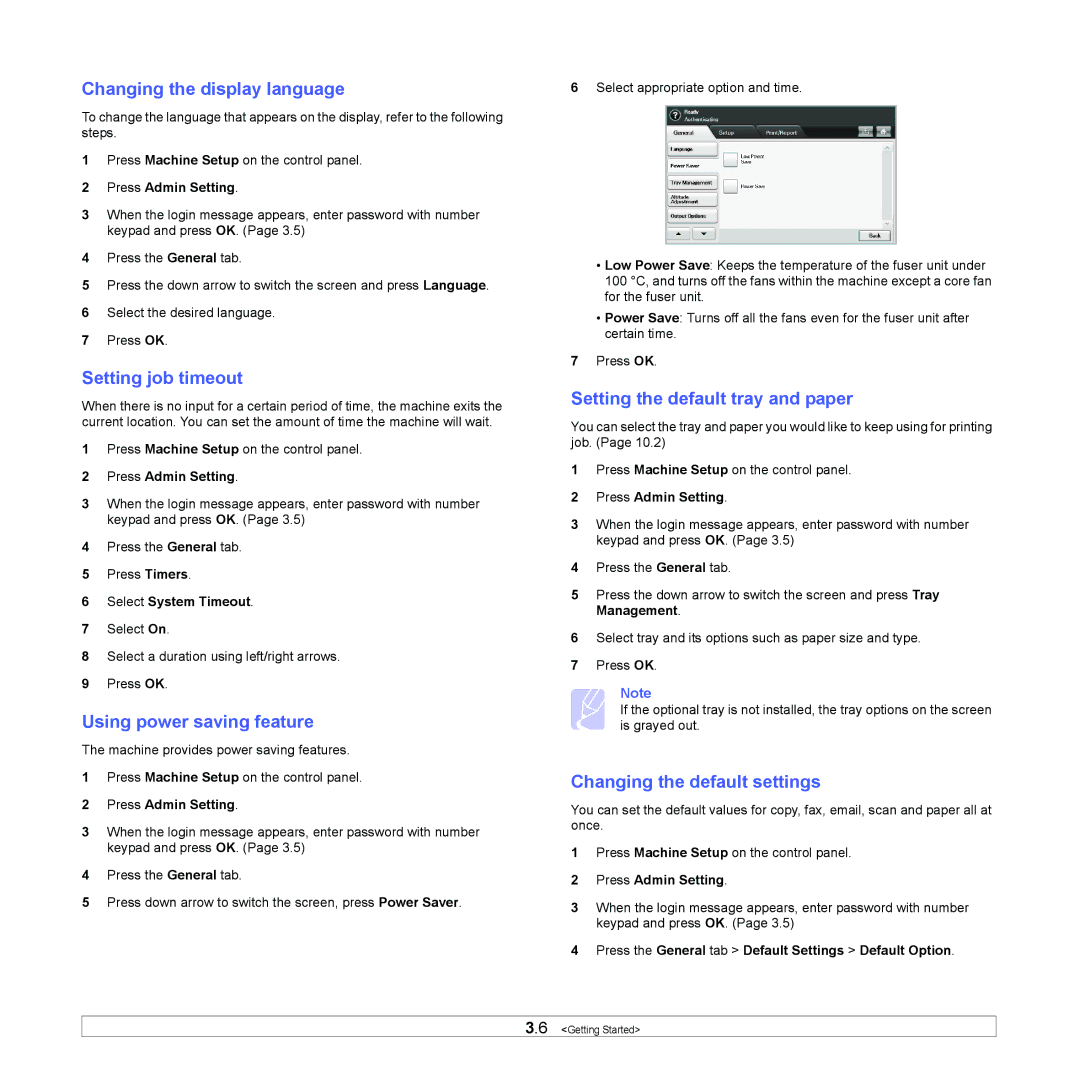Changing the display language
To change the language that appears on the display, refer to the following steps.
1Press Machine Setup on the control panel.
2Press Admin Setting.
3When the login message appears, enter password with number keypad and press OK. (Page 3.5)
4Press the General tab.
5Press the down arrow to switch the screen and press Language.
6Select the desired language.
7Press OK.
Setting job timeout
When there is no input for a certain period of time, the machine exits the current location. You can set the amount of time the machine will wait.
1Press Machine Setup on the control panel.
2Press Admin Setting.
3When the login message appears, enter password with number keypad and press OK. (Page 3.5)
4Press the General tab.
5Press Timers.
6Select System Timeout.
7Select On.
8Select a duration using left/right arrows.
9Press OK.
Using power saving feature
The machine provides power saving features.
1Press Machine Setup on the control panel.
2Press Admin Setting.
3When the login message appears, enter password with number keypad and press OK. (Page 3.5)
4Press the General tab.
5Press down arrow to switch the screen, press Power Saver.
6Select appropriate option and time.
•Low Power Save: Keeps the temperature of the fuser unit under 100 °C, and turns off the fans within the machine except a core fan for the fuser unit.
•Power Save: Turns off all the fans even for the fuser unit after certain time.
7Press OK.
Setting the default tray and paper
You can select the tray and paper you would like to keep using for printing job. (Page 10.2)
1Press Machine Setup on the control panel.
2Press Admin Setting.
3When the login message appears, enter password with number keypad and press OK. (Page 3.5)
4Press the General tab.
5Press the down arrow to switch the screen and press Tray Management.
6Select tray and its options such as paper size and type.
7Press OK.
Note
If the optional tray is not installed, the tray options on the screen is grayed out.
Changing the default settings
You can set the default values for copy, fax, email, scan and paper all at once.
1Press Machine Setup on the control panel.
2Press Admin Setting.
3When the login message appears, enter password with number keypad and press OK. (Page 3.5)