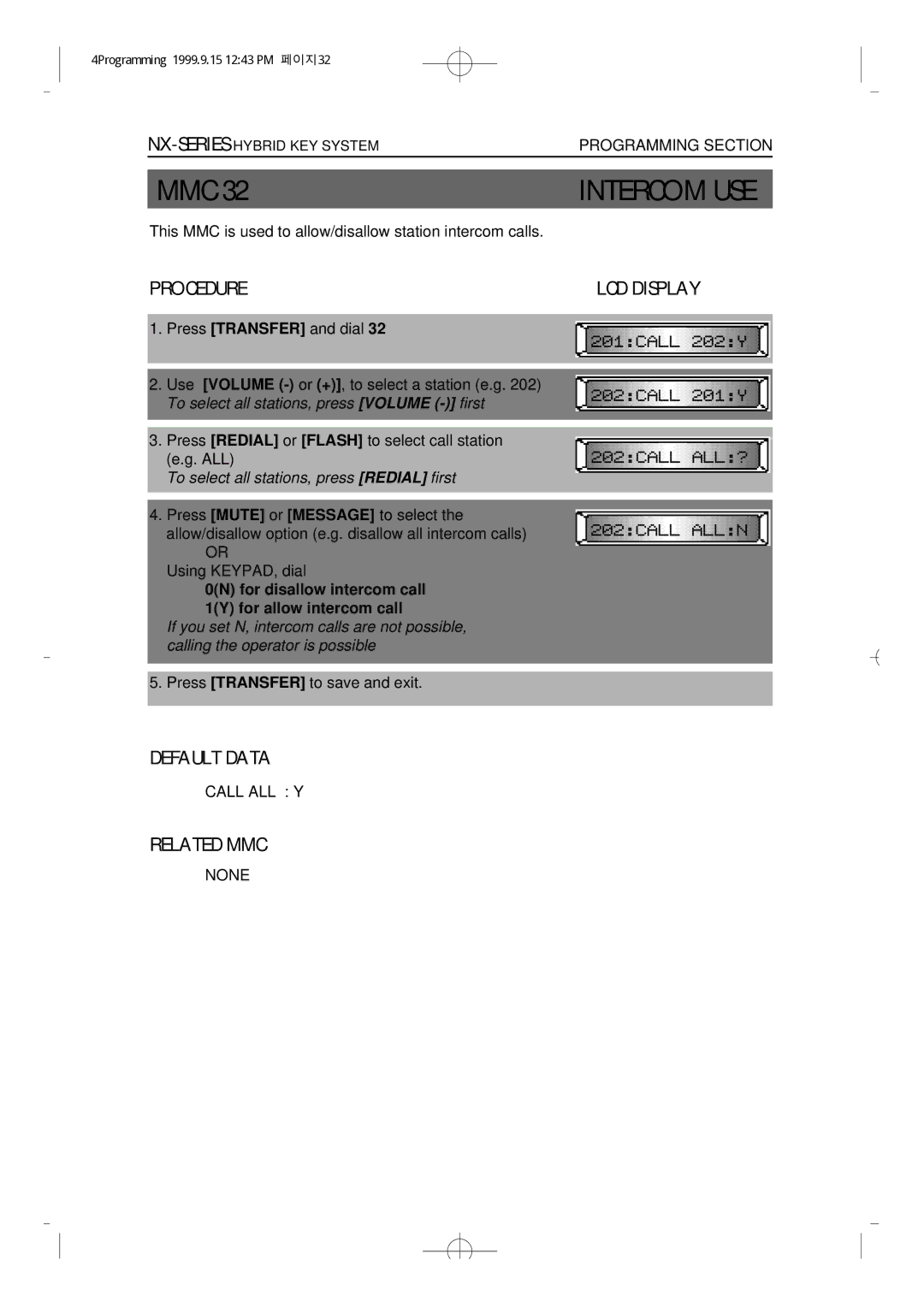4Programming 1999.9.15 12:43 PM 페이지32
MMC 32 | INTERCOM USE |
This MMC is used to allow/disallow station intercom calls. |
|
PROCEDURE | LCD DISPLAY |
|
|
1. Press [TRANSFER] and dial 32 |
|
|
|
|
|
2. Use [VOLUME |
|
To select all stations, press [VOLUME |
|
|
|
|
|
3. Press [REDIAL] or [FLASH] to select call station |
|
(e.g. ALL) |
|
To select all stations, press [REDIAL] first |
|
|
|
|
|
4. Press [MUTE] or [MESSAGE] to select the |
|
allow/disallow option (e.g. disallow all intercom calls) |
|
OR |
|
Using KEYPAD, dial |
|
0(N) for disallow intercom call |
|
1(Y) for allow intercom call |
|
If you set N, intercom calls are not possible, |
|
calling the operator is possible |
|
|
|
|
|
5. Press [TRANSFER] to save and exit. |
|
|
|
DEFAULT DATA |
|
CALL ALL : Y |
|
RELATED MMC |
|
NONE |
|