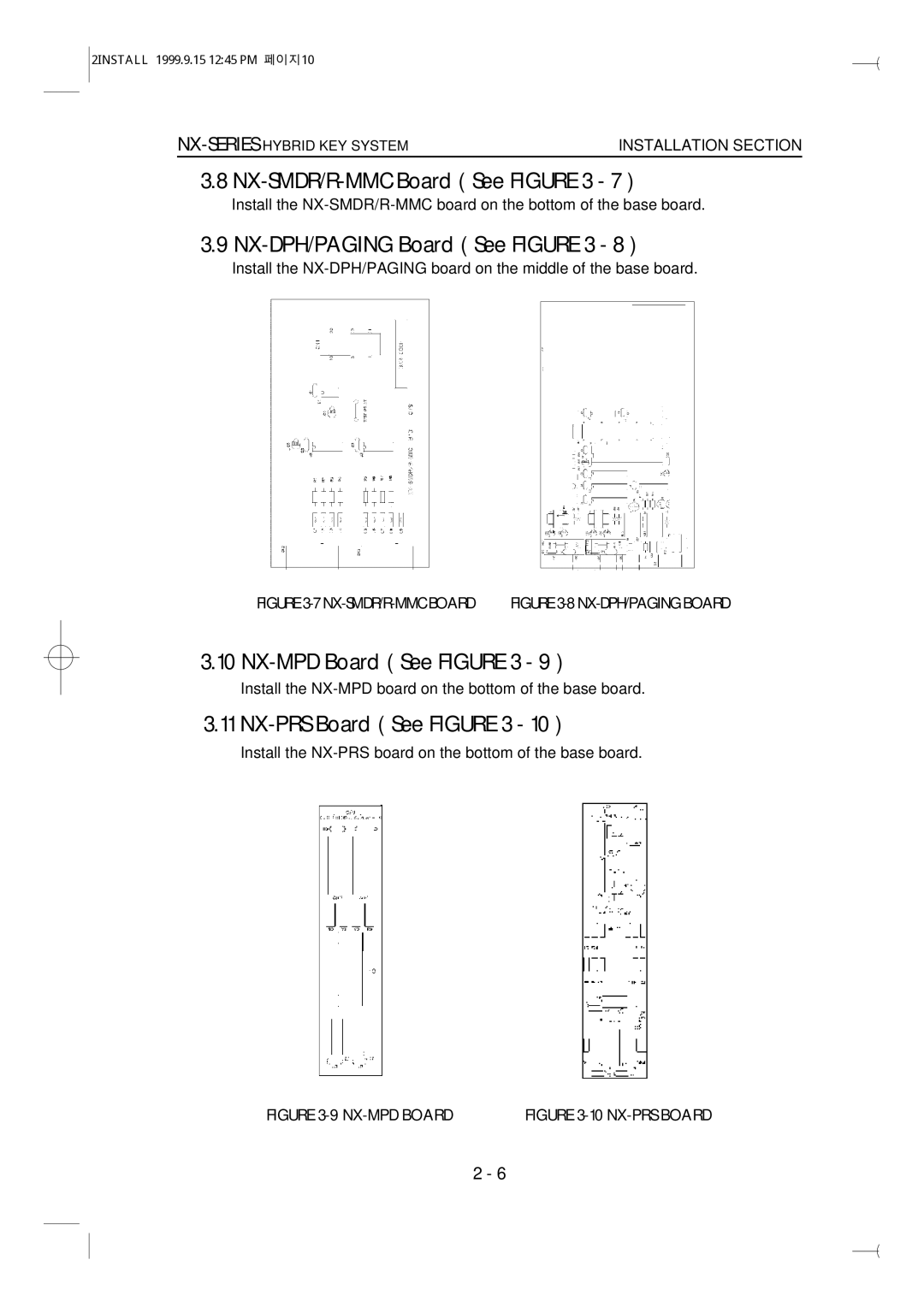2INSTALL 1999.9.15 12:45 PM 페이지10
INSTALLATION SECTION |
3.8 NX-SMDR/R-MMC Board ( See FIGURE 3 - 7 )
Install the
3.9 NX-DPH/PAGING Board ( See FIGURE 3 - 8 )
Install the
FIGURE | FIGURE |
3.10 NX-MPD Board ( See FIGURE 3 - 9 )
Install the
3.11 NX-PRS Board ( See FIGURE 3 - 10 )
Install the
FIGURE | FIGURE |
2 - 6