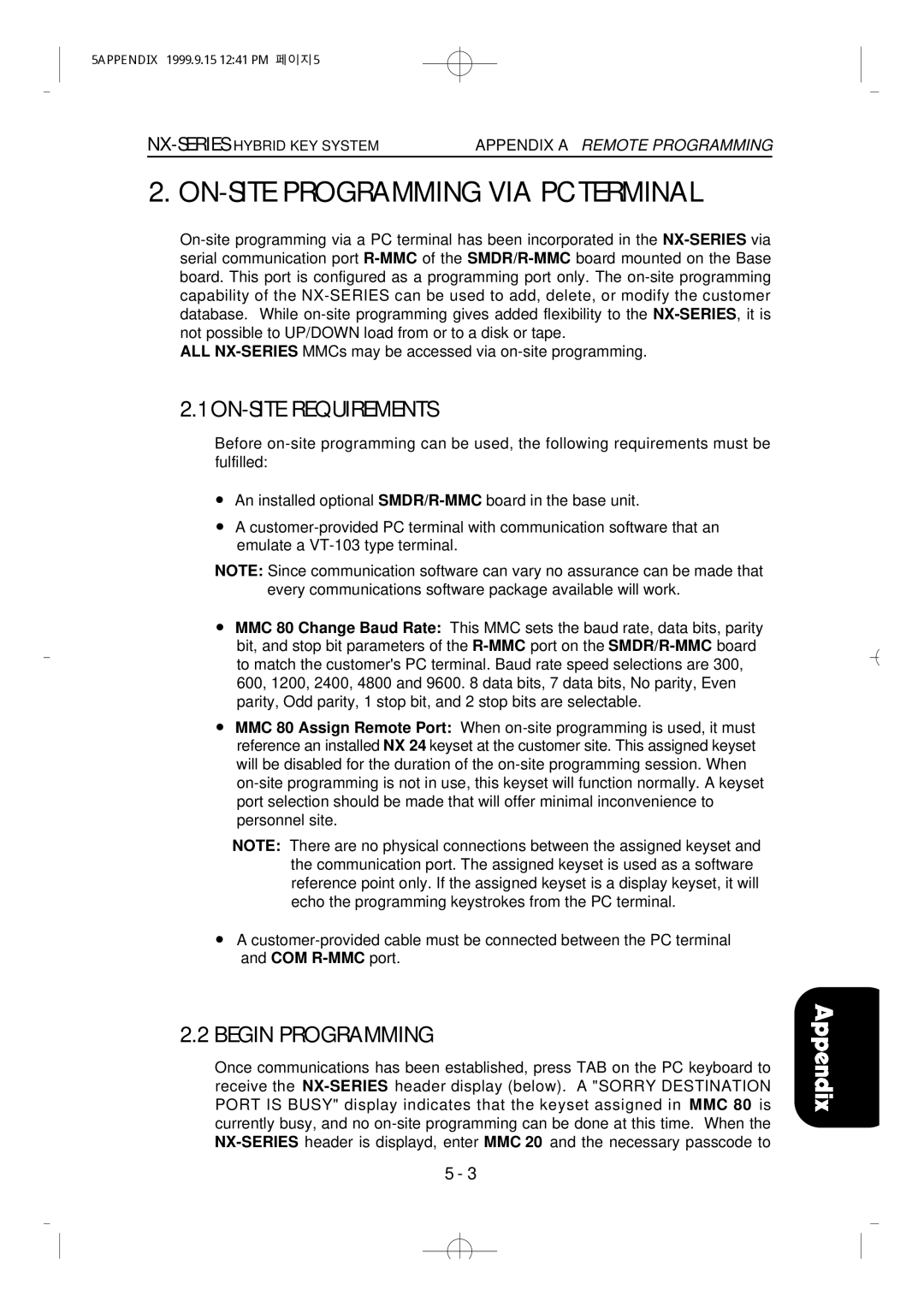5APPENDIX 1999.9.15 12:41 PM 페이지5
NX-SERIESHYBRID KEY SYSTEM | APPENDIX A REMOTE PROGRAMMING |
2. ON-SITE PROGRAMMING VIA PC TERMINAL
On-site programming via a PC terminal has been incorporated in the NX-SERIESvia serial communication port R-MMCof the SMDR/R-MMCboard mounted on the Base board. This port is configured as a programming port only. The on-site programming capability of the NX-SERIES can be used to add, delete, or modify the customer database. While on-site programming gives added flexibility to the NX-SERIES, it is not possible to UP/DOWN load from or to a disk or tape.
ALL NX-SERIESMMCs may be accessed via on-site programming.
2.1 ON-SITE REQUIREMENTS
Before on-site programming can be used, the following requirements must be fulfilled:
●An installed optional SMDR/R-MMCboard in the base unit.
●A customer-provided PC terminal with communication software that an emulate a VT-103 type terminal.
NOTE: Since communication software can vary no assurance can be made that every communications software package available will work.
●MMC 80 Change Baud Rate: This MMC sets the baud rate, data bits, parity bit, and stop bit parameters of the R-MMCport on the SMDR/R-MMCboard to match the customer's PC terminal. Baud rate speed selections are 300, 600, 1200, 2400, 4800 and 9600. 8 data bits, 7 data bits, No parity, Even parity, Odd parity, 1 stop bit, and 2 stop bits are selectable.
●MMC 80 Assign Remote Port: When on-site programming is used, it must reference an installed NX 24 keyset at the customer site. This assigned keyset will be disabled for the duration of the on-site programming session. When on-site programming is not in use, this keyset will function normally. A keyset port selection should be made that will offer minimal inconvenience to personnel site.
NOTE: There are no physical connections between the assigned keyset and the communication port. The assigned keyset is used as a software reference point only. If the assigned keyset is a display keyset, it will echo the programming keystrokes from the PC terminal.
●A customer-provided cable must be connected between the PC terminal and COM R-MMCport.
2.2BEGIN PROGRAMMING
Once communications has been established, press TAB on the PC keyboard to receive the NX-SERIESheader display (below). A "SORRY DESTINATION PORT IS BUSY" display indicates that the keyset assigned in MMC 80 is currently busy, and no on-site programming can be done at this time. When the NX-SERIESheader is displayd, enter MMC 20 and the necessary passcode to
5 - 3