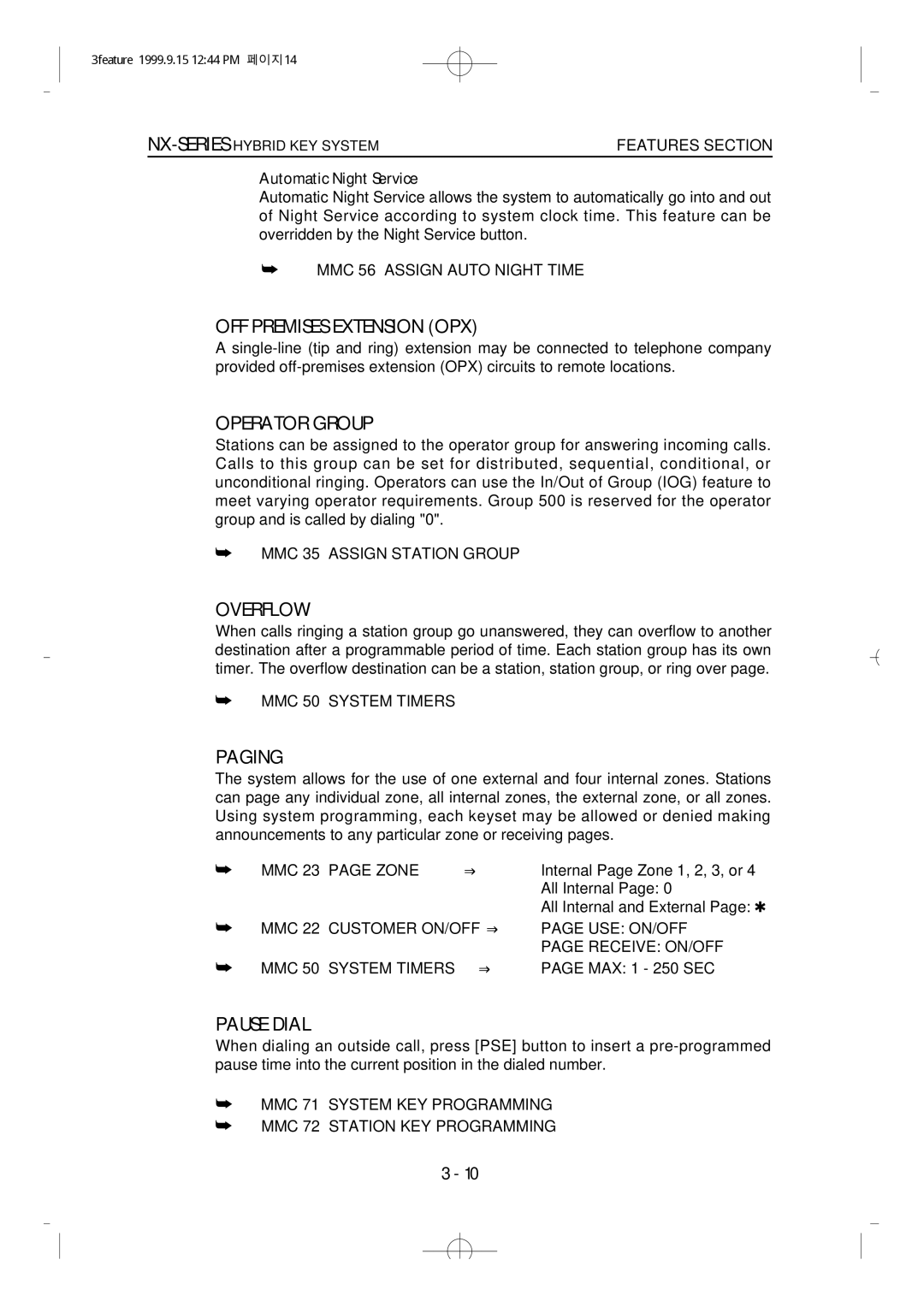3feature 1999.9.15 12:44 PM 페이지14
FEATURES SECTION |
Automatic Night Service
Automatic Night Service allows the system to automatically go into and out of Night Service according to system clock time. This feature can be overridden by the Night Service button.
➥MMC 56 ASSIGN AUTO NIGHT TIME
OFF PREMISES EXTENSION (OPX)
A
OPERATOR GROUP
Stations can be assigned to the operator group for answering incoming calls. Calls to this group can be set for distributed, sequential, conditional, or unconditional ringing. Operators can use the In/Out of Group (IOG) feature to meet varying operator requirements. Group 500 is reserved for the operator group and is called by dialing "0".
➥MMC 35 ASSIGN STATION GROUP
OVERFLOW
When calls ringing a station group go unanswered, they can overflow to another destination after a programmable period of time. Each station group has its own timer. The overflow destination can be a station, station group, or ring over page.
➥MMC 50 SYSTEM TIMERS
PAGING
The system allows for the use of one external and four internal zones. Stations can page any individual zone, all internal zones, the external zone, or all zones. Using system programming, each keyset may be allowed or denied making announcements to any particular zone or receiving pages.
➥ | MMC 23 | PAGE ZONE | ⇒ | Internal Page Zone 1, 2, 3, or 4 |
|
|
|
| All Internal Page: 0 |
|
|
|
| All Internal and External Page: ✱ |
➥ | MMC 22 | CUSTOMER ON/OFF ⇒ | PAGE USE: ON/OFF | |
|
|
|
| PAGE RECEIVE: ON/OFF |
➥ | MMC 50 | SYSTEM TIMERS | ⇒ | PAGE MAX: 1 - 250 SEC |
PAUSE DIAL
When dialing an outside call, press [PSE] button to insert a
➥MMC 71 SYSTEM KEY PROGRAMMING
➥MMC 72 STATION KEY PROGRAMMING
3 - 10