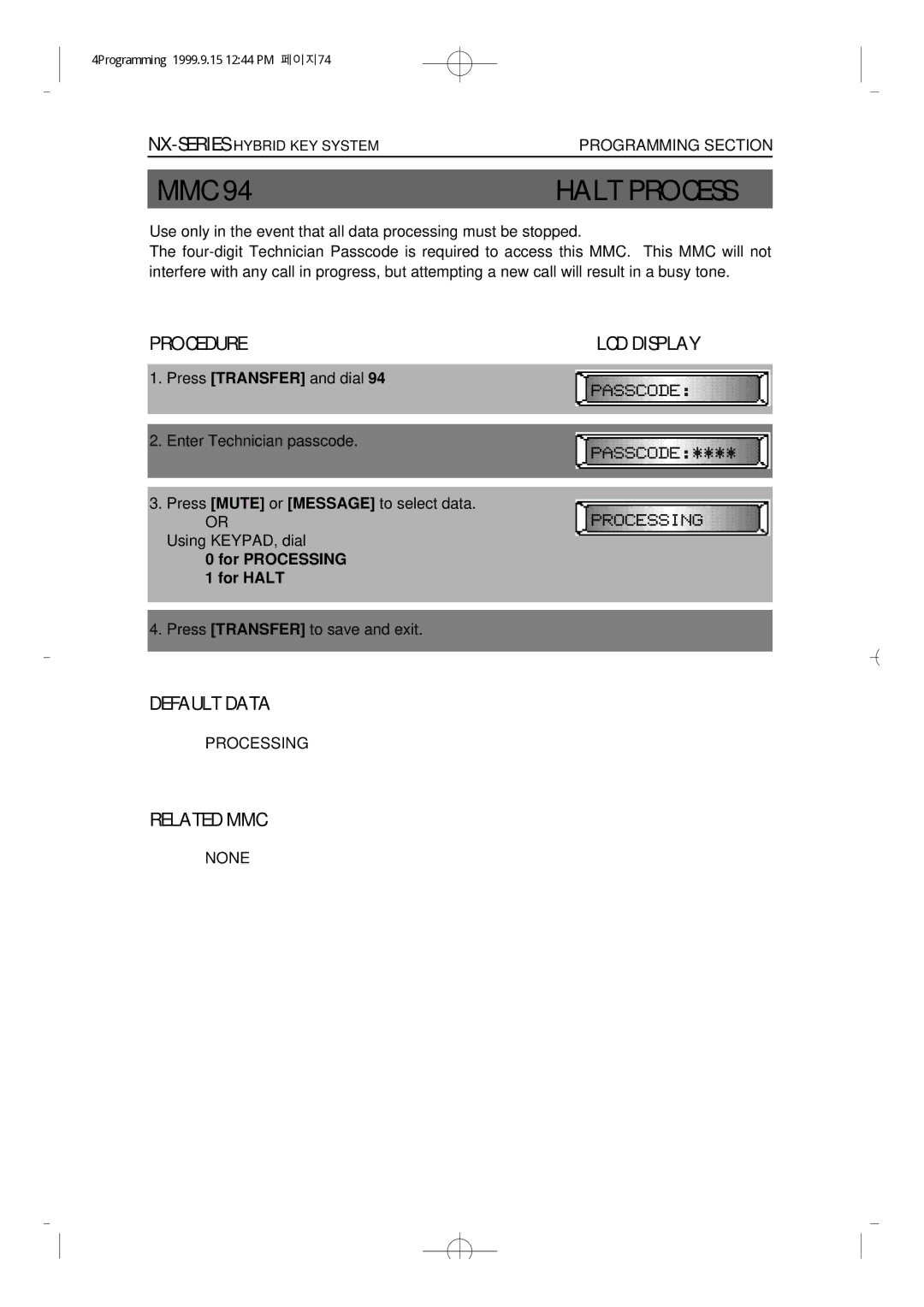4Programming 1999.9.15 12:44 PM 페이지74
PROGRAMMING SECTION | |
|
|
MMC 94 | HALT PROCESS |
Use only in the event that all data processing must be stopped.
The
PROCEDURE | LCD DISPLAY |
1. Press [TRANSFER] and dial 94
2. Enter Technician passcode.
3. Press [MUTE] or [MESSAGE] to select data.
OR
Using KEYPAD, dial
0 for PROCESSING
1 for HALT
4. Press [TRANSFER] to save and exit.
DEFAULT DATA
PROCESSING
RELATED MMC
NONE