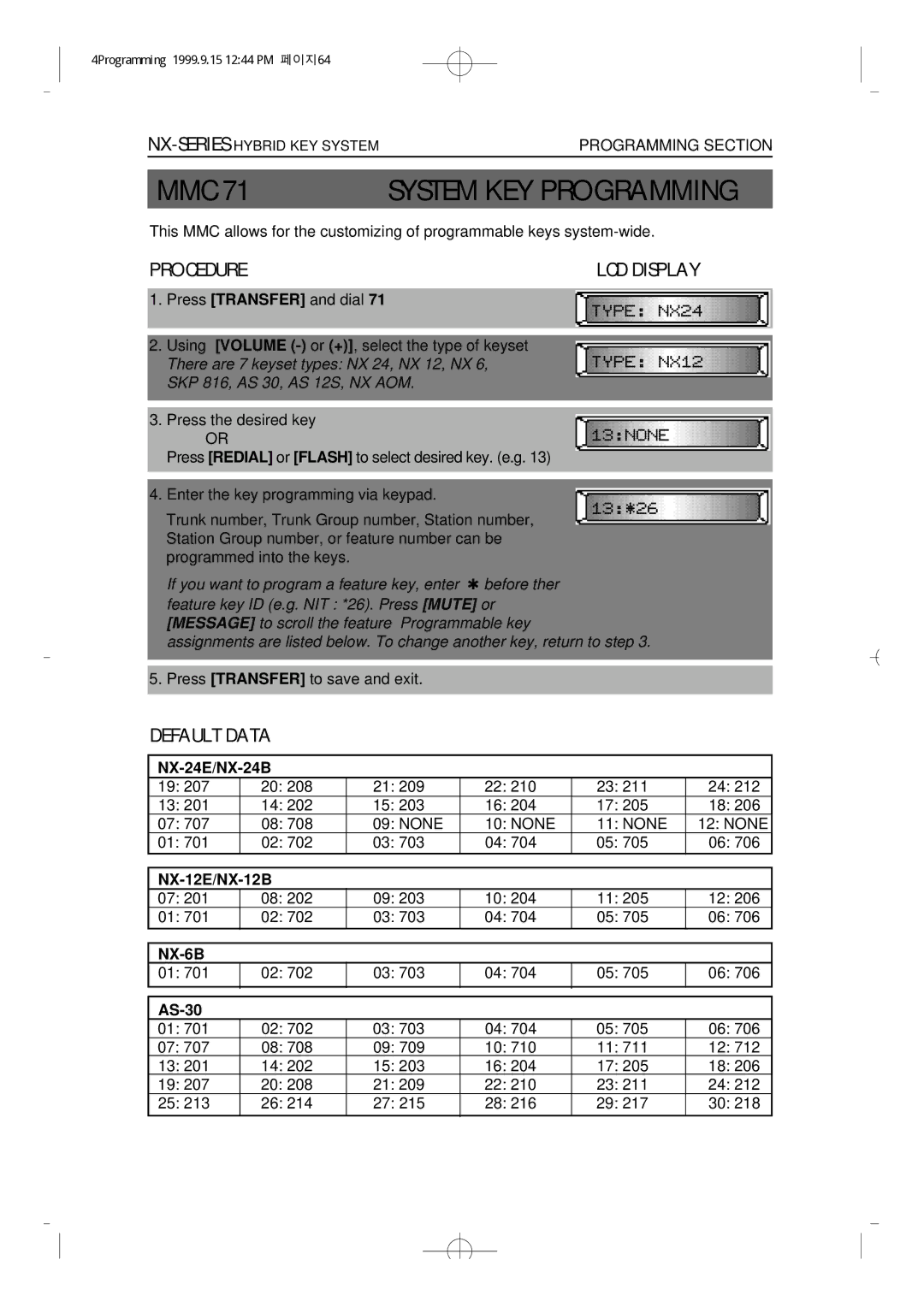4Programming 1999.9.15 12:44 PM 페이지64
PROGRAMMING SECTION | |
|
|
MMC 71 | SYSTEM KEY PROGRAMMING |
This MMC allows for the customizing of programmable keys
PROCEDURE | LCD DISPLAY |
1. Press [TRANSFER] and dial 71
2. Using [VOLUME
3. Press the desired key
OR
Press [REDIAL] or [FLASH] to select desired key. (e.g. 13)
4.Enter the key programming via keypad.
Trunk number, Trunk Group number, Station number, Station Group number, or feature number can be programmed into the keys.
If you want to program a feature key, enter ✱ before ther feature key ID (e.g. NIT : *26). Press [MUTE] or [MESSAGE] to scroll the feature Programmable key
assignments are listed below. To change another key, return to step 3.
5.Press [TRANSFER] to save and exit.
DEFAULT DATA
|
|
|
| ||
19: 207 | 20: 208 | 21: 209 | 22: 210 | 23: 211 | 24: 212 |
13: 201 | 14: 202 | 15: 203 | 16: 204 | 17: 205 | 18: 206 |
07: 707 | 08: 708 | 09: NONE | 10: NONE | 11: NONE | 12: NONE |
01: 701 | 02: 702 | 03: 703 | 04: 704 | 05: 705 | 06: 706 |
|
|
|
|
| |
|
|
|
|
|
|
|
|
|
| ||
07: 201 | 08: 202 | 09: 203 | 10: 204 | 11: 205 | 12: 206 |
01: 701 | 02: 702 | 03: 703 | 04: 704 | 05: 705 | 06: 706 |
|
|
|
|
|
|
|
|
|
|
|
|
|
|
|
|
| |
01: 701 | 02: 702 | 03: 703 | 04: 704 | 05: 705 | 06: 706 |
|
|
|
|
|
|
|
|
|
|
|
|
|
|
|
|
| |
01: 701 | 02: 702 | 03: 703 | 04: 704 | 05: 705 | 06: 706 |
07: 707 | 08: 708 | 09: 709 | 10: 710 | 11: 711 | 12: 712 |
13: 201 | 14: 202 | 15: 203 | 16: 204 | 17: 205 | 18: 206 |
19: 207 | 20: 208 | 21: 209 | 22: 210 | 23: 211 | 24: 212 |
25: 213 | 26: 214 | 27: 215 | 28: 216 | 29: 217 | 30: 218 |
|
|
|
|
|
|