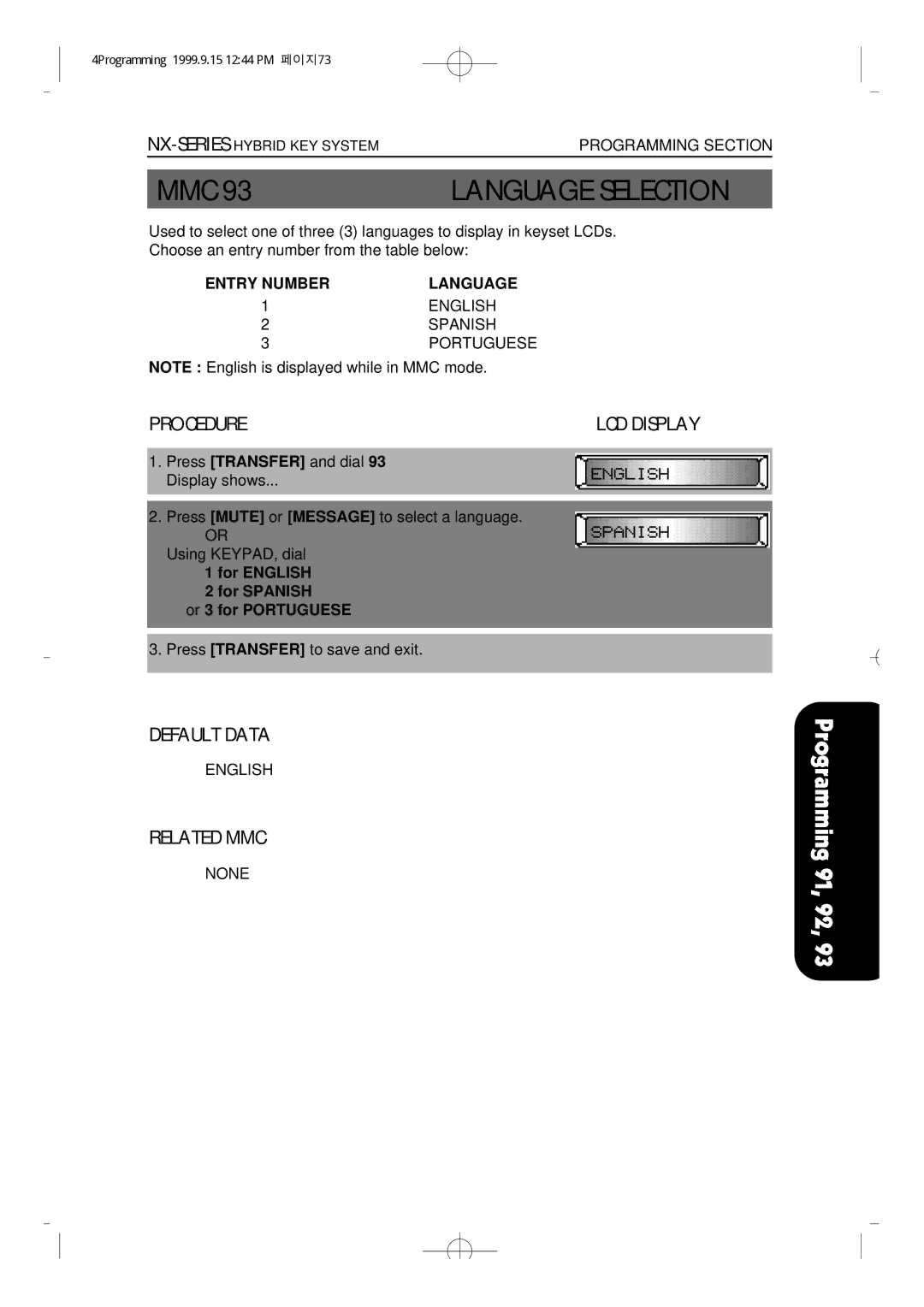4Programming 1999.9.15 12:44 PM 페이지73
MMC 93LANGUAGE SELECTION
Used to select one of three (3) languages to display in keyset LCDs.
Choose an entry number from the table below:
ENTRY NUMBER | LANGUAGE |
1 | ENGLISH |
2 | SPANISH |
3 | PORTUGUESE |
NOTE : English is displayed while in MMC mode.
PROCEDURE | LCD DISPLAY |
1.Press [TRANSFER] and dial 93 Display shows...
2.Press [MUTE] or [MESSAGE] to select a language.
OR
Using KEYPAD, dial
1 for ENGLISH
2 for SPANISH
or 3 for PORTUGUESE
3. Press [TRANSFER] to save and exit.
DEFAULT DATA
ENGLISH
RELATED MMC
NONE