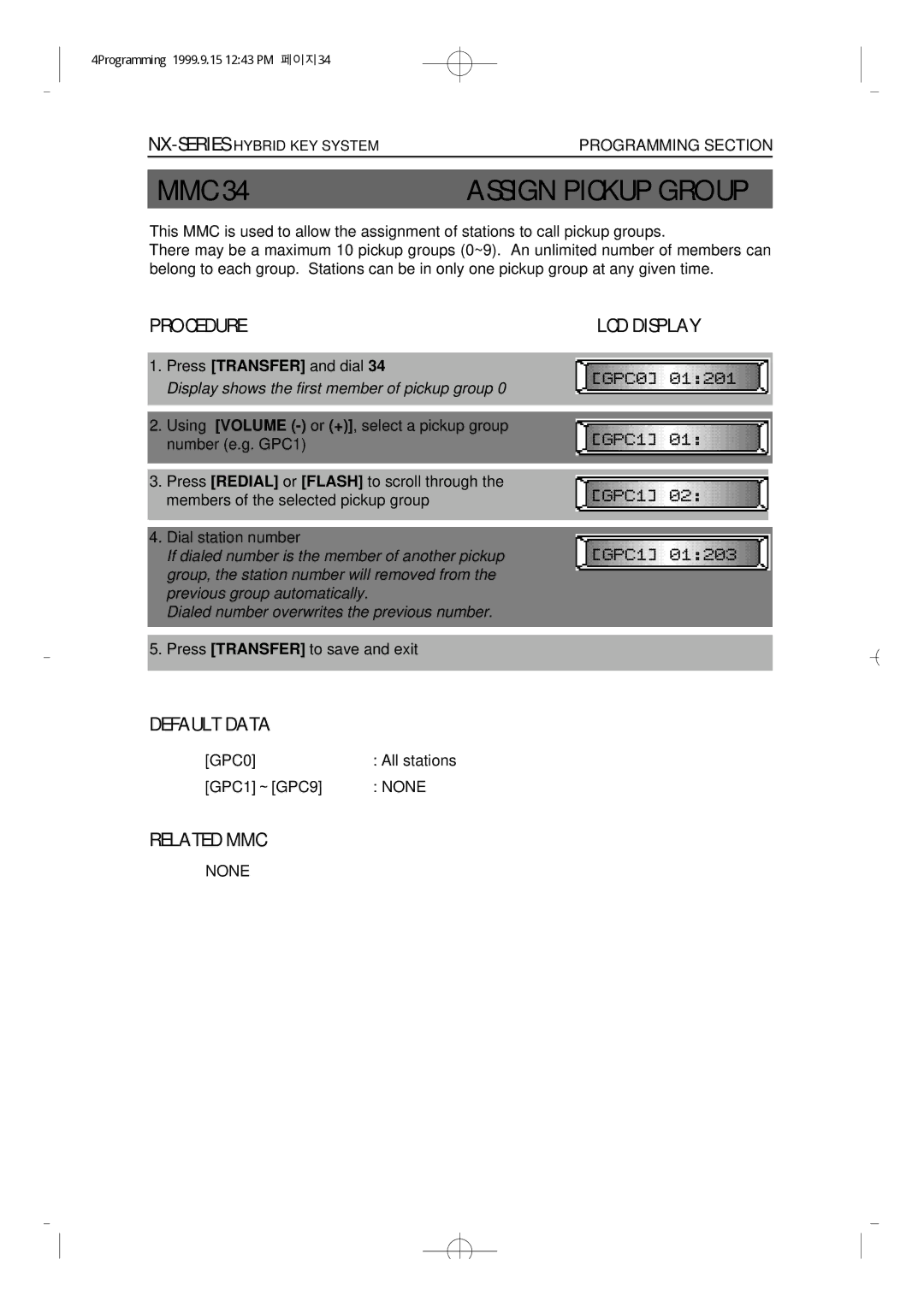4Programming 1999.9.15 12:43 PM 페이지34
PROGRAMMING SECTION | |
|
|
MMC 34 | ASSIGN PICKUP GROUP |
This MMC is used to allow the assignment of stations to call pickup groups.
There may be a maximum 10 pickup groups (0~9). An unlimited number of members can belong to each group. Stations can be in only one pickup group at any given time.
PROCEDURE | LCD DISPLAY |
1.Press [TRANSFER] and dial 34
Display shows the first member of pickup group 0
2.Using [VOLUME
number (e.g. GPC1)
3. Press [REDIAL] or [FLASH] to scroll through the members of the selected pickup group
4. Dial station number
If dialed number is the member of another pickup group, the station number will removed from the previous group automatically.
Dialed number overwrites the previous number.
5. Press [TRANSFER] to save and exit
DEFAULT DATA
[GPC0] | : All stations |
[GPC1]∼[GPC9] : NONE
RELATED MMC
NONE