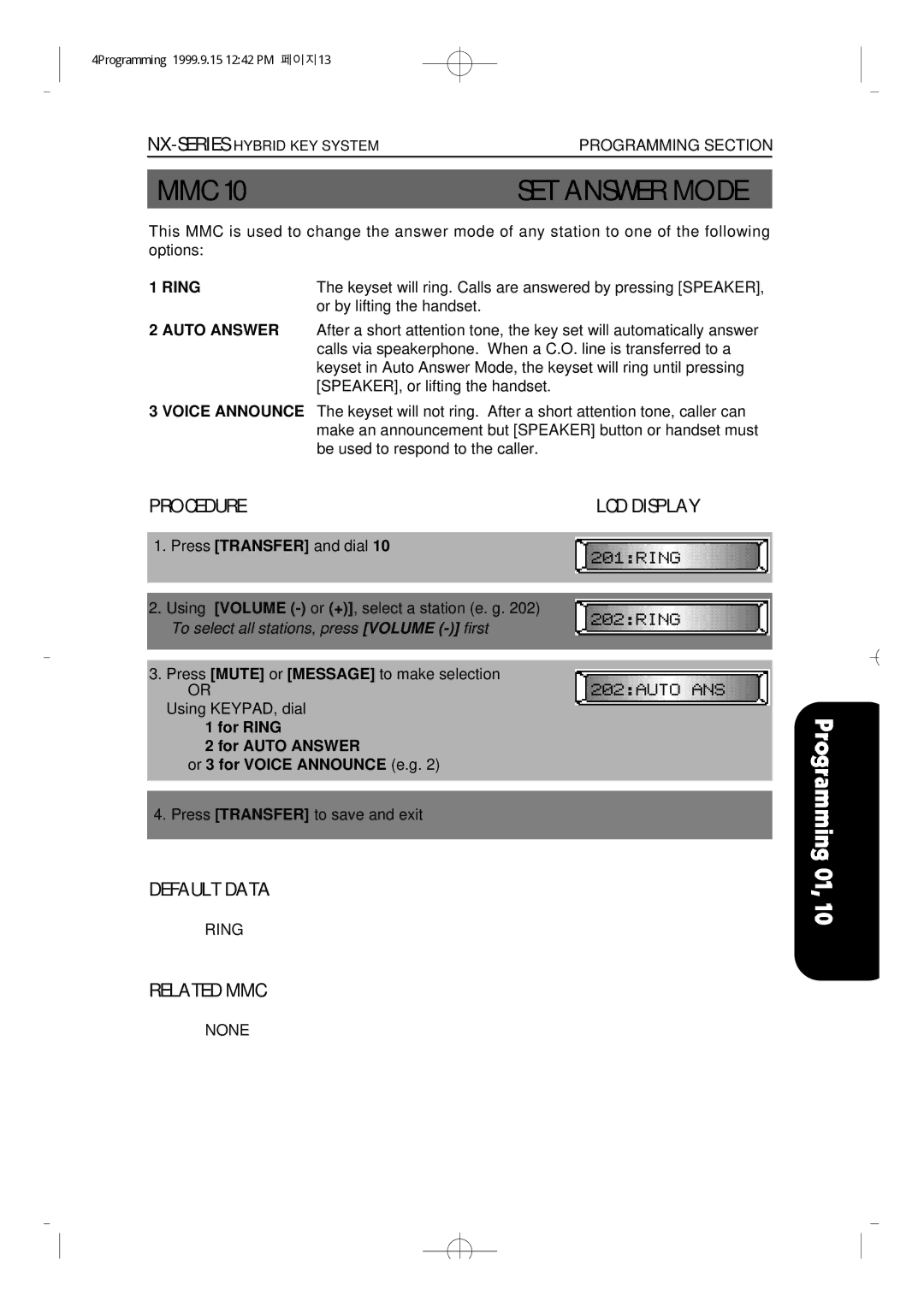4Programming 1999.9.15 12:42 PM 페이지13
MMC 10SET ANSWER MODE
This MMC is used to change the answer mode of any station to one of the following options:
1 RING | The keyset will ring. Calls are answered by pressing [SPEAKER], |
| or by lifting the handset. |
2 AUTO ANSWER | After a short attention tone, the key set will automatically answer |
| calls via speakerphone. When a C.O. line is transferred to a |
| keyset in Auto Answer Mode, the keyset will ring until pressing |
| [SPEAKER], or lifting the handset. |
3 VOICE ANNOUNCE The keyset will not ring. After a short attention tone, caller can
| make an announcement but [SPEAKER] button or handset must |
| be used to respond to the caller. |
PROCEDURE | LCD DISPLAY |
1. Press [TRANSFER] and dial 10
2.Using [VOLUME
3.Press [MUTE] or [MESSAGE] to make selection
OR
Using KEYPAD, dial
1 for RING
2 for AUTO ANSWER
or 3 for VOICE ANNOUNCE (e.g. 2)
4. Press [TRANSFER] to save and exit
DEFAULT DATA
RING
RELATED MMC
NONE