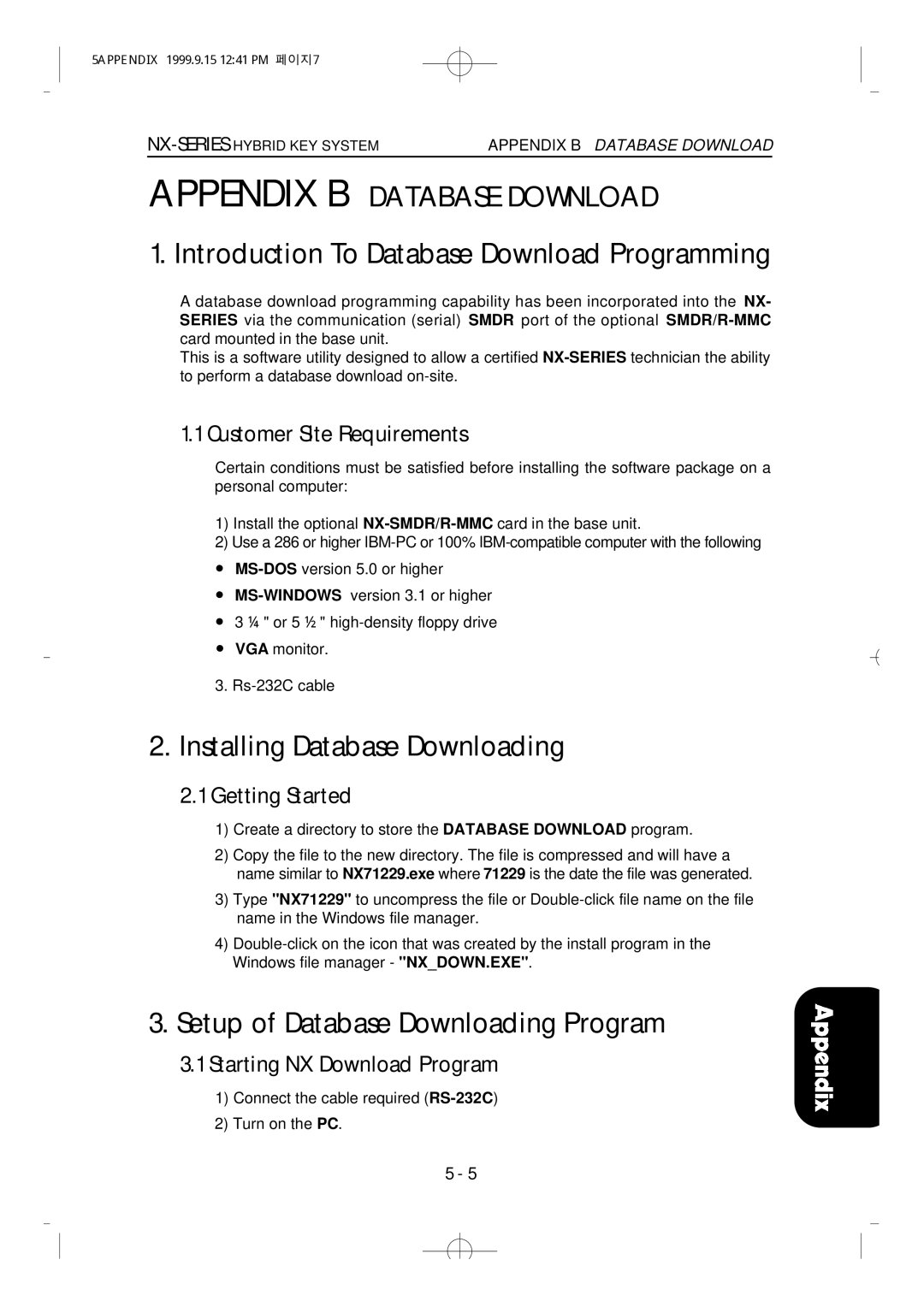5APPENDIX 1999.9.15 12:41 PM 페이지7
APPENDIX B DATABASE DOWNLOAD
1. Introduction To Database Download Programming
A database download programming capability has been incorporated into the NX- SERIES via the communication (serial) SMDR port of the optional
This is a software utility designed to allow a certified
1.1 Customer Site Requirements
Certain conditions must be satisfied before installing the software package on a personal computer:
1)Install the optional
2)Use a 286 or higher
●
●
●3 ¼" or 5 ½"
●VGA monitor.
3.
2.Installing Database Downloading
2.1Getting Started
1)Create a directory to store the DATABASE DOWNLOAD program.
2)Copy the file to the new directory. The file is compressed and will have a name similar to NX71229.exe where 71229 is the date the file was generated.
3)Type "NX71229" to uncompress the file or
4)
3.Setup of Database Downloading Program
3.1Starting NX Download Program
1)Connect the cable required
2)Turn on the PC.
5 - 5