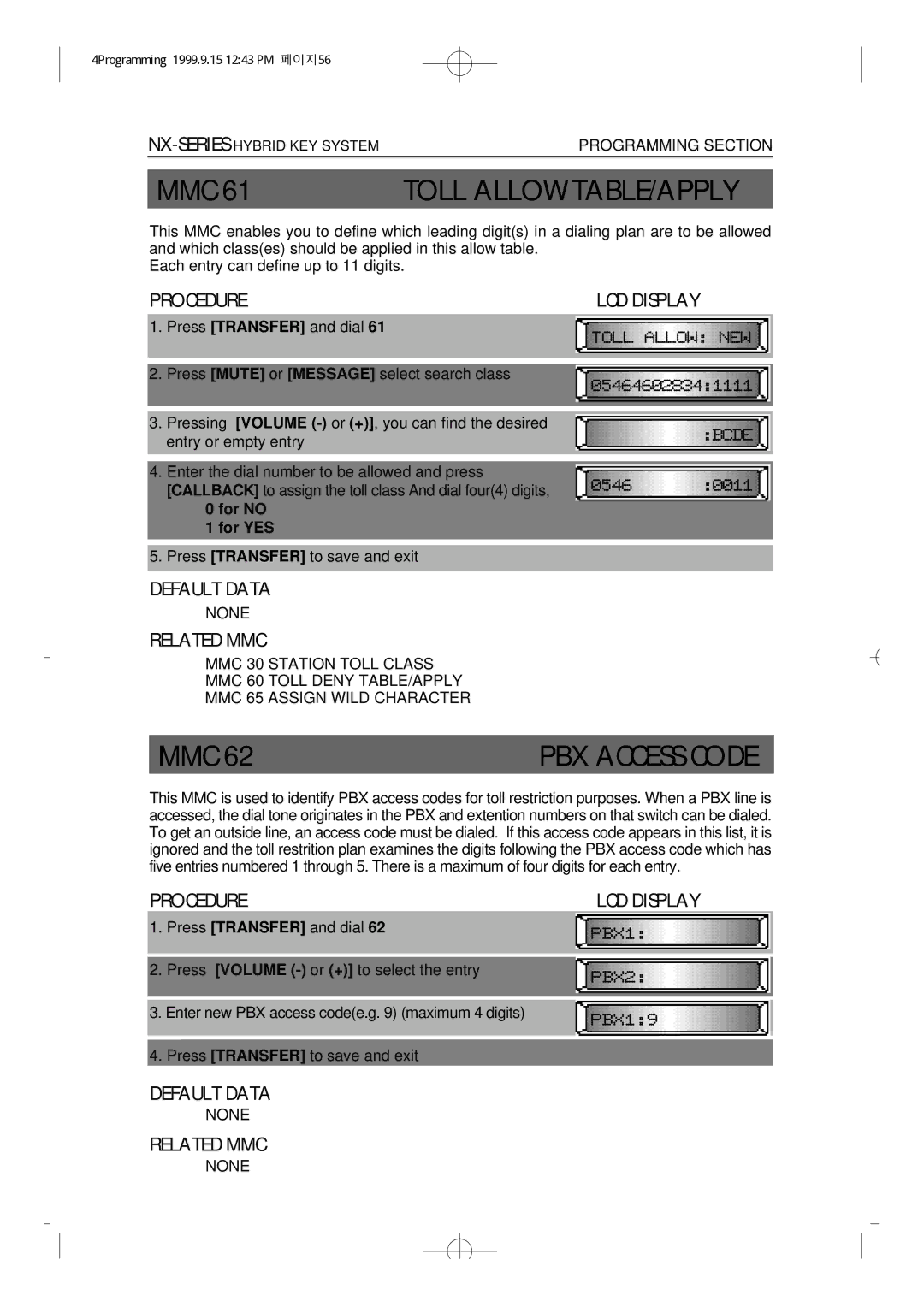4Programming 1999.9.15 12:43 PM 페이지56
PROGRAMMING SECTION | |
|
|
MMC 61 | TOLL ALLOW TABLE/APPLY |
This MMC enables you to define which leading digit(s) in a dialing plan are to be allowed and which class(es) should be applied in this allow table.
Each entry can define up to 11 digits.
PROCEDURE | LCD DISPLAY |
1. Press [TRANSFER] and dial 61
2. Press [MUTE] or [MESSAGE] select search class
3. Pressing [VOLUME
4. Enter the dial number to be allowed and press [CALLBACK] to assign the toll class And dial four(4) digits,
0 for NO
1 for YES
5. Press [TRANSFER] to save and exit
DEFAULT DATA
NONE
RELATED MMC
MMC 30 STATION TOLL CLASS
MMC 60 TOLL DENY TABLE/APPLY
MMC 65 ASSIGN WILD CHARACTER
MMC 62 | PBX ACCESS CODE |
This MMC is used to identify PBX access codes for toll restriction purposes. When a PBX line is accessed, the dial tone originates in the PBX and extention numbers on that switch can be dialed. To get an outside line, an access code must be dialed. If this access code appears in this list, it is ignored and the toll restrition plan examines the digits following the PBX access code which has five entries numbered 1 through 5. There is a maximum of four digits for each entry.
PROCEDURE | LCD DISPLAY |
1. Press [TRANSFER] and dial 62
2. Press [VOLUME
3. Enter new PBX access code(e.g. 9) (maximum 4 digits)
4. Press [TRANSFER] to save and exit
DEFAULT DATA
NONE
RELATED MMC
NONE