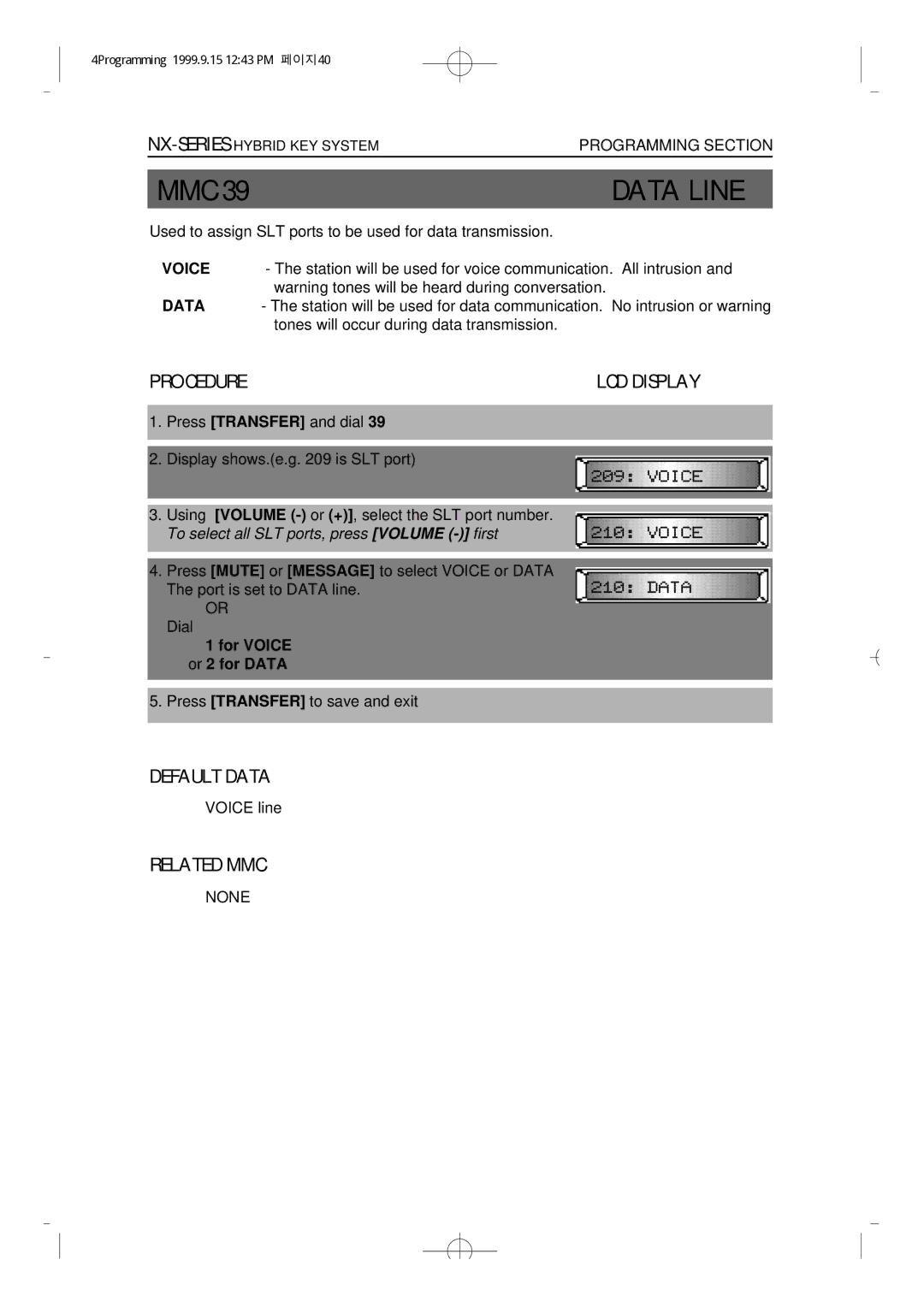4Programming 1999.9.15 12:43 PM 페이지40
MMC 39 | DATA LINE |
Used to assign SLT ports to be used for data transmission. |
|
VOICE - The station will be used for voice communication. All intrusion and warning tones will be heard during conversation.
DATA - The station will be used for data communication. No intrusion or warning tones will occur during data transmission.
PROCEDURE | LCD DISPLAY |
1. Press [TRANSFER] and dial 39
2. Display shows.(e.g. 209 is SLT port)
3. Using [VOLUME
4. Press [MUTE] or [MESSAGE] to select VOICE or DATA The port is set to DATA line.
OR
Dial
1 for VOICE or 2 for DATA
5. Press [TRANSFER] to save and exit
DEFAULT DATA
VOICE line
RELATED MMC
NONE