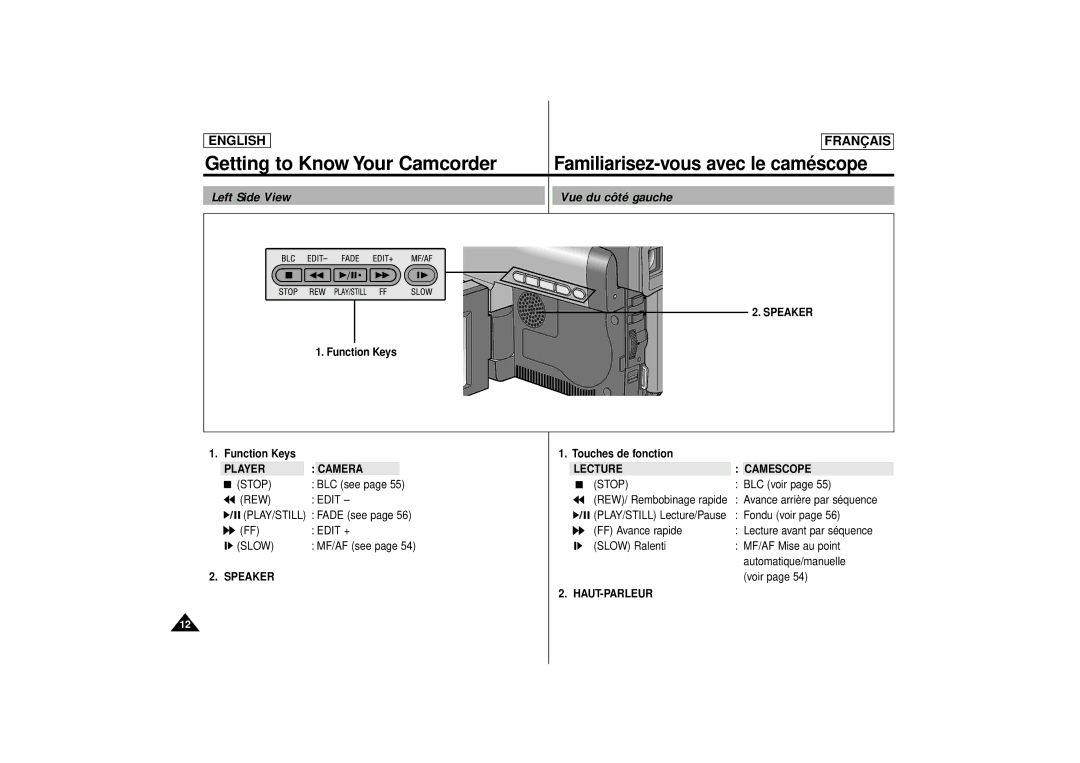ENGLISH
Getting to Know Your Camcorder
FRANÇAIS
Familiarisez-vous avec le caméscope
Left Side View
Vue du côté gauche
1. Function Keys
2. SPEAKER
1. Function Keys |
|
PLAYER | : CAMERA |
1. Touches de fonction |
|
LECTURE | : CAMESCOPE |
|
|
| (STOP) | : BLC (see page 55) | |
|
|
| |||
|
|
|
| (REW) | : EDIT – |
|
|
|
| (PLAY/STILL) | : FADE (see page 56) |
|
|
|
| ||
|
|
|
| ||
|
|
|
| (FF) | : EDIT + |
|
|
| (SLOW) | : MF/AF (see page 54) | |
|
|
| |||
|
|
| |||
2. SPEAKER |
| ||||
(STOP)
(REW)/ Rembobinage rapide
![]()
![]()
![]() (PLAY/STILL) Lecture/Pause
(PLAY/STILL) Lecture/Pause
(FF) Avance rapide (SLOW) Ralenti
:BLC (voir page 55)
:Avance arrière par séquence
:Fondu (voir page 56)
:Lecture avant par séquence
:MF/AF Mise au point automatique/manuelle (voir page 54)
2. HAUT-PARLEUR
12