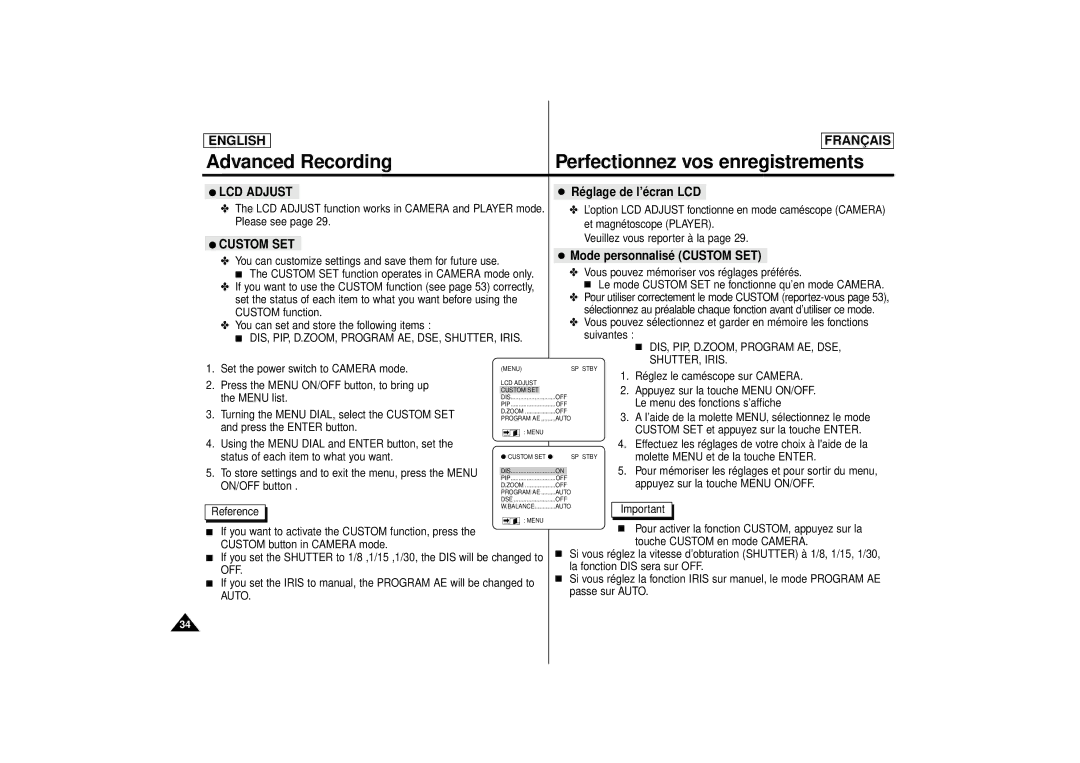|
|
|
|
|
|
|
|
|
|
|
|
|
|
|
|
|
|
|
|
| ENGLISH |
|
|
|
|
|
|
|
|
|
|
|
|
|
|
| FRANÇAIS | ||
| Advanced Recording |
|
|
| Perfectionnez vos enregistrements | ||||||||||||||
|
|
|
|
|
|
|
|
|
|
|
| ||||||||
| ● LCD ADJUST |
|
|
| ● Réglage de l’écran LCD | ||||||||||||||
|
| ✤ The LCD ADJUST function works in CAMERA and PLAYER mode. |
|
|
| ✤ L’option LCD ADJUST fonctionne en mode caméscope (CAMERA) | |||||||||||||
|
| Please see page 29. |
|
|
|
|
|
| et magnétoscope (PLAYER). | ||||||||||
|
|
|
|
|
|
|
|
|
|
|
|
| Veuillez vous reporter à la page 29. | ||||||
| ● CUSTOM SET |
|
|
|
|
|
|
| |||||||||||
|
|
|
|
|
|
|
|
|
|
|
|
|
|
| |||||
|
| ✤ You can customize settings and save them for future use. |
|
|
| ● | Mode personnalisé (CUSTOM SET) |
| |||||||||||
|
|
|
|
|
|
| ✤ Vous pouvez mémoriser vos réglages préférés. | ||||||||||||
|
| ■ The CUSTOM SET function operates in CAMERA mode only. |
|
|
| ||||||||||||||
|
| ✤ If you want to use the CUSTOM function (see page 53) correctly, |
|
|
|
| ■ Le mode CUSTOM SET ne fonctionne qu’en mode CAMERA. | ||||||||||||
|
| set the status of each item to what you want before using the |
|
|
| ✤ Pour utiliser correctement le mode CUSTOM | |||||||||||||
|
| CUSTOM function. |
|
|
|
|
|
| sélectionnez au préalable chaque fonction avant d’utiliser ce mode. | ||||||||||
|
| ✤ You can set and store the following items : |
|
|
|
|
| ✤ Vous pouvez sélectionnez et garder en mémoire les fonctions | |||||||||||
|
| ■ DIS, PIP, D.ZOOM, PROGRAM AE, DSE, SHUTTER, IRIS. |
|
|
|
| suivantes : | ■ DIS, PIP, D.ZOOM, PROGRAM AE, DSE, | |||||||||||
|
|
|
|
|
|
|
|
|
|
|
|
|
|
| |||||
1. | Set the power switch to CAMERA mode. | (MENU) |
|
|
|
| SP STBY | SHUTTER, IRIS. | |||||||||||
|
|
|
|
|
|
|
|
| |||||||||||
2. | Press the MENU ON/OFF button, to bring up | LCD ADJUST |
|
|
|
|
| 1. Réglez le caméscope sur CAMERA. | |||||||||||
|
|
|
|
| 2. Appuyez sur la touche MENU ON/OFF. | ||||||||||||||
CUSTOM SET |
|
|
|
|
|
| |||||||||||||
|
| the MENU list. |
|
|
|
|
|
| |||||||||||
|
| DIS | OFF |
|
|
| Le menu des fonctions s’affiche | ||||||||||||
|
|
|
|
|
|
| PIP | OFF |
|
|
| ||||||||
3. | Turning the MENU DIAL, select the CUSTOM SET | D.ZOOM | OFF |
| 3. | A l’aide de la molette MENU, sélectionnez le mode | |||||||||||||
PROGRAM AE .........AUTO | |||||||||||||||||||
|
| and press the ENTER button. | : MENU |
|
|
|
|
| CUSTOM SET et appuyez sur la touche ENTER. | ||||||||||
4. | Using the MENU DIAL and ENTER button, set the |
|
|
|
|
|
|
| 4. Effectuez les réglages de votre choix à l'aide de la | ||||||||||
|
| status of each item to what you want. | ● CUSTOM SET ● |
|
|
| SP STBY | molette MENU et de la touche ENTER. | |||||||||||
5. | To store settings and to exit the menu, press the MENU |
|
|
|
|
|
| 5. | Pour mémoriser les réglages et pour sortir du menu, | ||||||||||
DIS............................ON |
|
| |||||||||||||||||
|
| ON/OFF button . | PIP............................OFF |
|
|
|
| appuyez sur la touche MENU ON/OFF. | |||||||||||
|
| D.ZOOM ...................OFF |
|
|
| ||||||||||||||
|
|
|
|
|
|
| PROGRAM AE .........AUTO |
|
|
|
|
|
|
| |||||
|
|
|
|
|
|
| DSE ..........................OFF |
|
|
|
|
|
|
|
| ||||
| Reference |
|
|
|
| W.BALANCE.............AUTO |
| Important |
|
|
|
| |||||||
|
| : MENU |
|
|
|
|
| ||||||||||||
| ■ | If you want to activate the CUSTOM function, press the |
|
|
|
|
|
|
| ■ Pour activer la fonction CUSTOM, appuyez sur la | |||||||||
|
| CUSTOM button in CAMERA mode. |
|
|
|
|
|
|
|
| touche CUSTOM en mode CAMERA. | ||||||||
| ■ | If you set the SHUTTER to 1/8 ,1/15 ,1/30, the DIS will be changed to | ■ | Si vous réglez la vitesse d’obturation (SHUTTER) à 1/8, 1/15, 1/30, | |||||||||||||||
|
|
| la fonction DIS sera sur OFF. | ||||||||||||||||
|
| OFF. |
|
|
|
|
| ||||||||||||
|
|
|
|
| ■ | Si vous réglez la fonction IRIS sur manuel, le mode PROGRAM AE | |||||||||||||
| ■ | If you set the IRIS to manual, the PROGRAM AE will be changed to | |||||||||||||||||
|
|
| passe sur AUTO. | ||||||||||||||||
|
| AUTO. |
|
|
|
|
| ||||||||||||
|
|
|
|
|
|
|
|
|
|
|
|
|
|
| |||||
34